


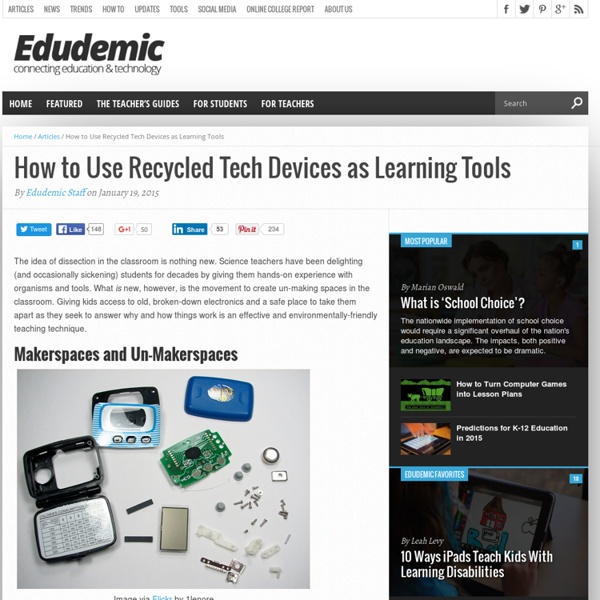
11 Inspiring TED Talks for Modern Educators There is no reason why teachers shouldn’t embrace a role as fundamental players in the creativity revolution sweeping across global economies and societies. But being an innovative modern educator on the cutting edge of educational design can become a tedious effort without outside inspiration and support from peers. Instead of being bombarded by the same old educator rhetoric, you can rediscover a sense of your vision and momentum by gleaning something from these selected and diverse inspiring TED talks below. 1. By teachers, for teachers, this is a TED classic presenter who brought relevance to his 4th-grade classrooms in Virginia with this creative game meant to simulate real world geo-political constructs and diplomatic scenarios, all in the pursuit of world peace. 2. This is Sugata Mitra’s follow up award-winning TED Prize talk about self-motivated learners from his “Hole in the Wall” experiments in the streets of New Delhi in India. 3. 4. 5. 6. 7. 8. 9. 10. 11. Further Resources
Dissecting the Un-Makerspace: Recycled Learning It starts with a twist, a squeak, and a cheer. Watch out, 1980s cassette player, broken computer mouse, old monitor -- my fifth graders and I are looking for you! Your future doesn't hold a dumpster in it, at least not yet. You, my memory of past innovation, get a second life. Why? Making vs. Before we start taking apart the un-makerspace, we need to look at the maker movement. Evan's catapult with cardboard, popsicle sticks, and rubber bands. Photo credit: Scott Bedley So the making led me to "un-making." Why did that little wheel spin when I pushed the play button on that cassette player? My students will have a space to dissect all the discarded and unwanted items and to ask those questions. Making an Un-Makerspace in 7 Easy Steps How can you create an un-makerspace in your class? 1. It can be old stereos, discarded computers, or even VHS machines, but whether it is small or large, your students will learn. 2. 3. 4. 5. 6. 7. Un-Make It, Break It, Take It Apart
Teaching for Artistic Behavior Useful Tools Students Can Use to Create 3D Models (Work on Chromebooks too) January 21, 2015 Below are two useful tools you can use with your students to create 3D models on the cloud. You do not need to download any software, the tools are web-based and, best of all, work on Chromebooks so those of you teaching with Chromebooks will find them handy. 1- Design Something This is an application for 3D modeling which works on both Chrome and Firefox. Design Something allows students to easily build 3D model using pre-defined shapes. They can also use tools such as extrude and sweep to create shapes from 2D sketching. Other features supported by the app include: ability to design parts first then assemble them; design offline, and export of finished design to STL for 3D printing. Watch this video to learn more about this app 2- 3DTin 3DTin is a 3D modeller that allows you to design models by placing cubes of different colors on top of each other. Watch this video to learn more about 3DTin
Starting a Makerspace on a Budget? Here's The Equipment You'll Need Advertisement Most of the things that involve computers are solitary endeavors. Writing. But the problem is, that’s not particularly healthy. People are social animals who crave interaction, and affirmation. What Is A Makerspace? Makerspaces – also known as ‘hackerspaces’ and ‘hack labs’ – exist to provide a common space (and often the raw materials) for members of the local maker community to work collaboratively on creative projects. Some even offer ‘hotdesking’, where freelancers and remote workers can informally hire a desk for a short period of time. There’s a plethora of reasons why someone might want to open their own makerspace. But it needn’t be expensive, either. 3D Printer Hardware startups are having somewhat of a renaissance right now, due to the fact it’s never been easier to build a physical product. The engine powering this process is the 3D printer which, once novel and eye-wateringly expensive, has became affordable. 3D printers are a must for any makerspace. Laser Cutter
Lärare med studentcentrerad pedagogik använder IKT mer innovativt Lärarens pedagogisk grundsyn påverkar starkt hur de använder digitala medier i sin undervisning. Det visar en ny avhandling av Sadaf Salavati, Linnéuniversitetet, Use of Digital Technologies in Education: The Complexity of Teachers’ Everyday Practice. Genom att följa och intervjua flera lärare i sin vardag och intervjuer med skolledare har Sadaf Salavati försökt belysa komplexiteten i lärarens vardag och digitaliseringens utmaningar. Lärare som har en studentcentrerad pedagogisk syn är mer benägna att använda digitala verktyg på ett innovativt sätt en lärare som tillämpar mer traditionell pedagogik. En artikel på Forskning.se, Lärare med studentcentrerad pedagogik använder oftare digital teknik, summerar avhandlingen så här: - Resultatet i avhandlingen påvisar och förstärker tidigare forskning som visat på komplexiteten i undervisningssituationer.
2013 Technology Outlook for STEM+ Education - The New Media Consortium The Technology Outlook for STEM+ Education 2013-2018: An NMC Horizon Project Sector Analysis was released as a collaborative effort between the New Media Consortium (NMC), the Centro Superior para la Enseñanza Virtual (CSEV), Departamento de Ingeniería Eléctrica, Electrónica y de Control at the Universidad Nacional de Educación a Distancia (UNED), and the Institute of Electrical and Electronics Engineers Education Society (IEEE). This report will inform education leaders about significant developments in technologies supporting STEM+ (science, technology, engineering, and mathematics) education. Twelve emerging technologies are identified across three adoption horizons over the next one to five years, as well as key trends and challenges expected to continue over the same period, giving educators, administrators, and policymakers a valuable guide for strategic technology planning across STEM+ education.
Setting Up Your Own MakerSpace Since you already know that you want to set up a MakerSpace you know that it is an area that provides hands-on, creative ways for students to design, experiment, and invent as they engage in science, engineering, and tinkering.” (definition from edutopia) Before I started making specific plans for a MakerSpace in my library, I started reading everything that I could get my hands on that would inform me about such a space. I read online, searched out other libraries, schools, classrooms, and communities that had MakerSpaces, hit the library and Amazon looking for books about MakerSpaces, visited several MakerSpaces in the area, read blogs about MakerSpaces, and followed makers on Twitter. Even though I have a MakerSpace up and successfully running, I am still seeking out any information I can that will improve my space for my students.
”Arbetsgivare vill ha mer än kunskap” Konsekvenserna betalas dock av våra barn som får se sin skolvardag utarmad genom ryckiga reformer och dåligt rykte för läraryrket. Det polemikerna inte vill kännas vid är att lärares vardag snarare handlar om att balansera mellan nödvändig teoretisk kunskap och praktiska moment som skapar motivation och engagemang hos eleverna. Enligt forskaren Linda Darling-Hammond så är en av lärarnas viktigaste uppgifter att balansera mellan kunskapsmålen och elevernas egna intressen, talanger och skiftande bakgrund. Som vetenskaplig rådgivare åt president Obama i utbildningsfrågor torde hon veta vad hon talar om. En annan förespråkare av balans är professor Anna Sfard på Haifa universitet i Israel. En stor lockelse i att ensidigt fokusera på teoretiska kunskaper är att det är enkelt att mäta dem. Orimligheten i att låta några slumpmässigt utvalda 15-åringars förströdda svar på enkelt formulerade frågor dirigera skolutvecklingen i ett helt land verkar ha gått Linderoth och många andra förbi.
What’s Up with STEM for 2015? A MiddleWeb Blog My fingers are crossed for 2015 as the best STEM year ever! I’ve been looking around to see what directions STEM programs seem to be taking this year. At first glance, it appears that deciding what a STEM program should look like is an ongoing conundrum for the K-12 education world. I decided to scrutinize what’s being described as “STEM” these days using resources from the National Academies and the American Society for Engineering Education, as well as my own work with the Engaging Youth through Engineering project. If you’d like to have a good look at some basic STEM principles, you might start with these three publications. ► Successful STEM Education Programs (National Research Council) ► Examination of Integrated STEM Curricula as a Means Toward Quality K-12 Engineering Education (Research to Practice) ► STEM Integration in K-12 Education: Status, Prospects, and an Agenda for Research (National Academies Press). ✔︎ Criteria for STEM Programs 1. Goals for STEM 2015