


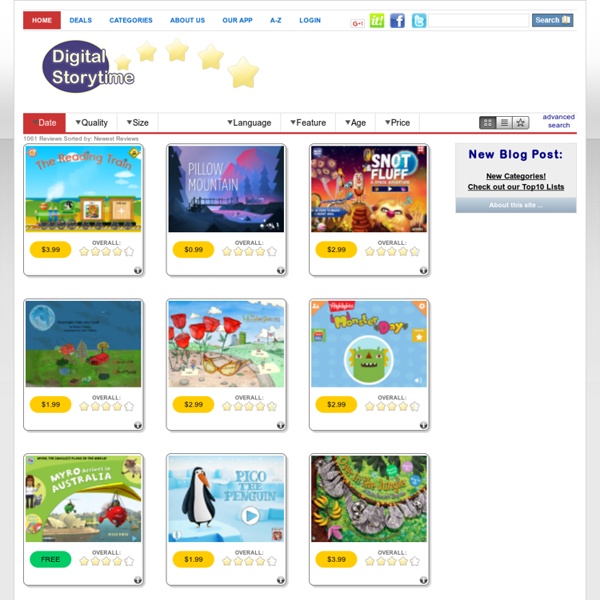
Interactive eBook Apps: The Reinvention of Reading and Interactivity The invention of the tablet PC has created a new medium for book publishing. Interactive books are everywhere, and have revolutionized the way people consume the printed word. With the recent software available to allow easy creation of interactive books and with the race to bring these products to market, there seems to be a more and more dilution of quality and a loss for the meaning of interactivity. It’s important to understand the distinction between apps and eBooks, as it's something that often confuses both publishers and consumers. eBooks were the first to appear on devices such as the Kindle, and have very limited interactivity. Enhanced eBooks (ePUB3) are a new digital publication standard that allows easy integration of video, audio, and interactivity. This video was released by Apple to promote the iBooks Author: Grimm's Rapunzel ~ 3D Interactive Pop-up Book Interactivity for the Sake of Interactivity Interaction for Value
Children's Technology Review | News and reviews of children's interactive media Case Study: The Magic of Reality for iPad | Somethin' Else We’re delighted to have worked with Richard Dawkins on the creation of the iPad of version of his new book, “The Magic of Reality,” which features the artwork of Dave McKean. The book is about how incredible the universe is, and why we don’t need to reach for superstition to be awed or to understand our place in it. The book contains some beautiful myths (illustrated by Dave McKean) which show how our species has explained the ‘hard-to-explain’ over the ages, from Nigerian creation myths to Greek myths about the Milky Way. These are contrasted with The Science in all its glory. Now: there are plenty of different takes on “how to do the digital book” out there. These range from the simple portable ePub file—leaving the choice of reader up to the technically proficient user—to the walled garden book simulators such as Kindle or the iBook Store, complete with skeuomorphic page-turning animations. We took a fairly fundamental design-led approach to crack our version of the digital book.
Early Connections: A Parent Education Toolkit for Early Childhood Providers We've all heard stories of 2-year-olds toddling up to the TV and swiping it like a smartphone. Some parents are amazed; some worry it's too early. Many parents wonder: Is media OK at such a young age? If so, which media are best? As an early childhood provider, you're in a perfect position to help guide parents and kids. Early Connections contains a host of easy-to-use resources so you can educate your families about media and technology. The toolkit includes handouts, family workshop outlines, media recommendations and more, focused on 6 topics related to media and technology: Created with a strong research base and reviewed by expert teachers, academics, and specialists in the field, Early Connections echoes the guidelines put forth by the National Association for the Education of Young Children (NAEYC) and the Fred Rogers Center. Acknowledgments Special thanks to Dr.
Kleurenpsychologie in marketing [Infographic] Wie dacht dat kleuren in marketing random worden gekozen, heeft het goed mis. Niets is belangrijker dan de kleur van een product, setting of logo. WebPageFX maakte een interessante infografiek rond kleurenpsychologie. Opmerkelijke cijfers: ongeveer 85 % van de consumenten zegt dat de kleur van het product de belangrijkste reden is om het te kopen. We zijn allemaal wel overtuigd dat het visuele aspect van een product belangrijk is. Maar dat de kleur daar zo’n groot deel van uitmaakt, is noemenswaardig. Enkele merkwaardige eigenschappen die aan een kleur worden gelinkt en van belang zijn om in een marketingcontext toe te passen: Rood bevordert de eetlust: zie McDonaldsGeel vertegenwoordigt optimisme en jeugdigheid: zie IkeaBlauw vertegenwoordigt vertrouwen in een merk: zie LinkedInOranje creëert call to action (buy, sell subscribe): zie FantaGroen wordt geassocieerd met welgesteldheid: zie Land RoverPaars vertegenwoordigt een creatief en fantasierijk bedrijf: zie Hallmark Redactie Follow Me:
Little eLit | Young Children, New Media & Libraries Comprendre le Viewport dans le Web mobile Le Viewport désigne schématiquement la surface de la fenêtre du navigateur. Cependant, la notion de viewport sur un appareil mobile est différente de celle sur un écran de bureau : sur mobile, le navigateur ne dispose pas de "fenêtre" réelle, ni de barres de défilement car tout est prévu pour naviguer de manière tactile. Comprendre la notion de viewport est absolument indispensable dans un projet d'intégration de site web pour tablettes et smartphones, ou dans un esprit d'adaptation "Responsive Web Design". Les différentes surfaces d'un mobile Afin de mieux cerner et exploiter le concept de viewport sur terminaux nomades, il nous faut commencer par maîtriser deux notions de base : la surface réelle et la surface en "pixels CSS" des mobiles. La surface physique C'est le nombre physique de pixels qui composent la matrice de l'écran, telle que le constructeur le décrit dans les caractéristiques, en gros la "résolution" (en vérité le terme juste est "définition"). Niveau de zoom initial
Downloads | tomaxxi.com | All about Adobe Creative Suite RECENTLY updated script POPULAR Script Select color label -> click Print/Export -> Pages Range is auto populated! More info soon! Enable/Disable all GREP styles in document! Updated: 14 Nov 2012 / Ver: 1.3aCompatibility: Adobe InDesign CS4-CS6 Download (ZIP, 1.2kb) Unpack and copy JSX to scripts folderOpen document containing GREP stylesRun scriptClick on enable/disable to make a change Mark all Master Page overridden page items with custom “__Overridden__” XML Tag for easier finding. Updated: 03 Aug 2012 / Ver: 1.0dCompatibility: Adobe InDesign CS5-CS6 Download (ZIP, 1.6kb) More info…More info… Unpack and copy JSX to scripts folderOpen documentRun script Put back missing “Share My Screen” in CS6. Updated: 19 Jun 2012 / Ver: 1.0Compatibility: Adobe InDesign CS6 Download (ZIP, 1kb) More info… Unpack and copy JSX to startup scripts folder which is located inside application folder / Scripts / Startup scripts(re)Start InDesignGo to File -> Share My ScreenClick to log-in to Acrobat.comStart Screen Sharing
21st century zoetrope is a 3D printed delight Somerset House invited Jo Ratcliffe to create an installation for its Pick Me Up festival. The illustrator teamed up with engineer Sam Zealey, the waterMelon animators collective and 3D printer store iMakr to devise a 21st century take on the zoetrope that enabled people to interact with her signature fashion inspired illustration style. Somerset House asked me to create a one-day installation for the Pick Me Up graphic arts festival. It's not the kind of project we normally do, although I had set myself a challenge at the start of the year that I would do three personal projects. The brief was simply to make sure the public could interact with me and my work in some way. I've been working a lot in animation recently, and the loops are what seem to seduce me the most. I felt a 3D zoetrope would be a sculptural version of what I've been working on recently, and I thought it was a bit of an ambitious thing to do. We didn't have an agenda – there was no strict vision from the outset. 01.
Gulp : le plus grand stop motion du monde Aujourd’hui, nous vous proposons de découvrir « Gulp ». Derrière ce nom étrange se cache le plus grand stop-motion du monde. Réalisé sur les côtes Sud du Pays de Galles, ce clip a établi le record du monde de la plus grande scène jamais utilisée dans ce type de cour-métrage, plus d’un km² ! Retraçant l’histoire d’un pêcheur partant en mer, ce court-métrage a été créé par Sumo Science de chez Aardman, les dessins sur sable sont signés Sand in Your Eye, une entreprise spécialisée dans la réalisation de sculptures sur sable ou glace. Après visionnage, on a tous été assez impressionnés : tout d’abord, de par le travail réalisé, ensuite, par le rendu exceptionnel, et même si l’histoire reste assez simple, l’immersion est totale ! Je vous laisse visionner, j’espère que vous serez inspiré sur les plages l’été prochain… En bonus, vous pouvez découvrir le making-of du projet.
11. Le « chemin de fer » Règles d’ «aiguillage» Toutes les pages d’un journal n’ont pas le même impact visuel. Le recto d’une page accroche le regard naturellement alors qu’il faut tourner la page pour voir le verso. Les textes positionnés dans les pages impaires sont plus remarqués que ceux des pages paires. Les pages les plus valorisantes sont, bien sûr, la « une », vitrine du journal, mais aussi la 3, la 5, la 7 etc. Ce seront les principales pages « chaudes » du journal, celles destinées au traitement de l’actualité « brûlante ». Par contraste, les pages paires, la 2, la 4, la 6, la 8, etc. abriteront les « tournes » des articles principaux et les textes consacrés aux sujets secondaires. Deux autres emplacements, dans n’importe quel journal, sont extrêmement valorisants: la double page centrale et la dernière page. La double page centrale est le meilleur emplacement pour la valorisation des formats longs. La dernière page, souvent bouclée la dernière, a vocation à abriter les dépêches de dernière minute.