


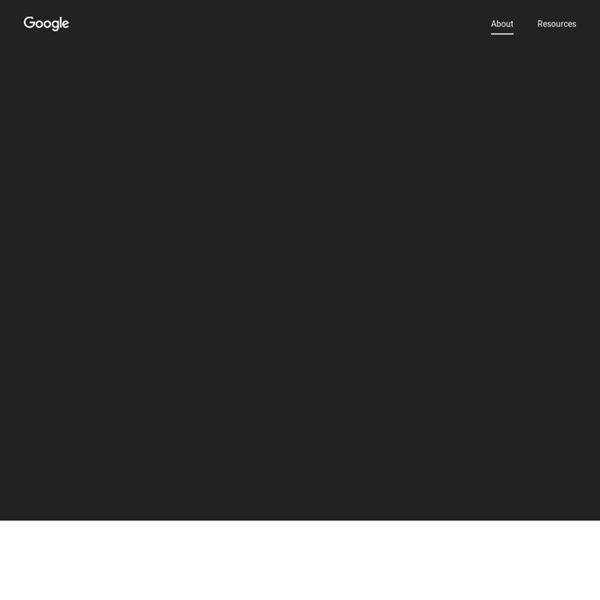
https://beinternetlegends.withgoogle.com/
Related: Technology Resources • Digital Citizenship & Safety • Library Activities & Ideas • NuevosMaking Low Prep Teacher's Edition Digital Interactive Notebook Why would you want to create your own teacher's edition digital interactive notebook? Let's find out! As an Educator, we do not have the luxury of teaching only one class period a day. Some of us teach 5-6 classes, and they sometimes are all completely different. If you are a teacher who has implemented the concept of the ‘paperless classroom’, you may feel a little stressed out by the additional, technological prep work involved in the 4-5 minute break you get in between class periods.
I Found It On the Internet, It Must Be True: Fact vs. Opinion for Middle School Students Actual text message exchange between one of the authors of this blog and her child: While this particular fun fact turned out to be entirely true, what caused a double take was the last little bit of this text exchange: “fun facts that I found on the internet.” What makes this conversation even more relevant (and extraordinarily more horrifying) was that we had just finished presenting a session on fake news and information literacy at a conference and here was one of our own flesh and blood finding “facts” on the internet. Fact vs. fiction Fake News Resources for Teachers - Julie Smith Resources to Help You Get Started: Super fun to have everyone jumping on the “fake news” bandwagon – we media literacy folks have been barking about this for YEARS! Welcome! =) In no particular order, here are some resources on fake news, fake news creation and how to identify it.
17 Cartoon Videos Explaining the Internet and Internet Safety to Kids Planet Nutshell produces short animated videos to explain products, services, and concepts. One of their series of videos is all about the Internet and Internet safety for K-12 students. The series is called NetSafe and it has 17 episodes that were produced for the Utah Education Network. The videos are labeled with grade levels so that students in high school don't watch videos designed for K-3 students. Digital Breakouts in the New Google Sites The new Google Sites is live. This is a template website to give you ideas for making digital breakouts in the new Sites. Currently, there is no way to copy sites or publish them as templates. The good news is that the new Sites is so intuitive that making digital breakouts is easier than ever!
Teaching Global Digital Citizenship? Use These 10 Essential Questions Teaching Global Digital Citizenship is all about asking the right questions. Today kids are building the foundations of a digital culture. They are contributors, creators, communicators, and designers. They author, produce and provide digital information all the time. We can ask them challenging questions and get insightful answers! A Global Digital Citizen practices leadership, ethics, global awareness, and personal responsibility.
Team-Building Games and Activities for the Classroom Team-building games and activities are a great tool for helping students learn to work together, listen carefully, communicate clearly, and think creatively. They also give your students the chance to get to know each other, build trust as a community and, best of all, have some fun! Here are 33 team-building activities that will teach your students these skills and more. Watch the video below to see three of our favorite team-building games in action, then read on for more ideas.
Resources Over time I have created quite a few help guides, presentations, and other training resources for Google-related topics and other educational technology topics. Although these resources can be found elsewhere on this site and other locations, I have pulled them all together in one place to make it easy for people to find a needed resource, as well as to be sure you are accessing the most recent version (rather than an older copy made by someone else). All of these resources are licensed under a Creative Commons Attribution-NonCommercial 4.0 International license. For more information about this license see In short, you can copy, distribute, and adapt these resources as long as you give proper attribution and do not charge for them. If you would like to bring me to your school or organization to provide training on any of these topics, please see the detailed list of training sessions and services I provide in my Google Apps Training and Service Offerings document.
Differentiation using Google Classroom – GoogleAppsAction.com When I first heard about Google Classroom last year I was excited. Was this going to be a free LMS that integrated with the already excellent Google Apps for Education (GAfE) suite? Would it be bigger and better that Moodle or Edmodo? How would it integrate with Google Drive and Google Sites? When Google Classroom finally hit the cloud, I admit that I felt it was a bit of an anti-climax.
70% of employers are snooping candidates’ social media profiles Scrolling through your photos from this past weekend and laughing at the debauchery of your Hangover-esque charades? Ranting about your current job or co-workers because you think you're just among "friends?" Think again. According to a new CareerBuilder survey, 70 percent of employers use social media to screen candidates before hiring, which is up significantly from 60 percent in 2016. So pause before you post – if you think it could be questionable or inappropriate, you should go with your gut.
Be Internet Awesome offers elementary school students a path to digital citizenship and a way to become smart and safe users of the Internet. They will enjoy participating in the game Interland, and traversing Reality River, Mindful Mountain, Tower of Treasure, and Kind Kingdom to learn the fundamentals of online ethical use and safety. Additional resources for parents and educators are included. Grades 2-5. by mcnavagr Jul 7