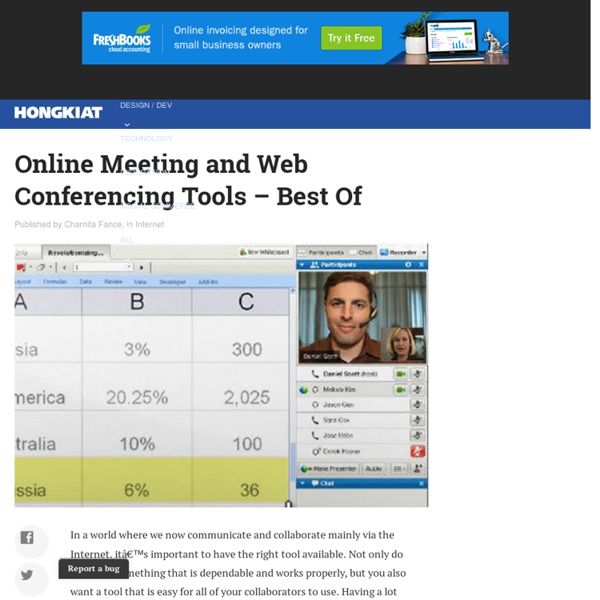Akademy's space
CanvasZoom app So, here it is, the CanvasZoom app drawn with just the HTML5 Canvas and JavaScript: Image of Spiral Galaxy NGC 1300 from Hubble Site You can zoom with the mouse either with the scroll wheel - forward to zoom in, backward to zoom out - or by clicking the select button to zoom in. The buttons beneath the canvas can also be used. It works very well in Firefox 3.0+ and Opera 11+ . Create your own Once you have it installed create a project (or the local machine, network positions don't work) then choose an appropriate image and import it with "Add Image".
Practice English with Your iPhone - Yes, you can learn English. - Simple English News
Listen here <div style="font-size:90%;position:absolute;"><a href=" English with Your iPhone.mp3?structure=hyphenated&code=296422">Click to listen</a></div><p> The Boca Video iPhone app. Smartphones offer wonderful opportunities to practice foreign languages. For example, the Boca Video app, a free iPhone app, allows you to describe photographs with your voice – a great way to practice English. Boca Video was chosen one of top 100 apps of 2012 by Addictive Tips. You can make a Boca Video about anything: your school, your workplace, your city, your dog or cat … The possibilities are endless. If you have made a Boca Video that you would like to show to the world, then please send it to info at getboca dot com. You can see Boca Videos made by Simple English News here and here.
Top 10 Takeaways From Video Email Webinar - Contributors to the eec Blog | Email Experience Council
The eec hosted a webinar this month highlighting the role of video in email. Luke Glasner of Red Pill Email moderated and Justin Foster of LiveClicker and Rory Carlyle of Carlyle, Inc. contributed to the panel discussion. The audience was engaged throughout as we learned about video email best practices, case studies, and technical requirements to achieve strong deliverability with video in email. Download the webinar recording. Top 10 takeaways from video email webinar: 1. 2. 3. 5. 6. 7. 8. 10. BONUS TAKEAWAY: Be clear with your campaign goals up front and do not over-hype or over-promise results.
Online Tools | ResArtis
Facebook - groups and pages What is it? Facebook is one of the most widely used social networking websites. Users can create a profile, link to friends, send messages, join groups and networks and use integrated tools such as the calendar, photo posting and dozens of other 3rd party applications. Facebook is widely used in the international art and culture world as a way to spread information and attract new audiences. Facebook Group vs Facebook Page Facebook Pages were created so users could directly connect to brands, artists and organizations. Both Groups and Pages allows posting of photos, videos, upcoming events and news. Groups: - more focused on the group members and their activity - ‘invite friends’ function for group members ability to message all members, up to 1,200 members - searchable by keyword
Free video soft: video converter, ipod converter, mp4 converter
by Dany Super logiciel !! Le meilleur meme avant jen utiliser plusieurs différents mais maintenant j'en ai qu'un seul. Vraiment bravo !! by AbdoDodo merçi beaucoup de tout mon coeur/Thinks a lot my friends this softwar is THE BEST EVER ^____^ by Jojo Super et je sais de quoi je parle , je suis électronicien et dépanneur PC , félicitation et continuez dans ce sens. by zeus Depuis Abidjan (Capital Cote d'Ivoire), j'utilise ce bijou avec beaucoup d'admirations pour ses concepteurs! by Marsu Tip-Top.
Making a simple web site
Introduction Objectives To enable English teachers, and others who know nothing about computer technology, to make a simple web site. Content Learn how to: make simple Web pagesuse basic HTML tagsname files make links use tables Pedagogy A carefully structured lesson with interactive exercises. Before you start All you need is basic computer literacy, that is be able to: use a word processor such as Word or OpenOffice, create files and store them in folders (also called directories) on your computer, find and open different programs (Word, Excel, Internet Explorer, Safari....) on your computer, use the Internet to find information on the Web, download web pages and store them in folders on your computer. A little HTML HTML is the code used to create web pages. Even if you decide to use a HTML editor or a CMS (Content Management System) which will create the HTML code for you, you will find it useful to understand a minimum of this language.
Text Message Symbols
Believe it or not, for most of us, our messages remain incomplete without the use of text message symbols. Many times, the use of these emoticons is even unnecessary, but we have become so used to them that we can't do without them. Texting abbreviations and symbols undoubtedly help us in reducing the number of characters. A simple smiley can express whether you are happy, sad, or even sarcastic about something. Texting abbreviations help you save space in messages. Besides, who would type 'Hope to see you soon', in a text message from your cell phone, when you can simply type HTSUS and get the message conveyed. History of Text Messaging Symbols Unbelievably, the use of the emoticons can be traced back to the year 1857. Present Day Symbols The present day symbols follow the process of graphical replacement. So now that you have your hands full with all these text symbols, and shortcuts, I will Cya l8r then.
Vectors
Free Vector Corkboard with Frame Since the notes and pins are popular on fuzzimo, here’s a vector cork texture with a wood frame in case anyone needs an all vector bulletin board artwork. Read more Illustrator Tutorial Crop a Group of Shapes Here’s a basic Illustrator tutorial on how to crop an area from a group of multiple shapes or just hide unwanted parts by using opacity masks or clipping masks. Read more Free Vector Classical Acoustic Guitars A while ago I thought about playing the guitar, but after some tries I realized it was the guitar’s fault… I’ll just stick to vectors :). Read more Free Vector Safety Pins + Hi-Res Images Since everyone likes sticky notes, here’s another way of placing them in designs – Safety Pins! Read more Illustrator Tutorial Make a 3d Vector Pencil Time for another tutorial – how to make a 3d pencil using the Revolve tool in Illustrator.
7-Zip : logiciel gratuit et libre d'archivage à très haut taux de compression