


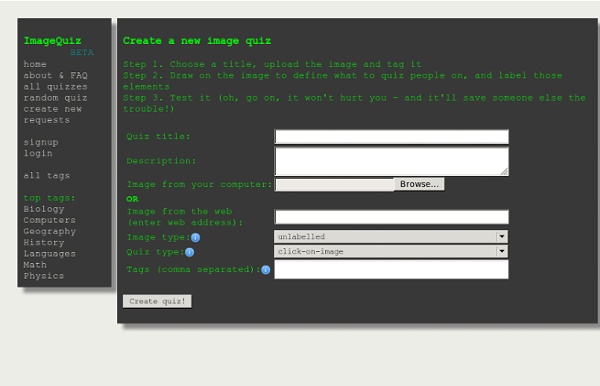
http://www.imagequiz.co.uk/createnew
quizmaker Speedy, simplified authoring. Get the intuitive tools you need to create engaging, media-rich assessments, quickly and easily. “My first impression on the new Quizmaker is: awesome!!” — Gabriele Dovis, Owner, Mosaicoelearning Streamlined UI The completely redesigned user interface in Articulate Quizmaker makes it even easier to create a quiz.
Productions, Bubble Test Form Generator - Teaching Tools Use the new bubble test program for PDF printed bubble sheets! Go There Now! The PDF Bubbletest Generator now has the ability to use your own PDF template. That is a big deal because you can create your school's logo and letterhead with MS Word, save it as a PDF file, and use the PDF as a template. Then, you will have a bubbletest with your own custom letterhead! Your sheets will be "pixel clear", and you will have the ability to save your PDF on your PC, just like any other PDF file. Blubbr - Create Interactive Quizzes Using YouTube Clips Blubbr is a neat quiz creation service that I recently learned about on Danny Nicholson's blog. Using Blubbr you can create interactive quizzes that are based on YouTube clips. Your quizzes can be about anything of your choosing. The structure of the quizzes has a viewer watch a short clip then answer a multiple choice question about the clip. Viewers know right away if they chose the correct answer or not.
Charles Kelly's Quiz Generator / Quiz Maker / Quiz Creator / Quiz Builder / Quiz Writer / Quiz Producer What does this page do? From this page you can generate a quiz that can be printed to paper or put online in various formats. How do I generate a quiz? For best results, read all of the steps below before trying to generate a quiz. EasyTestMaker Perfectly formatted tests Create multiple-choice, fill-in-the-blank, matching, short answer and true or false questions. Add instructions and divide your test into multiple sections. Learn more... Alternate versions helps reduce cheating Alternate versions and answer sheets provided with no extra work.
Live Worksheets Maker - Getting started guide Making interactive worksheets is very easy with ourLive Worksheets MakerTry it now!! Getting started guide 1. Open the Live Worksheets Maker and upload your worksheet Click here to open the Live Worksheets Maker.
Create Great-Looking Interactive Quizzes (in minutes) - embed in any website / blog! Verb flashcards, tense worksheets, game cards, action bingo, verbs printables and verbs worksheets to download and print set 1: walk, run, read, play, sleep, write, talk, listen, jump, drink, eat, open*, close large flash cards , small game cards , bingo cards, a handout Make a Crossword Puzzle - Junior ABCya is the leader in free educational computer games and mobile apps for kids. The innovation of a grade school teacher, ABCya is an award-winning destination for elementary students that offers hundreds of fun, engaging learning activities. Millions of kids, parents, and teachers visit ABCya.com each month, playing over 1 billion games last year. Apple, The New York Times, USA Today, Parents Magazine and Scholastic, to name just a few, have featured ABCya’s popular educational games.
Quickly Create Online Quizzes For Free Quiz-Busters Plenary and Revision Quiz from teachers Quiz-Busters is an interactive plenary quiz for two teams based on the popular television quiz program Blockbusters. The resource is designed to be used on an interactive whiteboard as a teacher led activity but can be played by individual students. Hopefully you and your students will find this a fun alternative to traditional question and answer plenary and can actively contribute to Assessment for Learning (AFL). Completely free to use! Great for SATs Revision or GCSE revision.
Crossword Puzzle Maker for Kids ABCya is the leader in free educational computer games and mobile apps for kids. The innovation of a grade school teacher, ABCya is an award-winning destination for elementary students that offers hundreds of fun, engaging learning activities. Millions of kids, parents, and teachers visit ABCya.com each month, playing over 1 billion games last year. Apple, The New York Times, USA Today, Parents Magazine and Scholastic, to name just a few, have featured ABCya’s popular educational games. ABCya’s award-winning Preschool computer games and apps are conceived and realized under the direction of a certified technology education teacher, and have been trusted by parents and teachers for ten years. Our educational games are easy to use and classroom friendly, with a focus on the alphabet, numbers, shapes, storybooks, art, music, holidays and much more!
Online Teaching: Kubbu 12 Puzzle and Quiz Creation Tools for Teachers There are many different sites on the internet that allow you to create your own puzzles and games to use either directly in class, or which can be linked to/embedded into your VLE. I’ve been doing some trawling ahead of a training session I am running soon, and here are a few of the best ones that I’ve found. There are others out there, but the focus specifically for my session was KS4 and 5, so these links are aimed at older students. If you have any other favourites, please add them to the comments! 1.