


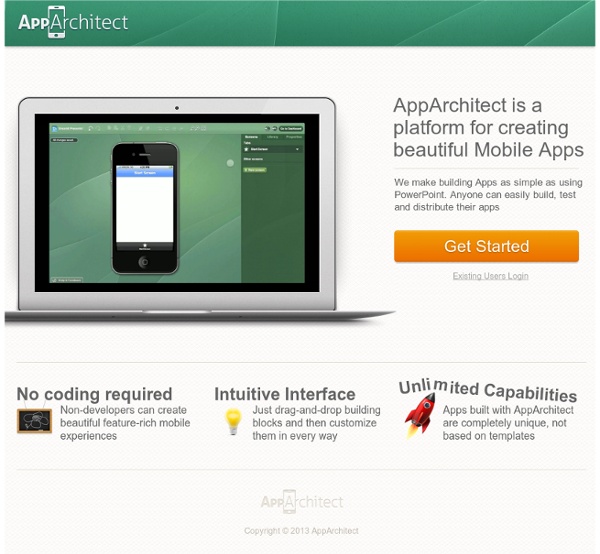
Kidsruby.com Vos droits en cas de litiges avec votre opérateur, Actualités et informations pratiques des télécommunications : Telecom2012 Délais de prescription La prescription est un mode d’acquisition ou de perte d’un droit par l’écoulement d’un délai défini par la loi. Comme mode extinctif d’une obligation, l’article 2219 nouveau du Code civil la désigne comme « un mode d’extinction d’un droit résultant de l’inaction de son titulaire pendant un certain laps de temps ». La loi du 17 juin 2008 portant réforme de la prescription en matière civile est venue modifier ces délais et préciser les causes de suspension ou d’interruption de la prescription. Par ailleurs, cette loi a prévu des délais spécifiques s’agissant des relations entre consommateurs et professionnels. Ainsi, par dérogation au régime général de la prescription, les parties aux contrats conclus entre un professionnel et un consommateur ne peuvent, même d’un commun accord, ni modifier la durée de la prescription, ni ajouter aux causes de suspension ou d’interruption de celle-ci. -> Qui peut saisir le médiateur ? -> Comment saisir le médiateur ?
MIT App Inventor Get Started Follow these simple directions to build your first app! Tutorials Step-by-step guides show you how to create even more apps. Teach Find out about curriculum and resources for teachers. Forums Join community forums to get answers to your questions. Propeller - Build mobile apps. No programming. Just drag and drop. The Code Club Blog | Adventures in Teaching Kids How to Code Gadgets cool, gadgets électroniques en soldes, livraison gratuite pour tout gadget sur MiniInTheBox Bitsbox - Monthly Code Projects for Kids Countly | Mobile Analytics RoboMind.net - Welcome to RoboMind.net, the new way to learn programming
Balsamiq Teach Your Kids to Code: 6 Beginner's Resources for Parents Introducing computer programming to your kids can be a challenge, especially for those who aren’t familiar with the nuances of code. Fortunately, in the last few years, a number of apps, software, and guides have been produced that make the often-complex subject of computer coding easy to grasp for young learners. So where to begin? These are a few resources that parents can share with their kids to help them start learning about programming. Programming Tutorials From Made With Code by Google: Google's Made With Code project has a mission of encouraging girls to pursue careers in computer science. Inspiring Articles About Kids Learning to Code Still looking for some ideas? Coding Organizations for Kids For the non-coding parents, it can be difficult to know where to begin.
Wakanda Déployez vos solutions vers le web et les mobiles grâce à une plateforme de développement JavaScript conçue pour la création d'applications professionnelles. 4D Mobile : Wakanda pour les développeurs 4D Etendez votre solution 4D au Web, smartphones et tablettes avec Wakanda en utilisant 4D Mobile. Avec 4D Mobile, vous rendez disponibles vos applications 4D existantes sur des navigateurs, tel que vous auriez créé une application cliente Mac ou Windows. Plutôt que de passer des données à un front-end mobile, avec un développement minimum de votre application 4D bénéficier d'une version de votre application Web pouvant être utilisée en lieu ou en complément d'un client desktop. Qu'inclut 4D Mobile ? 4D Mobile est un package comprenant Wakanda Enterprise ainsi qu'un pont entre Wakanda et 4D intitulé 4D Connector Pro. Quid de son fonctionnnement ? Le développement et le test avec 4D Mobile sont gratuits. En savoir plus au sujet de 4D Mobile. Notre solution : Un seul langage. Qu’inclut Wakanda?
Design an App! A Digital Technologies Project for 4/5/6 In this ICT activity, students create their own app. The project is accessed through a Weebly. It is open-ended and caters for the diversity of all students. It is student-paced, allowing students to work through it at their own speed. Upon completion of the project, students present their new app to the class. A marking rubric is used to formally assess students and anecdotal notes are made along the way. Year 5 English: Digitial Technologies – Year 5/6: 6.5 Design a user interface for a digital system, generating and considering alternative designs.6.6 Design, modify and follow simple algorithms represented diagrammatically and in English involving sequences of steps, branching, and iteration (repetition).6.9 Manage the creation and communication of ideas and information including online collaborative projects, applying agreed ethical, social and technical protocols. Task Overview: Your task is to design your very own app that can be used on iPads or iPhones. Activity 2: Time to Plan!