


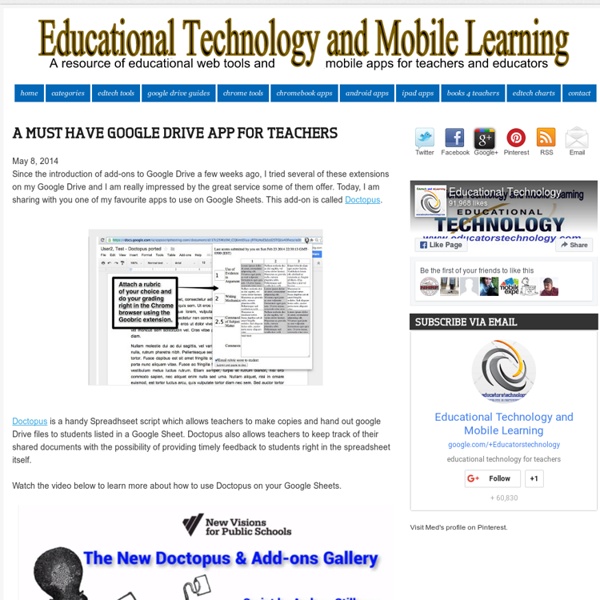
5 Ways To Google Presentations Not As Presentations If you’re a user of Google Drive, then no doubt you have also heard of and likely used Google Presentations (Google’s version of PowerPoint). It’s a great tool to create slick presentations in the cloud, especially after its most recent overhaul. However, Google Presentations is also a handy tool for doing some great projects with your students that have nothing to do with public speaking. Here are some fun exercises you can try in your classes. Visual Note/Flash Cards Imagery is a powerful tool in all subjects. Visually Outline a Project Presentation slides are a great way to engage in pre-writing exercises. Create Visual Prompts & Virtual Discussion If you’ve ever used Voicethread then you’re familiar with the idea of providing students with a visual prompt and then allowing them to discuss the image. Create a Repository of Images with Citation Citing images properly is a key skill in the 21st century. Digital WorkBooks This project is primarily geared towards elementary students.
Google Released New Classroom Tools May 7, 2014 Google today announced the pre-release of Google Classroom which is a free platform integrated with Google Apps for Education. It helps teachers create and organize assignments quickly, provide feedback efficiently, and communicate with their classes with ease. Classroom is based on the principle that educational tools should be simple and easy to use, and is designed to give teachers more time to teach and students more time to learn. With Classroom, you'll be able to: Create and collect assignments: Classroom weaves together Google Docs, Drive and Gmail to help teachers create and collect assignments paperlessly. Improve class communications: Teachers can make announcements, ask questions and comment with students in real time—improving communication inside and outside of class. Stay organized: Classroom automatically creates Drive folders for each assignment and for each student. Watch this video to learn more about Google Classroom
for Education: Save time and stay connected For Education Spark learning with G Suite for Education A suite of free productivity tools to help students and teachers interact seamlessly and securely across devices. Get G Suite for Education What’s included A full suite of educational tools for your school. Manage your classroom with ease Create classes, distribute assignments, give quizzes, send feedback, and see everything in one place. Administer with confidence Add students, manage devices, and configure security and settings so your data stays safe. Communicate your way Connect with email, chat, and video conference. Collaborate anywhere Co-edit documents, spreadsheets, and presentations in real time. Manage all your tasks Build to-do lists, create task reminders, and schedule meetings. Google Classroom Google Classroom streamlines assignments, boosts collaboration, and fosters seamless communication to make teaching more productive and meaningful. Collaborate anytime, anywhere, on any device Benefits for your institution cloud_done Easy build book
60 Smarter Ways To Use Google Classroom 60 Smarter Ways To Use Google Classroom by TeachThought Staff Google Classroom is quietly becoming the most powerful tool in education technology. It may lack the visual appeal of iPads, or the student credibility of a BYOD program. So below are (at least) 60 thing you can do with Google Classroom. When an assignment, lesson, or unit doesn’t work, add your own comments–or have students add their own feedback), then tag it or save it to a different folder for revision.Align curriculum with other teachers.Share data with professional learning community.Keep samples of exemplar writing for planning.Tag your curriculum.Solicit daily, weekly, by-semester, or annual feedback from students and parents using Google Forms.Share anonymous writing samples with students.See what your assignments look like from the students’ point-of-view.Flip your classroom. 60 Smarter Ways To Use Google Classroom
100 Ways To Use Google Drive In The Classroom 100 Ways To Use Google Drive In The Classroom by onlineuniversities.com Students and educators have a wealth of learning and productivity tools available to them online. Google offers some of the highest-quality resources on the web to meet all your study and teaching needs, and all you need to access them is an internet connection. The Google Docs collection provides a streamlined, collaborative solution to writing papers, organizing presentations and putting together spreadsheets and reports. Ed note: This is an older post, so some of these features or links may be out of date. Keyboard Shortcuts Navigate your documents and screen a lot faster when you use these keyboard shortcuts for formatting and more. Productivity Hacks These hacks will make your Google Docs experience even more efficient and streamlined. Features & Tools Make use of features and tools like Docs Translation or CSS Editing to customize your docs and make them work for you. Collaboration Files, Folders and Filters Organization
10 Great Tools to Integrate with your Google Docs Since Google officially changed Google Docs name to Google Drive and a number of updates have been introduced to improve its overall performance. One very recent update is an increase of cloud storage capacity to 15GB usable across Gmail, Drive, and Google Plus. It is quite obvious that Google is trying to outsmart its immediate competitor Dropbox and I think Google is successful in its strategy so far. To make Google Drive stand out from the crowd, Google opened it to apps developers and allowed users to select from a wide variety of web apps to integrate into their Google Drive accounts. I have curated for you some interesting apps that are integrated into Google Drive and which you can install right from your Google Drive interface. This is how o install any of the apps below into your Google drive : Head over to your Google Drive, click on create, then click on " connect more apps", then type in its name in the search pane and click on " connect " 1- WeVideo 2- PicMonkey 4- Lucid Chart
Use Your Voice to Give Students Feedback on Google Drive - Cool Kaizena Updates This is a guest post from Greg Kulowiec of EdTechTeacher.org, an advertiser on this blog. This post first appeared on FreeTech4Teachers.com. Kaizena is an outstanding web based tool that allows teachers to provide audio feedback on student work that has been created and shared through as Google Docs. Kaizena is not a native tool in a Google Drive account, but can be added through the Google Drive apps store. Alternatively, teachers and students can go to the Kaizena website and connect the app to an existing Google Drive account. Providing students with audio as well as text-based feedback, and getting that feedback back to students, can now be a streamlined process. Alternatively, teachers can go directly to the Kaizena website and pull any existing Google document into the feedback platform. The process of creating feedback consists of highlighting a section of student work and tapping on the microphone to record audio feedback. NEW Features to Kaizena
It-tempen för skola och förskola The Best Thing To Ever Happen To Google Drive For Teachers The Best Thing To Ever Happen To Google Drive For Teachers First came cloud-based word processing in the form of Google Docs. With cloud-based word processing in education, teachers could remotely access student work, students (provided they had internet access and had a Google account) could retrieve their work from anywhere, and writers could collaborate in real-time with their peers to double-team the pain-staking work that is the writing process. Then Google finally delivered on the long-rumored Google Drive, giving teachers and students the ability to store both documents and images, pdfs and presentations, video files, and more, turning Google into a cloud hard-drive of sorts. Further, the change to Google Drive brought with it access to apps to bolster what Google Drive could do. Which brings us to the latest–and perhaps best–evolution of Google Drive for teachers. Kaizena voice feedback. The Best Thing To Ever Happen To Google Drive For Teachers
80 Interesting Ways To Use Google Forms In The Classroom 80 Interesting Ways To Use Google Forms In The Classroom by TeachThought Staff When you think of innovative, edgy, compelling uses of technology, Google Forms isn’t exactly the first thing that leaps to mind. While you’d probably prefer a piece of hardware that’s affordable, easy to use, and mobile that allows students to direct their own mastery of content in peer-to-peer and school-to-school learning environments, for now you just might have to settle for a spreadsheet. No, wait. Come back. Spreadsheets are simply a kind of framework, yes? And they have built-in formulas to perform calculations, visualize data, and communicate information in ways we–and students–are not used to seeing, right? So maybe a self-grading assessment? Questionnaires? See, I told you it’s not so bad.
52 Tips And Tricks For Google Docs In The Classroom Google Docs is such an incredible tool for college students, offering collaboration, portability, ease of use, and widespread acceptance – a must for students in online colleges for online marketing, for instance. But there are so many options, both hidden and obvious, that there’s a good chance you’re not using Google Docs to its fullest capability. We’ve discovered 52 great tips for getting the most out of Google Docs as a student, with awesome ideas and tricks for collaboration, sharing, and staying productive. 52 Tips And Tricks For Google Docs In The Classroom Access your documents from anywhere: Whether you’re in your dorm room or the school library, you can access your Google Docs. This is a cross-post from onlinecolleges.net
Teacher's Ultimate Guide to Google Drive Today while I was browsing through my feeds I came across an attention-grabbing title of a supposedly good read. I followed the link and was directed to a page where to download A Google Drive Guide for free which I did. After downloading the guide and reading it through I discovered it was a complete rubbish, full of errors, poorly written, and badly illustrated. I went back to the article that promoted it and was shocked at how its author blatantly embellished it to push people to download it. I know I took the bait and did download it but this is part of my daily work as educational blogger, I have to try things before I recommend them to my fellow teachers here. However, what really ached me is the fact that the guy who was promoting that rubbish guide claims to be an educator, this is where the shoe really pinches. Having said that, I am sharing with you instead one of the best guides that you can ever find on Good Drive.