

Get along with Oracle and APEX. 4.2 Importing Data from a File into Your Application. Import From - Select Upload file, comma separated (*.csv) or tab delimited.The Data Load Source page appears with options for loading from a data file.
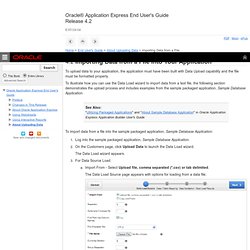
Description of the illustration data_load_source.gifSeparator - Enter the column separator character. Use \t for tab separators.Optionally Enclosed By - Enter a delimiter character to delineate the start and end boundary of a data value.First Row has Column Names - Options include:Yes - Columns are named with column names from the first row of the uploaded data file.No - Columns will not be named with column names from the uploaded data file.File Character Set - Select the file character set associated with the file to be uploaded.File Name - Browse to the file name containing the data to upload.The following example shows an example customer.txt data load file. Description of the illustration customer.gifCurrency Symbol - If your data contains an international currency symbol, enter it here.
Rowan Training: Oracle APEX 4.1 - Data Loading. Column to row with rename Oracle SQL. Refreshing a tabular form. Today I encountered some difficulties refreshing a tabular form without submitting the entire page. My tabular form data depended on the value of a select list (nothing more than a parent-child relation). If you don’t know where I am talking about, please check out the following example. I started off with writing some JavaScript code to push the selected value into session state. Updateable IR. Checkboxes in Tabular Forms – The easy way! As you may know, Tabular Forms are sometimes let’s say “a little bit tricky”.
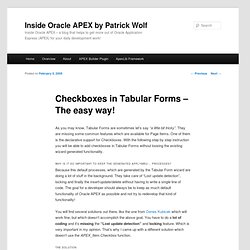
They are missing some common features which are available for Page Items. One of them is the declarative support for Checkboxes. With the following step by step instruction you will be able to add checkboxes in Tabular Forms without loosing the existing wizard generated functionality. Why is it so important to keep the generated ApplyMRU/… processes? Because this default processes, which are generated by the Tabular Form wizard are doing a lot of stuff in the background. You will find several solutions out there, like the one from Denes Kubicek which will work fine, but which doesn’t accomplish the above goal. The solution. Oracle Apex 4.2 interactive report with lookup tables. Tabular Form : No. of rows.
Hello Sanjay, > How to increase the no. of rows displayed in on page in Tabular Form?

> Go to Report Attributes -> Layout and Pagination section of your tabular form and change Number of Rows attribute to the required number of rows. > Is there any functionality like in interactive report where 'ALL' option when selected displays all the rows. Martin Giffy D'Souza on Oracle APEX: Updateable Interactive Report for APEX. A colleague had a requirement where he had over 10,000 rows of data which had to be updateable.
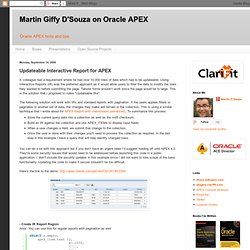
Using Interactive Reports (IR) was the preferred approach as it would allow users to filter the data to modify the rows they wanted to before submitting the page. Tabular forms wouldn't work since the page would be to large. This is the solution that I proposed to make "Updateable IRs". The following solution will work with IRs and standard reports with pagination. If the users applies filters or paginates to another set of data, the changes they make will remain in the collection. Store the current query data into a collection as well as the md5 checksum.
Checkboxes in Tabular Forms – The easy way! Roels Blog: Two Interactive Reports on one Page. Multiple Interactive Report on same page. Andy's Blog: Application Express etc. Home > ApEx > ApEx: Using Scrollbars in a Region If you’ve got a report with a lot of rows to display you’ve standardly got a couple of options: 1) Paginate 2) Show all the rows and let the user scroll down the page.

Types of Conditions. Process to run with Multiple Buttons. For new APEX developers, adding a page process condition can be a bit confusing at first when basing it on multiple buttons.
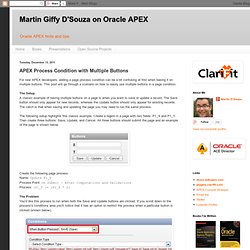
This post will go through a scenario on how to easily use multiple buttons in a page condition. The Setup A classic example of having multiple buttons on a page is when you want to save or update a record. The Save button should only appear for new records, whereas the Update button should only appear for existing records. The catch is that when saving and updating the page you may need to run the same process. The following setup highlights this classic example. Tabular Form : No. of rows. Tabular Form - Number of rows. Read only column in tabular form. Align apex_item.text value. Right Justify Input Text. Recently, I was asked how to right-justify text in user-editable fields.

It seemed like a simple enough requirement, as most number-based fields are right-justified so that you can perform quick calculations in your head, or just have them look pretty if you're not so good at math. In any case, there are two different ways to accomplish this in Apex, depending on what type of object you are trying to modify. For a Page Item, you may be tempted to change the Horizontal/Vertical alignment option under the Elements section. Close, but that won't quite do the trick, as that parameter controls ALL of the HTML for a specific item, not the Form component. In the same Element, section, you will need to enter the following for the HTML Form Element Attributes: style="text-align:right;" Store Date Time with Oracle Apex. Change Font Size of Help Text. Change Font For An Application. From the #IMAGE_PREFIX#themes/theme_20/theme_4_0.css file (on apex.oracle.com, hence it's an APEX 4.0 theme), you want to override the first rule: This is the universal selector, which frequently causes problems.
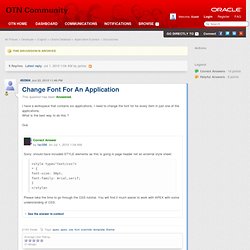
However, as Oracle have used it in theme 20, you have to use it in your override. To implement an override, place after the lines in the Header section of each page template in the application you are modifying. It's advisable to rename the resulting theme for this app to reflect that it's been modified, and export and save it in case it needs to be restored or applied to another app in the future. See w3schools.com for a CSS tutorial, and CSS font properties reference. Item submit to uppercase. Automatically converting text to uppercase. Shared notebook: Apex tips. Textarea disable. Customizing Validation Error Messages. APEX validations allow a server-side validation to occur for a number of different conditions - item not null, item is numeric/alphanumeric, regular expressions, etc.

When a validation fails, you have four options to display the corresponding error message: Inline with FieldNotification MessageBoth inline with field & Notification MessageSeparate Error Page With a simple template modification, you can create a fifth option, which is a variation of option #3 above. It will still display the message in the notification, but only highlight the label of the item in question.
Validation against a List of Values. Change default error message: text field must contain value. How APEX Processes Various Conditions and Validations.
Automatic Printing. Sylvain We have oracle installed on linux and all our printers are networks via cups.
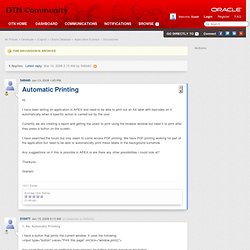
Basically we have an oracle job that is called from the application whenever we want to print a label, this in turn calls a linux script passing in the parameters of the printer name and the values to be printed and this prints out 3 barcodes on the small wireless QL320plus Zebra printers. Im not entirely sure if this will work for a local printer but i dont see why not. ------------------------------------------------------ Linux script ------------------------------------------------------ #! PRINTQUEUE="$1" TRACKING="$2" MODEL="$3" SERIAL="$4" CUPSHOST="localhost" LABELDIR="/home/labels" LOGFILE="$LABELDIR/PRINTLOG-$PRINTQUEUE.log" if [ !
Session Timeout / Environment Settings. Environment settings control Oracle Application Express configuration and apply to all workspaces within the current Oracle Application Express instance. Disabling PL/SQL Program Unit Editing for an Instance By default, developers can change and compile PL/SQL source code when browsing database procedures, packages, and functions in Object Browser. As an Oracle Application Express administrator, you can control PL/SQL program unit editing for an entire instance by making a selection from Allow PL/SQL Program Unit Editing. Oracle APEX session time out. Multiple Link Columns on a Report. Generating a PDF in an Apex Trigger. There are a number of ways you can generate PDF documents on Force.com.
The easiest way is to simply use the 'RenderAs' attribute on a Visualforce Page. You can also generate quote PDF easily with templates out of the box. Display Item Values as Region Titles. Create Tabbed Regions. Last year on ODTUG I did a presentation where I showed my own implementation of region tabs. These are extra buttons to display regions in a more user friendly way.
Suppose you have a lot of regions on your page then you could present a list of buttons, each button will show/hide a region. I’m pleased to announce that in ApEx 4.0 you can do this declarative by using a new region type: “Region Display Selector”. To set it up just follow these simple steps: JQuery Tabbed Region.
Hide the “Show All” tab in a region selector. Creating a tab region within a page in. Here is what i do... In HTML Header I will add the below code <link rel="stylesheet" href=" type="text/css" /><script src=" src=" type="text/javascript"> $(function() { $("#tabs").tabs(); $x("tabs").appendChild( $x("tabs-1")); $x("tabs").appendChild( $x("tabs-2")); }); </script>
Sticky Region Display Selector I ran into one of those frustrations today with APEX 4.0. Whilst the introduction the region display selector has been very welcomed, I had the requirement for it to be sticky, i.e. remembered across page refreshes. Display Regions in Column Format. How to redirect to another page using PL/SQL in Apex. Create form button branches to itself rather than report.
Consider this example; we have a typical APEX Report with Form. When we click on the Create button we come into the Form and normally you would see just one Create button.
Security.