

A fair comparison between Vim and Emacs : vim. The Differences Between Vi, Vim, and Emacs. Few geek conflicts have the incandescence of the “best editor” debate.

Say the words Vim or Emacs in a deeply crowd and you’ll likely hear the sound of Katana safety clasps. But what’s the debate at this point? What are the merits of each? The advantages. The downsides.Let’s take a quick look at the core advantages and disadvantages of the top editors being used today. Vi vs. The differences between Vi and Vim aren’t terribly significant.
Within Vim you can see the differences between Vi and Vim by running the following command: :h vi-differences The list is extensive, but the graphic above captures a good number of the major ones. Vim vs. Vim and Emacs are both extremely powerful text editors, and each has its own rabid following. Emacs is less intuitive, but much more powerful if you put the effort in. It really reduces to whether you want to spend most of your time in your “editor” in Emacs (more like an OS), or if you simply want an intuitive, powerful place to edit files. Vi(m) Basics. Zolrath/wemux. Learning Vim in 2014. What should I do next? install ALL the plugins? or keep learning pure vim? : vim. Effective Rails Development with Vim. If you are new to Vim, be sure to read my introduction as it will help prepare you for this article.
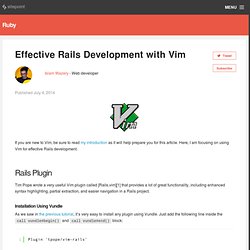
Here, I am focusing on using Vim for effective Rails development. Rails Plugin Tim Pope wrote a very useful Vim plugin called [Rails.vim][1] that provides a lot of great functionality, including enhanced syntax highlighting, partial extraction, and easier navigation in a Rails project. Installation Using Vundle As we saw in the previous tutorial, it’s very easy to install any plugin using Vundle. After that, type :PluginInstall, hit enter, and Vundle will do the rest. All of the commands in Rails.vim are namespaced under the letter R. Jumps Using gf There is an exception to the rule that every Rails.vim command begins with the letter :R, which is gf (short for Go to File). Also, if you try this on any method, Vim will also take you to the file where the method is defined, even if it is a Rails built-in method. Navigation in project files Open Files in Split Windows Open Files in New Tabs CTags.
Graphical vi-vim Cheat Sheet and Tutorial. Learning vi or vim is not easy.

But it doesn't have to be that difficult, either. It is, in any case, faster, more powerful, and more productive than editing with any other editor, so you would do very well in investing the time and effort to learn it. Being a vi lover myself, I came up with the idea of providing a graphical cheat sheet for those learning vi or vim, and I also found out it was a very good way to structure a tutorial. Here are the results for your learning enjoyment (or your colleagues'). By the way, I recently published the definitive article explaining why vi/vim editing is so much better than regular editing. Graphical cheat sheet This is a single page describing the full vi/vim input model, the function of all keys, and all major features. Graphical cheat sheet based tutorial The tutorial above is structured in 7 lessons that cover the major commands in vi/vim.
Notes With the single exception of the external filter feature ("! ") Relevant links. Tmux and Vim, get married. Vim and Tmux are an excellent choice for a modern develpment environment on Mountain Lion.
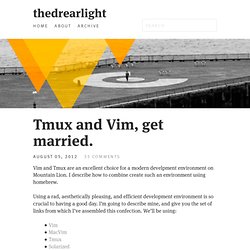
I describe how to combine create such an environment using homebrew. Using a rad, aesthetically pleasing, and efficient development environment is so crucial to having a good day. I’m going to describe mine, and give you the set of links from which I’ve assembled this confection. We’ll be using: Tips for switching from Sublime Text 2 to Vim - zackfern.me. I’ve been using Vim full-time for a little more than a month now and I think that it’s about time you give it a try as well.
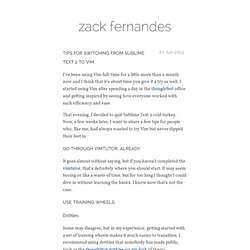
I started using Vim after spending a day in the thoughtbot office and getting inspired by seeing how everyone worked with such efficiency and ease. That evening, I decided to quit Sublime Text 2 cold turkey. Now, a few weeks later, I want to share a few tips for people who, like me, had always wanted to try Vim but never dipped their feet in. Go through vimtutor, already. It goes almost without saying, but if you haven’t completed the vimtutor, that’s definitely where you should start. Use Training Wheels. Dotfiles Some may disagree, but in my experience, getting started with a set of training wheels makes it much easier to transition.
Using somebody else’s foundation as a starting point allows you to focus more on getting to work instead of trying to figure out how to get started. Plugins.