

Tutorial: Creating an Animated Ocean Scene in... With the support morph targets on Sketchfab, we’ve seen a whole new range of animations appear.
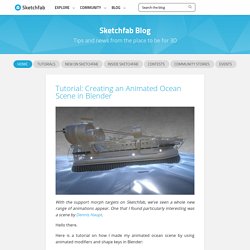
One that I found particularly interesting was a scene by Dennis Haupt. Hello there. How to Master Video Editing in Blender. How to: Custom Properties & Drivers - Caminandes: Llamigos - Blender Cloud. Handheld Camera Effect in Blender. Gleb Alexandrov writes: Realistic camera shake is a pain in the butt to create.
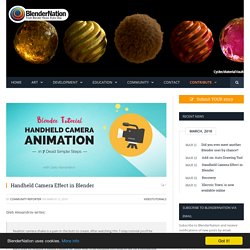
After watching this 7-step tutorial you’ll be ready to crush a handheld camera animation in Blender.We’ll start by making a simple camera rig. After that I’ll be showing you how to set up a procedural shake and how to animate it like a nerd pro. Related. Creating Facial Controls in Blender 2.76. Posted by Lee on March 6th, 2016 | 1 Comment In this tutorial learn how to create facial controls for your character to prepare for facial animation. .blend files for this tutorial: Check for more updates at More training from Lee Salvemini:Character Creation: Modeling Creation: Rigging Creation Texturing Suggested videos/Related content>

Blender Game Engine -Leveldesign Timelapse - abandoned House. Advanced Materials in Blender's 2.75 Game Engine. Video: Guardian Angel. Caleb Reetz shares his Blender project and insights he learned while creating the VFX.
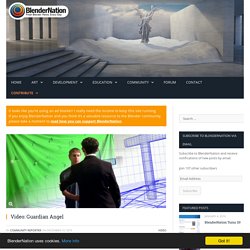
In the last few month, I put countless hours working on this short video. Like most blender fanatics, I plunge into blender trying to pull the most out of the program with what I understand. When I first wrote the script, I quickly threw away the film makers #1 rule of "KISS" (keep it simple stupid). At that time I was trying to find some kind of tutorial that would easily explain the complex world of green screen removal (never found an amazing one). I actually didn't even know if I would be able to complete it. The whole process was a challenge, for starters, since I had never successfully removed green screen before the shoot, I wasn't able to fully grasp how we should set it up to get the best results (also it didn't help that we had absolutely no professional equipment).
Helpful HintsFrom making this video, I have figured out a few tips that will hopefully make your videos less painful! Related. The Secrets of Creating Realistic Trees in Blender. It looks like you're using an ad blocker!
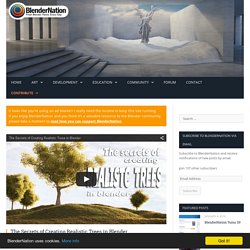
I really need the income to keep this site running. Make a Texture Seamless and use it in Blender. Soady writes: This is a real-time workflow from an image to a complete blender material.In this tutorial I explain how to make a texture seamless in Photoshop, create texture maps (Displacement, Normal, Specular, AO) and how to apply them in Blender to create a material.
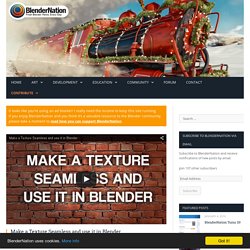
I really tried to keep it as short as possible. Viewport Transparency in Blender. Fossgrafis shows several ways to use transparent objects in the 3D view.
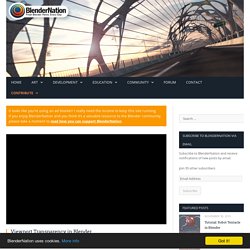
A quick overview on how to do Viewport Transparent in Blender. In this short video, you will learn various method on how to enable transparent in Blender viewport using Cycles and Blender Internal Render engine.This video entirely made with Blender. Purchase the source file here.You can use, remix, or do whatever with this file for your personal/commercial work.By purchasing this, you also help me to create more useful content for you in the future.Music: Moose Related Two new tutorials on cmiVFX by Sebastian König Sebastian König has created two new video-tutorials for cmiVFX. August 28, 2009. How to learn Blender 3D in under 24 hours. Until the day when desktop holography becomes a reality, 3D will remain the wholly grail of the graphics world.

But 3D can be a very technical craft. And each 3D program has its own idiosyncrasies, making it all a bit daunting. I cut my 3D chops on many programs that are now long dead and forgotten. Blender is one program I've wanted to learn for many years. I've even downloaded and installed it a few times, but fell short on the follow-through to learn it. Create Rocky Environments in Blender Fast. Using a 3d scanned rock model and a realistic texture pack, Soady creates a realistic field full of rocks.

This is my very first Blender tutorial. This is a simple and quick process but very effective. You can use many different objects as a group and work on the materials a bit more. The purpose of this tutorial was not creating a beautiful render but showing my workflow for environment creation. Using “Propagate” tool. Hi there In a previous post (What’s new in 2.74 & 2.75) , I talked about Propagate tool.
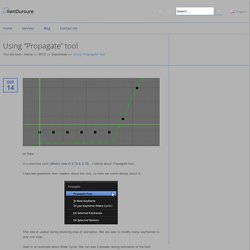
I had few questions from readers about this tool, so here are some details about it: This tool is usefull during blocking step of animation. We are able to modify many keyframes in only one step. Here is an exemple about Walk Cycle. Contact, where foot is on the ground. Propagate Pose During blocking, we have to tweak position of bones. Instead of copy/paste new keyframe on next 5 keyframes (where foot is on the ground), we are going to use Propagate tool. Blender Graph Editor: One Awesome Feature. If you’ve ever used Blender for animation, the chances are that you’ve used the graph editor. It’s an invaluable tool and Blender’s is more flexible than the alternatives in many other 3D packages.
It allows you to do a lot of great things like bake sound to an animation for music visualisations, but it’s got a great feature that I hardly hear talked about. Here it is: Once a keyframe is added to an object (by simply pressing I and and selecting what you would like to keyframe), the “modifiers” option magically opens up in the graph editor to the right of your graph. If you don’t see it, hit N to open up the properties toolbar. Sans titre. Sci-Fi Holographic Button - BlenderNation. It looks like you're using an ad blocker! I really need the income to keep this site running. If you enjoy BlenderNation and you think it’s a valuable resource to the Blender community, please take a moment to read how you can support BlenderNation. A nice Blender VFX tutorial by Chander Ruzzi on creating a 'holographic' element in your scene.
On this tuto we learn:how to create a Sci-Fi Button with its materialshow to create controllers (basic rig) for the front part elements of this buttonhow to create a particle system that looks like blue sparksseparate the elements by layerssetup each layer to render out as an image sequence including transparency data and motion blurget everything ready for a later post-production (compositing) work. Blender VFX Tip: Film look and lens flares - BlenderNation. It looks like you're using an ad blocker!
I really need the income to keep this site running. Blender 2.7* "Hacking the Viewport" Introduction to Bokeh for CG Artists. Adding Procedural Camera Shake. Create your own 360° panorama environment maps. Blender Conference 2014. Create an Island Environment. How to Create Low Poly Nature - BlenderNation. While Steve Lund is offering his Low Poly Nature Asset Pack on the BlenderMarket, he is also teaching you how to create your own assets. That's a great attitude Steve, thanks! Steve writes: Need Grass, Flowers, or Rocks for your next project? Then this tutorial is for you! Or if you don't have time to create all this yourself check out the Low Poly Nature Asset Pack on the BlenderMarket.
Related Game Asset Tutorials Some great game asset tutorials on low poly rocks and tileable ground textures! August 8, 2014. Creating Photorealistic Pine Trees - BlenderHD. Advanced Materials in Blender's 2.75 Game Engine. Modeling A Velociraptor in Blender Part 1. Re-proportion a Character. Bake Normal maps from meshes using Blender Render (Internal) Blenders default render engine, "Blender Render" or "Blender Internal" as it's often called, includes a dedicated sub-system that can be used to generate various types of image map, typically of an object in of itself (direct or self-referencing), or by translating the details of one to another (indirect or inferred referencing). This latter approach is most often used to create Normal maps, a process whereby the detail of a high-resolution model is rendered down, or "Baked", to an image UV mapped to a low resolution version of the same mesh.
The following tutorial discusses this process, of using "Blender Render" and the "Texture Bake" sub-system to generate a Normal map from a high-resolution mesh. A basic understanding of Blender is useful but not specifically necessary to get the most from the below. Low-poly mesh Preparation ^ Design note: the "normal" component in "Normal map" refers to "X", "Y" and "Z" coordinate values indicating the orientation of a given 'face'.
Texture Bake ^ Home - BlenderHub - 3D Blender Tutorials Hub. Quick tip: scale your model to correct physical size. How to simulate smoke with pre-roll in Blender. Importing Vector Graphics to Blender. Image based modeling with almost true dimensions. Hello. Last time I was creating our working studio in 3d. I did this for improve my skill in image based modeling with point’s clouds. And now I’ll show you what I got/ 1. shooting real live objects. Blender Quick Tip: Randomize Transform. Blender VFX Tutorial: Laser Gun Effect. Tutorial: Light Wrap Compositing in Blender. Review: Complete Dinosaur Creation.
Having reviewed a fair number of 3D modeling courses that use Blender, I have seen many different things created, and in general I am more interested in the features of Blender that are demonstrated than that actual thing that is created. However there is one particular thing that my inner 7 year old does like and that is dinosaurs; When the particular dinosaur is the mighty T-Rex well then so much the better! So when I was contacted by CG Masters and asked if I would review their latest Complete Dinosaur Creation course I of course said yes, because well dinosaurs and Blender you can't really go wrong with that combination. For those that have been Blenderheads for a while or have previously read some of my other reviews you will already know who CG Masters are, but for those that haven't CG Masters are the creators of many high quality tutorial courses which go through the process of creating various things with Blender from beginning to end.
Tutorial: Hand Painting Tileable Textures in Blender 2.74. Simplify Viewport & Render - Blender 2.75. Blender VFX Tutorial: Sky Replacement. Tutorial: Cloth Texture with Holes. Blenderella - Blender Cloud. Baking an HDR map from a 3D scene. How To Make Human Characters Using Makehuman For Blender 2.74. Reshoot a video in the VSE. Manual Camera Projection Basics. Camera Projection is all about finding perspective. In Blender we have tools like BLAM for camera projection. BLAM can be great for squarish objects, but when the scene has more organic shapes and forms, don’t blame BLAM for wasting your time.
BLAM isn’t designed for all camera projection cases. Most of the time, manual camera projection is faster and more accurate. Manual camera projection starts with better understanding of perspective, which is the fundamental of all visual art-forms. The following terms are just the basics, so there is a good chance that you already know them: Horizon line or view height: The apparent line that divides the earth and the sky. Perspective lines: The lines that point toward the horizon at different angles. Vanishing point: The point where the angular perspective lines of an object visually continue past its edges and eventually converge on the horizon line. Setup the camera Setup viewport/3D View Setup the image Approximate camera focal length Horizon.
How to sketch animations in Blender. Nancy Liang explores Blender's Greace Pencil and walks us through the process of creating an animation with it. In the last two Blender updates, the Grease Pencil tool got a major facelift. Tutorial: Understanding and setting drivers. Blender VFX Tutorial: Basic color keying. Small Blender Things: Parameterized objects in Blender, a Python tutorrial. Writing new Blender operators in Python is quite simple and adding all sorts of parameters to customize that mesh is also not difficult but once a mesh is added to the scene and you have performed other actions it is no longer possible to tweak those settings and alter the mesh.
You can of course delete the object and execute the operator anew but with more than one object the operator would remember its last settings which are not necessarily the ones you used to create the object you want to change. It would be much more convenient to have the options available for tweaking directly when you select an object. The way to achieve this is to store the values for these options not as part of the operator but as part of the object and create an operator that checks for these object-bound properties and acts on their value.
The first lines in the code snippet show the property definitions while line 10 and 33 are where code for the modifier panel and the operators start respectively. Summary. Plane Track Motion Blur. How to Create a City Landscape. Dragon Skull Making Of. Tutorial: Muscle deformation. Procedural Texturing Tutorial: Create Rocks in Blender. Tutorial: Displace + Decimate in 2.72+ Making Custom Brushes in Blender. Towards Photorealism in the Watch Demo. Introduction In this article I'll try to deal with the non-trivial issues which I have encountered while creating the Watch demo. This article is aimed at those possessing basic knowledge in Blender's modeling and texturing tools as well as the node editor. The photo on the right was used as a reference. The following questions will be considered in this article:
Explore Blender. How to make rocks In Blender. How to Model Low Poly Hair. Create and Destroy a Large Building in Blender! Layered Painting in Blender 2.72 : CG Masters. Posted by Aidy Burrows on August 22nd, 2014 | 12 Comments One of the most underrated parts of Blender has undergone a huge improvement! Better video stabilization in Blender.
Free Tutorials.