

Giantcowfilms. GiantCowFilms posted this on Monday, November 23rd 2015 at roughly 1 o'clock in the afternoon Download The HDR Now You may want to read the instructions and FAQ Fast Stats: Licence: Creative Commons 0/Public DomainDynamic Range: 22.38 StopsCamera: Canon EOS 70DLens: Canon 18-135 STMSet EV: +12.14 @ 100 ISO – You can adjust the exposure after the fact if you needCoverage: 360 x 168.1Date Taken: 11/22/2015 7:58 – 8:06 AMLocation: Northern United States This HDR captures the full dynamic range of the sun.

I was inspired to create this HDR by Greg Zaal’s Mpumalanga Veld HDR which also captures the full brightness of the sun. Test Render @ 64,384 samples I wonder why it took so many samples and still had noise, and yes I did enable multiple importance sampling. furthermore, the 10 sample render isn’t much worse off, though it is missing the bounced light and such: Lessons Learnt Keep a checklist of camera settings, I accidentally left auto white balance on, and had to correct it (Hurrah! Free download: Seamless Gravel Texture. Free HDRI - Mpumalanga Veld. Download HDRI (2048×1024 - 6.26 MB)Licensed CC-BY Want a free ZIP file of all my HDRIs?

Or support me by getting 5 super high res HDRIs for $3.95. This, I think, is the first HDRI that I’ve released publically that includes the full dynamic range of the sun. I came pretty close with Bergen a few months ago, but I wasn’t quite there yet. How can you tell? Here’s a close-up of the sun in one of my even older HDRIs, Delta, with the exposure reduced by 14 stops in Photoshop: You can clearly see that the sun is just a solid color, and it’s not even that round. Using it in Blender will give you something like this: The shadows are not very distinct because the sun in the photo isn’t as bright as it is in real life. If you really want more accurate lighting, the HDRI needs to be captured in such a way that it holds all of the available light information, including the full brightness on the sun.
So earlier this year, I shot Bergen while on holiday in Norway. Boundless Blending: Free Materials. Downloads — Ctrl+Paint - Digital Painting Simplified. Video Library — Ctrl+Paint - Digital Painting Simplified. AwesomeBump. Insane Bump. This is a normal map generator from a single image, originally created by omaremad.
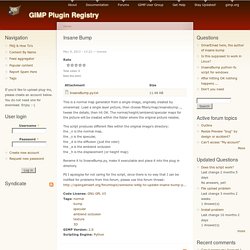
Load a single layer picture, then choose filters/map/insanebump..., tweak the details, then hit OK. Free textures, Photoshop brushes. Good Textures - Royalty free seamless textures and photos. Download Center. Welcome to Pixologic's Alpha LibraryPixologic has created a library full of amazing Alpha materials from ZBrush artists who wish to share their work with the ZBrush community.

This library gives you one unique location to view, download, and begin sculpting using any of the alphas found in this library. See what ZBrush can do with your alphas. Enjoy the search. Close Learn how to create your own Alphas click hereLearn more about your ZBrush Alphas click hereDiscover your Alpha Palette in ZBrush click here If you wish to submit an alpha for the library to be evaluated by the Pixologic Team please email the files to library@pixologic.com with the following information. 1. Please name all files accordingly: (artist’s initials)_(name of alpha)_(two digit version number) Example: ph_daisies_01 Please no spaces, CAPS or special letters.
Resources for Public Domain CC0 Images. Published: 29 August 2015 Images in the public domain or under CC0 license are the most hassle-free ones.

When looking for references, textures, backgrounds or just inspiration online image databases are the way to go. But many sites place restrictive licenses on their images. The most liberal and undoubtly best license is CC0 which allows you do what you want with the images. We compiled a list of great ressources for CC0 images.
The CC0 license is a close to public domain as you can get. . #1 - Pixabay Pixabay is probably the biggest stock image site that is using CC0 as a license. . #2 - Magdeleine Magdeleine is also contributor-driven and offers similar search options like pixabay. Episcura adds a bandwidth free page - BlenderNation. Following feedback on my first post about Episcura, they have now added a page with HDRi images that you can download without signing up and without worrying about your daily download limit.
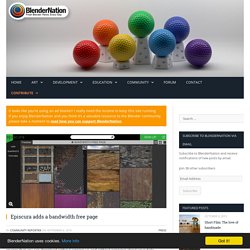
Chris Sikkenga writes: Thanks to all the BlenderNation readers that gave us feedback upon our initial launch. Two of the biggest concerns artists had were dealing with the limitations of the free account tier. Some didn't like the fact that they had to create an account to download the daily 15MB. To clarify, we do not ask for any credit card or payment method during the account sign up process. Related A New Source For Textures Episcura offers HDRI images - while it is a paid service, a free account allows you to download up to 15MB/day. TEXTURES.