

ECON 252: Financial Markets (Spring 2008, Open Yale Courses) ECO 305: Money and Banking (Missouri State Univ.) Untitled. Untitled. Untitled. Short Table of Contents Table of Contents This manual documents version 8.32 of the GNU core utilities, including the standard programs for text and file manipulation.
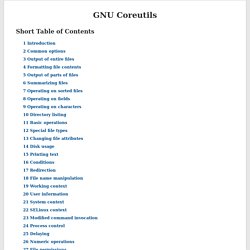
Copyright © 1994-2020 Free Software Foundation, Inc. Permission is granted to copy, distribute and/or modify this document under the terms of the GNU Free Documentation License, Version 1.3 or any later version published by the Free Software Foundation; with no Invariant Sections, with no Front-Cover Texts, and with no Back-Cover Texts. A copy of the license is included in the section entitled “GNU Free Documentation License”. 1 Introduction This manual is a work in progress: many sections make no attempt to explain basic concepts in a way suitable for novices.
The GNU utilities documented here are mostly compatible with the POSIX standard. Please report bugs to bug-coreutils@gnu.org. Although diffs are welcome, please include a description of the problem as well, since this is sometimes difficult to infer. 2 Common options. 26-Second Pulse.
Open BDS manual pages a little easy to read and grasp. Man.cgi — CGI program to search and display manual pages The man.cgi CGI program searches for manual pages on a WWW server and displays them to HTTP clients, providing functionality equivalent to the man(1) and apropos(1) utilities.
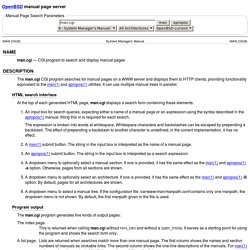
It can use multiple manual trees in parallel. HTML search interface At the top of each generated HTML page, man.cgi displays a search form containing these elements: An input box for search queries, expecting either a name of a manual page or an using the syntax described in the apropos(1) manual; filling this in is required for each search. Program output The man.cgi program generates five kinds of output pages: Win sourcecode. Untitled. WikiWikiWeb. PsExec - Windows Sysinternals. Arch Manual Page. File-hierarchy - File system hierarchy overview Operating systems using the systemd(1) system and service manager are organized based on a file system hierarchy inspired by UNIX, more specifically the hierarchy described in the File System Hierarchy[1] specification and hier(7), with various extensions, partially documented in the XDG Base Directory Specification[2] and XDG User Directories[3].
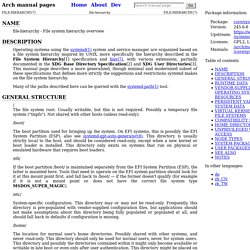
Meet the GIMP! Home Page - Waikato Linux Users Group. List of applications. This article is a general list of applications sorted by category, as a reference for those looking for packages.
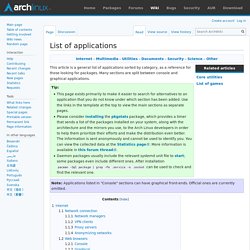
Many sections are split between console and graphical applications. Tip:This page exists primarily to make it easier to search for alternatives to an application that you do not know under which section has been added. Use the links in the template at the top to view the main sections as separate pages.Please consider installing the pkgstats package, which provides a timer that sends a list of the packages installed on your system, along with the architecture and the mirrors you use, to the Arch Linux developers in order to help them prioritize their efforts and make the distribution even better.
The information is sent anonymously and cannot be used to identify you. You can view the collected data at the Statistics page. Note: Applications listed in "Console" sections can have graphical front-ends. Internet Network connection Network managers VPN clients. Surfraw. Surfraw provides a fast UNIX command line interface to a variety of popular WWW search engines.

Surfraw was originally created by Julian Assange. Installation Install the surfraw package. Configuration Surfraw uses the default browser to open the successful query. SURFRAW_graphical_browser=/usr/bin/chromium #SURFRAW_text_browser=/usr/bin/elinks SURFRAW_graphical=yes There is a default config file installed at /etc/xdg/surfraw/conf that contains all of the configurable options. GNU/Linux Command-Line Tools Summary. Introduction to Linux. A beginner's guide to vi and ex. WWW: Beyond the Basics. Vi man. Organization: Alexa Crawls Starting in 1996, Alexa Internet has been donating their crawl data to the Internet Archive.

Flowing in every day, these data are added to the Wayback Machine after an embargo period. William Joy Mark Horton Computer Science Division Department of Electrical Engineering and Computer Science University of California, Berkeley Berkeley, Ca. 94720 Vi (visual) is a display oriented interactive text editor. Using vi you can insert new text any place in the file quite easily.
Vi will work on a large number of display terminals, and new terminals are easily driven after editing a terminal description file. It is also possible to use the command set of vi on hardcopy terminals, storage tubes and ``glass tty's'' using a one line editing window; thus vi's command set is available on all terminals.
Table of Contents. Pacman/Rosetta. This page uses a table to display the correspondence of package management commands among some of the most popular Linux distributions.
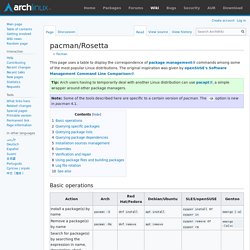
The original inspiration was given by openSUSE's Software Management Command Line Comparison. Tip: Arch users having to temporarily deal with another Linux distribution can use pacapt, a simple wrapper around other package managers. Note: Some of the tools described here are specific to a certain version of pacman. The -Qk option is new in pacman 4.1. Basic operations Querying specific packages Querying package lists Querying package dependencies Installation sources management.
Introduction to Linux.