

#1 Introduce Yourself. This course will become read-only in the near future.
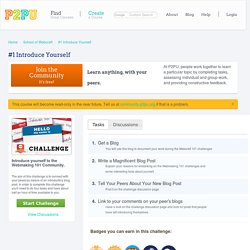
Tell us at community.p2pu.org if that is a problem. #1 Introduce Yourself. #1 Introduce Yourself. A University for the Web. Built by an open community. Inkscape and OER Portraits - Lesson Plan. Using an appropriate software tool, create a digital portrait of some figure from history.
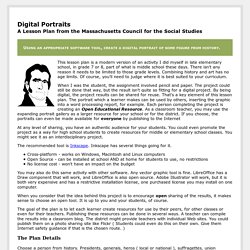
This lesson plan is a modern version of an activity I did myself in late elementary school, in grade 7 or 8, part of what is middle school these days. There isn't any reason it needs to be limited to those grade levels. Combining history and art has no age limits. Inkscape and OER Portraits - Lesson Plan. Excel 2010: Creating Complex Formulas. Free Anti-Bullying Resources and Facts. A Guide to Copyright and Creative Commons – When I Have Time by Sara Rosso. Vocabulary Matching Worksheet - WEATHER worksheet. Fun Classroom Projects Using Excel. Excel isn't just a software program for accountants and "number crunchers.

" Excel can be fun and educational for children as early as elementary school. Educators and parents can use Excel as a tool to teach everything from math to history. Excel Activities for Elementary & Middle School. As computers become more accessible to younger students, teacher need to find appropriate lessons to further educate students about computer programs.

Free Graphic Organizers for Studying and Analyzing. Introduction.
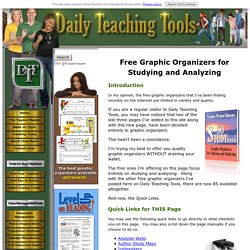
ICT: Spreadsheets & Databases. 5th Grade Weekly Computer Lessons - Qtr.1. Touch Typing, Spreadsheet Budgets with Charts Fifth Grade Technology Lessons focus on (Qtr.1) - typing skills development and spreadsheet budgets with charts, (Qtr.2) coding and logic games, (Qtr.3) graphics / photo editing , and (Qtr.4) presentations.
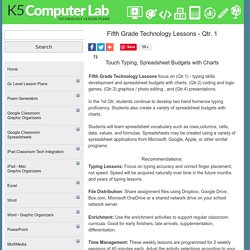
In the 1st Qtr, students continue to develop two hand homerow typing proficiency. Students also create a variety of spreadsheet budgets with charts. Students will learn spreadsheet vocabulary such as rows,columns, cells, data, values, and formulas. Spreadsheets may be created using a variety of spreadsheet applications from Microsoft, Google, Apple, or other similar programs. K-5 Computer Lab Technology Lessons. Excel Formulas: Solving Real-Life Problems in Excel. Portmanteau. Malware. Malware, short for malicious software, is any software used to disrupt computer operation, gather sensitive information, or gain access to private computer systems.[1] Malware is defined by its malicious intent, acting against the requirements of the computer user, and does not include software that causes unintentional harm due to some deficiency.
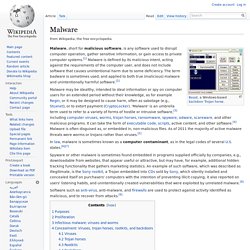
The term badware is sometimes used, and applied to both true (malicious) malware and unintentionally harmful software.[2] In law, malware is sometimes known as a computer contaminant, as in the legal codes of several U.S. states.[6][7] Spyware or other malware is sometimes found embedded in programs supplied officially by companies, e.g., downloadable from websites, that appear useful or attractive, but may have, for example, additional hidden tracking functionality that gathers marketing statistics. Purposes[edit] Malware by categories on 16 March 2011. Proliferation[edit] Malware definition – What is it and how to remove it. You know how every year the medical community campaigns for everyone to get a flu shot?

That’s because flu outbreaks typically have a season—a time of year when they start spreading and infecting people. In contrast, there are no predictable seasonal infections for PCs, smartphones, tablets, and enterprise networks. For them, it’s always flu season. Malware vs Viruses: What's the Difference? Build a “Kahoot!” Clone with AngularJS and Firebase. Demo: GitHub repo: A little while back I wrote a story on Medium about why local-multiplayer games should be the future of gaming.

An interesting (and successful) example of such a game is “Kahoot!” , a multiplayer trivia game designed to help teachers add some digital interactive fun to their classes. Lindsay Ann Learning Educational Blog. When I first started teaching, we had one computer in each office and each classroom, and I remember waiting in line to use it.
We scheduled time in the LRC computer labs, but this was not guaranteed. We thought nothing of it. Classroom discussion took place during class, and that was that. Sure, I found ways to make student discussion work better over the years, but there was nothing life-changing. 20 Fun Free Tools for Interactive Classroom Collaboration. The 2014 Gates Foundation report, Teachers Know Best: What Educators Want from Digital Instructional Tools, indicates that teachers want tools “supporting student collaboration and providing interactive experiences”. This doesn’t come as a big surprise since these types of tools are fun and engaging.
They also support 21st century skills like collaboration, communication, and creativity. You know what else teachers like? Good quality tools that are free! Gamifying the Classroom with Minecraft – so Many Fun Possibilities! Minecraft is showing up with increasing frequency in education technology related social media and blog content.

The gamification of education is a hot topic, ripe with possibilities for increased engagement and learning, and Minecraft is a highly creative and flexible application that is well suited to classroom adoption. What is Minecraft? Minecraft first hit the video game community in 2009 and took gamers of all ages by storm. The sandbox indie video game is fully customizable and offers a flexible gaming experience that everyone can enjoy. Do you like building structures, towns or cities out of blocks? Make a game. Installing Elgg on XAMPP — Elgg master documentation. These intructions are provided in case you want to test your Elgg installation on your local computer running Windows.
Elgg is compatible with opcode caches and it is highly recommended that you enable a PHP opcode caching tool for a faster experience. XAMPP comes with support for eAccelerator out of the box, but unfortunately, the 1.7.4 build of XAMPP leaves out the DLL that’s required. To get eAccelerator working, follow these steps: Download the DLL from eAccelerator_ts.dll to C:\xampp\php\ext\php_eaccelerator.dllUncomment this line in C:\xampp\php\php.ini:;zend_extension = "C:\xampp\php\ext\php_eaccelerator.dll"Restart apache. The Cybersecurity Lab. Mohamed Samir Rashed 's library. Speaking English – “I wish I had…”
Staying safe online 11-16. Teaching Resources. KS4 - Childnet. Cyberbullying guidance for schools - Childnet. Build a Social Media Presence From Scratch. 15 Tips to Building a Better Social Media Presence. A Beginner's Guide to Establishing an Online Presence on a Budget. 6 steps to an effective social media presence. Online identity. Internet identity (IID), also online identity or internet persona, is a social identity that an Internet user establishes in online communities and websites. Online Discussion: Connecting people, sharing knowledge, increasing transparency… 7 Tips To Give Your Online Persona A Good Cleaning. SH-Learning Objectives for Social Media: Social Media. 12 of the Most Annoying Online Behaviour and Personality Types. Introduction. Empowering Yourself as a Digital Citizen. 12 of the Most Annoying Online Behaviour and Personality Types.
How to Get Students to Participate in Online Discussions. The Methods and Means to Grading Student Participation in Online Discussions. How-to Facilitate Robust Online Discussions.