

5 Effective Ways Teachers Can Use Twitter for Professional Development. June 10, 2014 What has started as a simple answer to the question "what are you doing?
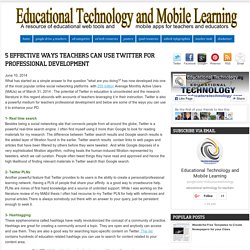
" has now developed into one of the most popular online social networking platforms with 255 million Average Monthly Active Users (MAUs) as of March 31, 2014 . The potential of Twitter in education is uncontested and the research literature in this regard abounds with accounts of teachers leveraging it in their instruction. Twitter is also a powerful medium for teachers professional development and below are some of the ways you can use it to enhance your PD. 1- Real time search Besides being a social networking site that connects people from all around the globe, Twitter is a powerful real-time search engine. I often find myself using it more than Google to look for reading materials for my research. 2- Twitter PLNs Another powerful feature that Twitter provides to its users is the ability to create a personal/professional learning network. 4- Twitter Tools B- Hootsuite.
23 Excellent Professional Development Tools for Teachers. Today we are sharing with you some web tools to help you grow professionally.
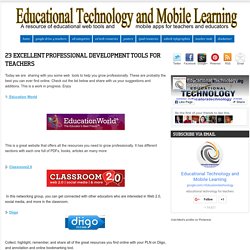
These are probably the best you can ever find online. Check out the list below and share with us your suggestions and additions. This is a work in progress. Enjoy 1- Education World This is a great website that offers all the resources you need to grow professionally. 2- Classroom2.0 In this networking group, you can get connected with other educators who are interested in Web 2.0, social media, and more in the classroom. 3- Diigo Collect, highlight, remember, and share all of the great resources you find online with your PLN on Diigo, and annotation and online bookmarking tool. 4- Discovery Education. Twitter — Teaching With Tech. Video Maker & Photo Slideshow Maker.
Writing for the Web: Blogs and Wikis to Support Literacy. The use of classroom blogs and wikis can have social and educational implications for students with disabilities and struggling students.
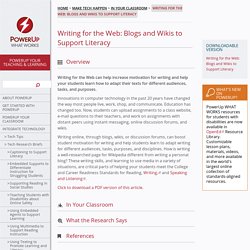
Nearly universal access to mobile and wireless technologies means that today's students regularly e-mail, IM (instant message), participate in chat rooms, and post to blogs and social networking sites as a means of communication and social interaction. Harness these technologies (link is external) to help boost your students' writing skills! Blogs Blogs can serve as a medium for recording thoughts and impressions on a particular topic. Blogs are (mostly) free and easy to create, so you can have a blog set up and running in minutes.
Several websites offer educational packages to allow you to create individual student blogs, giving the teacher complete control over content. Wikis A wiki is an online software tool that allows multiple users to collaborate and generate Web content, typically for reference purposes. Technology Across the Curriculum. Blogging, Wikis and Social Networking.
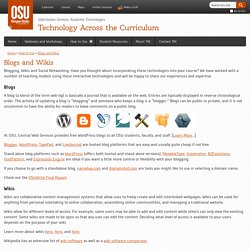
Have you thought about incorporating these technologies into your course? We have worked with a number of teaching models using these interactive technologies and will be happy to share our experiences and expertise. Blogs A blog (a blend of the term web log) is basically a journal that is available on the web. Entries are typically displayed in reverse chronological order. At OSU, Central Web Services provides free WordPress blogs to all OSU students, faculty, and staff. Blogger, WordPress, TypePad, and LiveJournal are hosted blog platforms that are easy and usually quite cheap if not free. Stand alone blog platforms such as WordPress (offers both hosted and stand alone versions), MovableType, Greymatter, B2Evolutions, TextPattern, and Expression Engine are ideal if you want a little more control or flexibility with your blogging.
Check out the OSUWrite Final Report. Wikis Wikis allow for different levels of access. Writing for the Web: Blogs and Wikis to Support Literacy. Classroom Wikis, Classroom Blogs, Educational Wiki Information, Educational Blog Information. Socrative. Glogster: Multimedia Posters. PicMonkey: Free Online Photo Editing. BeFunky: Free Online Photo Editing and Collage Maker.
Day 21 #30DC13: Help Your Photos BeFunky. Yesterday, we shared tools for finding great images to use in classroom projects and work.

While knowing how to locate images that are free and legal to use is important in a world that requires more visual literacy, it is even more important to give students the tools they need to shoot and edit their own photos. The popularity of tools like Instagram alone reminds us how important it is to people today to express themselves visually, to create photos that not only capture the physical reality of a moment, but also the emotional content of that moment.
Without question, today’s world demands that we develop skills related to capturing and composing digital images to help tell our stories. Fortunately for us, the tools we have available to us make learning these skills accessible and easy. We no longer need to have a deep understanding of complex software like PhotoShop to create stunning and unique images. Getting Started BeFunky There are a lot of reasons why I like BeFunky.