

React: Class Component VS Function Component with Hooks - DEV. Class Component Before React Hooks, when we want to create a dynamic component, we have to create a class component and use lifecycle methods to change states to make it reusable and encapsulate.
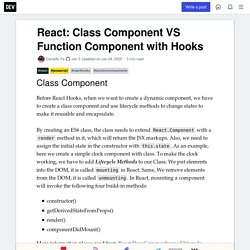
By creating an ES6 class, the class needs to extend React.Component with a render method in it, which will return the JSX markups. Also, we need to assign the initial state in the constructor with this.state. As an example, here we create a simple clock component with class. To make the clock working, we have to add Lifecycle Methods to our Class. Constructor()getDerivedStateFromProps()render()componentDidMount() More information please read from React Doc: Commonly used lifecycle methods In our example, we set the initial state in the constructor and defined componentDidMount() to set the time every second. Obviously we can see, for a class-based component, we need several steps to make it work with state-changing: Function Component with hooks.
Découvrez React, ES6 et TypeScript ! - Awesome React. Bienvenue sur Awesome React.

Bonjour, je m’appelle Simon, l’auteur de ce blog. Je vous souhaite la bienvenue ! React & Redux : Les concepts. React et Redux pour vos applications React est devenu une référence dans le monde des développeurs front-end.
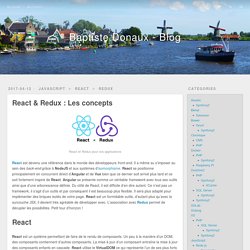
Il a même su s’imposer au sein des back-end grâce à NodeJS et aux systèmes d’isomorphisme. React se positionne principalement en concurrent direct d’Angular et de Vue bien que ce dernier soit arrivé plus tard et ce soit fortement inspiré de React. Angular se présente comme un véritable framework avec tous ses outils ainsi que d’une arborescence définie. Introcution à React Router. React Router est une extension a React qui permet de gérer les routes d’une application coté client.
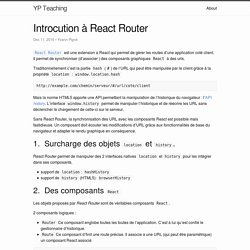
Il permet de synchroniser (d’associer ) des composants graphiques React à des urls. Traditionnellement c’est la partie hash (#) de l’URL qui peut être manipulée par le client grâce à la propriété location : window.location.hash Mais la norme HTML5 apporte une API permettant la manipulation de l’historique du navigateur : l’API history. L’interface window.history permet de manipuler l’historique et de réécrire les URL sans déclencher le chargement de celle-ci sur le serveur. Setting up environment for React, SASS, ES2015, Babel with Webpack.
Recently I was trying to setup an environment for React.
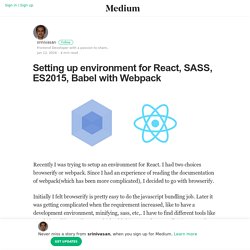
I had two choices browserify or webpack. Since I had an experience of reading the documentation of webpack(which has been more complicated), I decided to go with browserify. Initially I felt browserify is pretty easy to do the javascript bundling job. Later it was getting complicated when the requirement increased, like to have a development environment, minifying, sass, etc,. I have to find different tools like watchify, uglify, sassify, etc,. which I felt bit annoyed personally(since I need to change the command every time to get the things done).
Setting Up a React.js Environment Using Npm, Babel 6 and Webpack. Facebook has really changed the way we think about front-end UI development with the introduction of React.
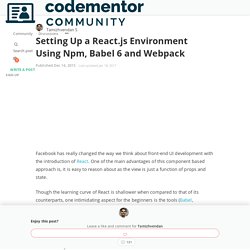
One of the main advantages of this component based approach is, it is easy to reason about as the view is just a function of props and state. Though the learning curve of React is shallower when compared to that of its counterparts, one intimidating aspect for the beginners is the tools (Babel, Webpack) and libraries around it. In fact, these tools are not required to use React and but in order to get the most out of the features of ES6, JSX and bundling, we need them.
In this blog post, we are going to see how to setup a React development environment without being sidetracked by the tools. A Disclaimer: The approach that I am going to share is just for beginners to understand how to get started with React, as going by this lean way has helped a lot when I started learning React. Let's start from scratch Create a new folder 'react-hello-world' and initialize it with npm. Packager son application React avec Webpack. Depuis quelques années, le développement d'interfaces web a énormément évolué.

Entièrement basé sur le triptyque HTML, CSS, JavaScript, on a tout d'abord commencé par dynamiser les pages statiques avec quelques effets. Par la suite, pour simplifier le code natif fastidieux à écrire, des librairies telles que la très célèbre JQuery sont apparues. La logique restant la même, le code est devenu plus lisible et l'API s'est enrichie. Puis, plus tard, la révolution angularJS est arrivée. La force de ce framework est d'avoir changé la logique de manipulation directe du DOM via des sélecteurs, ainsi que d'avoir amené une séparation et une organisation du code côté front avec le paradigme MVW (pour le fameux Model, View, Whatever). Jusque-là, les technologies mises en œuvre s'exécutent directement dans le navigateur. Depuis quelques mois (plus d'un an pour les précurseurs), cette logique tend à changer. I-A. Commençons par passer en revue les outils utilisés.