

Laravel. Phalcon. PHP Cheatsheets. The "right way" to handle file downloads in PHP - Media Division. PHP HTTP client and framework for consuming RESTful web services — Guzzle documentation. PHP Binding examples. MySql Incremental Backup and Database Restore - TechFlirt.
Mysql Binary Log Configuration and Setup Tutorial - Techflirt. HTML Standard. Can't resolve hostname and make connection with FQDN. CMS. Manage remote databases from localhost with phpMyAdmin - Daniel Mois - Web Developer. Many developers including me use phpMyAdmin to do the database work needed for their projects and this is probably because of it's ease of use and being able to create the needed tables without having to write the SQL statements.
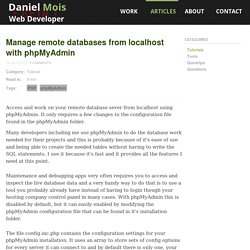
I use it because it's fast and it provides all the features I need at this point. Maintenance and debugging apps very often requires you to access and inspect the live database data and a very handy way to do that is to use a tool you probably already have instead of having to login though your hosting company control panel in many cases. With phpMyAdmin this is disabled by default, but it can easily enabled by modifying the phpMyAdmin configuration file that can be found in it's installation folder. The file config.inc.php contains the configuration settings for your phpMyAdmin installation. It uses an array to store sets of config options for every server it can connect to and by default there is only one, your own machine, or localhost. $i++; Account username. How to sync a MySQL table between two remote databases. Definitely tricker than you might think.
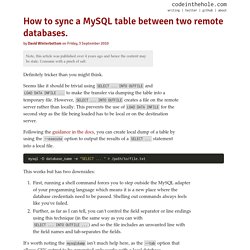
Seems like it should be trivial using SELECT ... INTO OUTFILE and LOAD DATA INFILE ... to make the transfer via dumping the table into a temporary file. However, SELECT ... INTO OUTFILE creates a file on the remote server rather than locally. This prevents the use of LOAD DATA INFILE for the second step as the file being loaded has to be local or on the destination server. Following the guidance in the docs, you can create local dump of a table by using the --execute option to output the results of a SELECT ... statement into a local file. mysql -D database_name -e "SELECT ...
" > /path/to/file.txt This works but has two downsides: First, running a shell command forces you to step outside the MySQL adapter of your progamming language which means it is a new place where the database credentials need to be passed. Mysql -h x.x.x.x -u user -D database_name --password=... Of course, you may want to truncate the table first if you want a clean sync. Php - how to check and set max_allowed_packet mysql variable.
Execute a HTTP POST Using PHP CURL. A customer recently brought to me a unique challenge.

My customer wants information request form data to be collected in a database. Nothing new, right? Well, there's a hurdle -- the information isn't going to be saved on the localhost database -- it needs to be stored in a remote database that I cannot connect directly to. I thought about all of the possible solutions for solving this challenge and settled on this flow: User will submit the form, as usual. This solution worked quite well so I thought I'd share it with you. PHP/Java Bridge. Using PHP and Java in the Same App with PHP/Java Bridge. As you probably know, PHP 4 supported an extension for combining PHP with Java, but to combine PHP with Java in PHP 5 or PHP 6 you should install the PHP/Java Bridge, which the website describes as: "... an implementation of a streaming, XML-based network protocol, which can be used to connect a native script engine, for example PHP, Scheme or Python, with a Java virtual machine.

" In this article you will learn how to install and configure the PHP/Java Bridge and how to use Java classes in PHP scripts in a demo application. To use the PHP/Java bridge, you should have knowledge of Java SE and the PHP5 core, as well as how they interact. Using the PHP/Java Bridge The current distribution of the PHP/Java Bridge is available for download as a .zip file from the project page.
Security. Dates And Times In Excel. How Excel Stores Dates And Times Excel stores dates and times as a number representing the number of days since 1900-Jan-0, plus a fractional portion of a 24 hour day: ddddd.tttttt .

This is called a serial date, or serial date-time. Dates The integer portion of the number, ddddd, represents the number of days since 1900-Jan-0. For example, the date 19-Jan-2000 is stored as 36,544, since 36,544 days have passed since 1900-Jan-0. Actually, this number is one greater than the actual number of days. Times The fractional portion of the number, ttttt, represents the fractional portion of a 24 hour day. PHP Help Tutorial: PHP Basic Pagination. Basic Pagination As a web developer, you will often be tasked to display large amounts of data to the user in some kind of easy to read format.

Let's say for instance you have a list of employees in your database, and you want to be able to list them on your web page. If you only have a dozen or so employees, it's no big deal to just make a simple loop and display them all on the same page, right? Well what happens when you have 50 employees? 100? Pulling out all that data at the same time can leave your user tapping his fingers on the desk wondering what the frak is taking so long, and when he finally does get his info, it's a whole frakking novel on one page!
Well anyways, it makes way more sense to break up your list into page-sized chunks, and only query your database one chunk at a time.