

Set VNC resolution? Raspberry Pi WiFi with Static IP on Raspbian Stretch Lite. Connect to windows share over vpn on an Android device. Port forwarding - Setting up Port forwarding (use existing & set up custom services) Some programs, games and hardware may require you to open specific ports on your Sky Hub.

If the product doesn't support UPnP or you have disabled this feature, then you will need to enable the specific ports to be opened and the traffic diverted to the device that the game or program is on or the specific piece or hardware. With the Sky Hub there are a two specific pages in the GUI that you need to use.
One of them is required for some custom ports so isn't always needed, the other will always be required. We trust that this guide will provide you with the basic knowledge on how to make the changes. For guidance on specifically which ports will be needed for a program, game or hardware device, please refer to any specific guides on the forum, elsewhere on the Internet or create a suitable thread. What is the meaning of 0.0.0.0 as a gateway? SD card corruption after shutdown. SD card corrupted when power is removed AFTER shutdown. Multiple Pis, multiple SDs, new OS... : raspberry_pi.
SD cards - Raspberry Pi Documentation. The Raspberry Pi should work with any compatible SD card, although there are some guidelines that should be followed: SD card size (capacity).
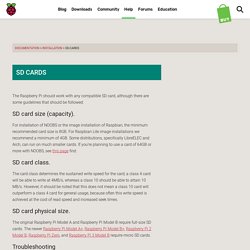
For installation of NOOBS or the image installation of Raspbian, the minimum recommended card size is 8GB. For Raspbian Lite image installations we recommend a minimum of 4GB. Some distributions, specifically LibreELEC and Arch, can run on much smaller cards. If you're planning to use a card of 64GB or more with NOOBS, see this page first. SD card class. The card class determines the sustained write speed for the card; a class 4 card will be able to write at 4MB/s, whereas a class 10 should be able to attain 10 MB/s. SD card physical size. The original Raspberry Pi Model A and Raspberry Pi Model B require full-size SD cards. Troubleshooting If you are having trouble with corruption of your SD cards, make sure you follow these steps:
PiVPN: Simplest setup of OpenVPN. PiVPN, Easiest & Quickest Setup of OpenVPN. So I really applaud the efforts and progress by the EFF for the Let’s Encrypt initiative.

In this post-Snowden era I believe it is very important for users to take their privacy and security into their own hands whenever possible. Let’s Encrypt allows anyone that is running a website to easily be able to serve that site over an encrypted channel. If you aren’t a technical person you should be able to get a free cert from Let’s Encrypt using any integrations they provide. This is a great boon for those who have their own sites and blogs but what about the people at home who don’t run their own site?
They use the internet and rely on the various sites to determine whether they are secure. Raspberry Pi VPN Notes. Error installing OpenVPN - Files missing. Current community your communities Sign up or log in to customize your list. more stack exchange communities.
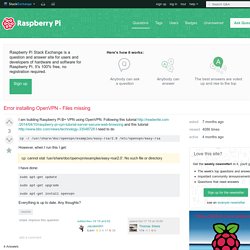
Raspberry Pi VPN - BBC. Eyes are everywhere online.
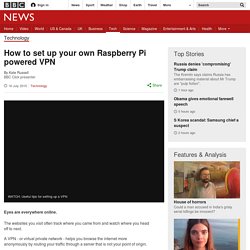
The websites you visit often track where you came from and watch where you head off to next. A VPN - or virtual private network - helps you browse the internet more anonymously by routing your traffic through a server that is not your point of origin. It is a bit like switching cars to shake off someone who is tailing you. There are plenty of companies offering services with varying degrees of security and varying degrees of cost, but if you are willing to roll your sleeves up and get technical with some basic coding and a £30 Raspberry Pi computer, you can build your own VPN server at home.
It won't give you the option of appearing to be from somewhere else but you can use it to connect external devices like a smartphone to browse the internet more securely through your home network, and access shared files and media on your home computer. PiVPN DDNS. DynamicDNS. Parent page: Internet and Networking Every computer attached to the Internet has an IP address.
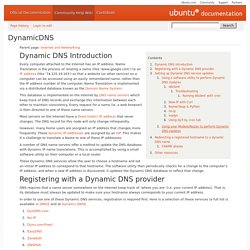
Name Translation is the process of relating a name (like 'www.google.com') to an IP address (like '74.125.19.103') so that a website (or other service) on a computer can be accessed using an easily remembered name, rather than the IP address number of the computer. Name Translation is implemented via a distributed database known as the Domain Name System. This database is implemented on the Internet by DNS name servers which keep track of DNS records and exchange this information between each other to maintain consistency.
Ddclient Commands. Free Dynamic DNS Service. DDClient is a Perl based IP update client for *nix based systems including Linux, FreeBSD and Mac OS X.
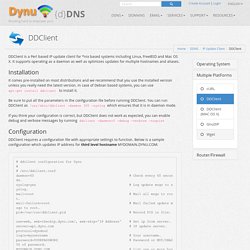
It supports operating as a daemon as well as optimizes updates for multiple hostnames and aliases. Installation It comes pre-installed on most distributions and we recommend that you use the installed version unless you really need the latest version. In case of Debian based systems, you can use apt-get install ddclient to install it. Be sure to put all the parameters in the configuration file before running DDClient. If you think your configuration is correct, but DDClient does not work as expected, you can enable debug and verbose messages by running ddclient -daemon=0 -debug -verbose -noquiet Configuration.
Configuring ddclient for Dynu. I use dynu.com for determining my public IP address, I use a public IP address for Plex among many other things. dynu.com offers a completely free service, with no requirements to log in every 30 days, so this suits my needs perfectly.

Originally I installed an DDNS update client on my Windows box, but it suffers from flaky RAM and BSOD, so I decided to install the service on my Plex Media Server. It was a simple enough task, but I figured I should write down the step in case it can help anyone else. Fist, install ddclient on your Ubuntu box: sudo apt-get install ddclient Then configure the ddclient: Running ddclient daemon on startup. Run ddclient.conf at Start-up. I have ddclient.conf running updating my Opendns account.
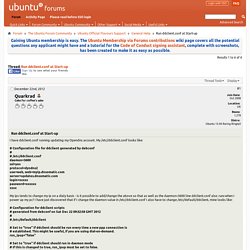
My /etc/ddclient.conf looks like:# Configuration file for ddclient generated by debconf # # /etc/ddclient.conf daemon=3600 ssl=yes protocol=dyndns2 use=web, web=myip.dnsomatic.com server=updates.dnsomatic.com login=xxxxx password=xxxxxx xxxxMy ips tends to change my ip on a dialy basis - is it possible to add/change the above so that as well as the daemon=3600 line ddclient.conf also runs when I power up my pc? Ddclient not honoring daemon time interval. Hello Linux world...I need your help I have a raspi 3 running a home webserver and using ddclient to check in with google domains.
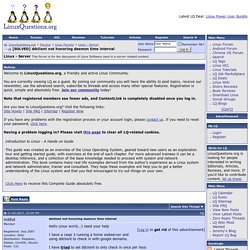
I have tried to set ddclient to only check in once per hour. Setting up ddclient for opendns on Ubuntu server. Hi everyone As a member of our library committee for the year 2009-2010, I was entrusted the task of helping out IT department in setting up a proxy for the purpose of filtering and regulating web traffic in our computer library. Ddclient says 'IP address already set to ...' but it isn't. My /etc/ddclient.conf reads - # Configuration file for ddclient # # /etc/ddclient.conf pid=/var/run/ddclient.pid protocol=dyndns2 server=members.dyndns.org login=aelthailand password='longpassword' aelbp.dyndns.biz dig @ns2.dyndns.org says that my IP addres is 1.2.133.144 dyn.com says that the DNS is set to 1.2.133.144 and my current IP address is 223.204.62.46 But the command 'ddclient -verbose -ip 1.2.133.144' answers "SUCCESS: aelbp.dyndns.biz: skipped: IP address was already set to 223.204.62.46.
" It says SUCCESS, but it didn't do it. So every minute my script runs, finds that the DNS entry does not match my actual IP address, calls ddclient to update the DNS entry, and ddclient says that it was already set to the new IP address. Ddclient Running Info. Updating ddclient. Advanced Search Page 1 of 2 12 Last Results 1 to 10 of 14 Thread: Updating ddclient Quick Navigation Server Platforms Top « Previous Thread | Next Thread » Tags for this Thread ddns View Tag Cloud Bookmarks Posting Permissions You may not post new threads You may not post replies You may not post attachments You may not edit your posts BB code is On Smilies are On [IMG] code is On [VIDEO] code is Off HTML code is Off Ubuntu Forums Code of Conduct. Pi Temperature/Humidity Sensors for Analysis in R.