

Ajax Contact Form Script. How to Create an AJAX Contact Form. A common feature of many websites is a contact form.

Standard contact forms work just fine, but you can make them nicer by using AJAX to submit the form data in the background. In this blog post, you’re going to learn how to create a website contact form that submits the form data using AJAX. We’ll be using jQuery to help simplify the JavaScript code and a simple PHP mailer script to handle sending the form data via email.
Let’s get started. Building the HTML Form Your first task is to set up the HTML form that will collect data from the user. Here you’ve set up a simple form that has fields to collect the user’s name, email address, and message. Next you need to create a <div> element that will be used to display success and error messages to the user. Now you need to download the code resources and copy the style.css file into your project directory. Finally you need to create two <script> elements that reference the jquery-2.1.0.min.js and app.js files. GitHub - emotionLoop/visualCaptcha-PHP: visualCaptcha for PHP. How to Create a Working Bootstrap Contact Form with PHP - BootstrapBay. Contact forms are one of the most common elements found on a web page, and they can be used to gather just about any type of information required from your users.
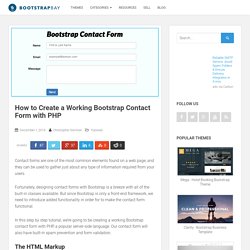
Fortunately, designing contact forms with Bootstrap is a breeze with all of the built-in classes available. But since Bootstrap is only a front-end framework, we need to introduce added functionality in order for to make the contact form functional. In this step by step tutorial, we’re going to be creating a working Bootstrap contact form with PHP, a popular server-side language. Our contact form will also have built-in spam prevention and form validation.
The HTML Markup. A Working Bootstrap Contact Form - Step-by-Step Tutorial. Today I would like to show you how to easily build a working contact form using Bootstrap framework and AJAX with PHP.

You will need some basic knowledge of HTML, CSS and Bootstrap CSS framework. In the tutorial, I will walk you through the parts that will show you how to code the contact form in HTML, style it a bit and add real-time validation to the required fields. Then I will show you how the data is handled and email sent in the PHP script. As last, you will learn how little JavaScript magic (using jQuery) is needed to submit the form via AJAX without reloading the page itself. SendEmail2 copie. Simple script PHP de traitement de formulaire de contact _ sendEmail.php.
Learning HTML5 Form Attributes (Part 2) - SitePoint. The following is an extract from our book, HTML5 & CSS3 for the Real World, 2nd Edition, written by Alexis Goldstein, Louis Lazaris, and Estelle Weyl.

Copies are sold in stores worldwide, or you can buy it in ebook form here. The pattern Attribute The pattern attribute enables you to provide a regular expression that the user’s input must match in order to be considered valid. jQuery AJAX Fade Out Message after Form Submission - PHPCodify. In this, tutorial we’ll see jQuery AJAX Fade Out Message after Form Submission.Nowadays in a lot of web application which are using any forms, they have to respond the user with a message that your message has been sent, so we will do this through jQuery fade out fade in effect.
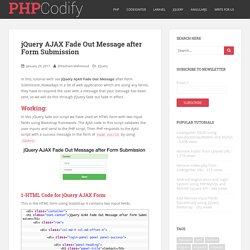
In this jQuery fade out script we have used an HTML form with two input fields using Bootstrap framework. The AJAX code in this script validates the user inputs and send to the PHP script, Then PHP responds to the AJAX script with a success message in the form of fade out/in by using jQuery. 1-HTML Code for jQuery AJAX Form This is the HTML form using bootstrap it contains two input fields. 2-Error and Success Message CSS This is the CSS for the fade out fade in message for displaying the respond.
MobileMarkup: PSD to Haml, Sass, CoffeeScript & WordPress. Responsive form with infield, floated labels. Envoyer et extraire les données des formulaires - Guides pour développeurs Web. Cet article examine ce qui arrive quand un utilisateur soumet un formulaire — où les données vont-elles et comment les gère-t-on une fois à destination ? Nous examinerons aussi quelques problèmes de sécurité associés à l'envoi des données d'un formulaire.
Où vont les données ? Dans ce paragraphe, nous expliquons ce qui arrive aux données lors de la soumission d'un formulaire. A propos de l'architecture client / serveur Le web se fonde sur une architecture client/serveur élémentaire ; en résumé : un client (généralement un navigateur Web) envoie une requête à un serveur (le plus souvent un serveur web comme Apache, Nginx, IIS, Tomcat...), en utilisant le protocole HTTP. Côté client, un formulaire HTML n'est rien d'autre qu'un moyen commode et convivial de configurer une requête HTTP pour envoyer des données à un serveur. Simple PHP-AJAX Contact Form for Bootstrap and HTML5. Contact form is an essential element for all kinds of websites.

A business website can’t be imagined without a working, dynamic and customer friendly contact form in contact page. Contact form basically used to receive business inquiries, support questions, partnership proposals and feedback from customers or targeted visitors. And even some kind of website’s revenue totally depends on contact forms, How? They use it to collect service orders or physical/digital product orders from targeted audience and customers. So, a perfectly working and feature-rich contact form is only one way to increase user engagements, simplifying support system and getting feedback.
Le fonctionnement de $.ajax() - Un site web dynamique avec jQuery ! Pour tirer pleinement profit de la puissance de $.ajax(), voyons comment l'on va pouvoir exploiter ses paramètres, qui sont, pour certains, vitaux pour l'envoie de votre requête HTTP.

Les paramètres principaux de $.ajax() Le fichier ciblé Lorsque vous envoyez une requête HTTP, vous demandez quelque chose au serveur. Dans notre cas de figure, il s'agit simplement du script côté serveur qui va aller chercher les commentaires dans la base de données et nous les retourner. C'est plutôt logique non ? Google Material Design Input Boxes in CSS3. We’ll break this down into three parts: the label/placeholder, the underline, and the highlight.

Let’s style the foundation so we have a good starting point. For simplicities sake, we won’t be adding the vendor prefixes like -moz- and -webkit-. We’re just placing things and adding some padding with the code above. We also set the group to position:relative; so that we can place the other elements relative to that. Animating on Focus. Formspree. La faille XSS. Exploitations classiques Dans ce chapitre, nous allons voir différentes exploitations de failles XSS, qui sont en général les exploitations les plus classiques, qui touchent les types de faille XSS qui sont les plus courantes.
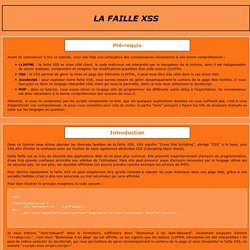
Ce que l'on cherche à récupérer dans ce type d'exploitation ce sont les cookies d'un utilisateur ayant plus de droits que nous. Pour ce faire on peut accéder aux cookies en JavaScript via la variable document.cookie, pour preuve tapez ceci dans l'URL (sur un site qui utilise les cookies bien sur.. javascript:document.cookie; Le JavaScript nous permettera donc de manipuler les cookies, mais pas de les enregistrer, nous devrons donc faire appel pour ceci à un script PHP, en les lui passant en argument. Comme vous pouvez le constater ce script enregistre le contenu de la variable "cookie" transmise par GET dans le fichier "cookies.txt". Location.replace(" Maintenant, voici des exemples de faille XSS. Imaginons le code suivant : <? La source HTML équivalente en est : <? Simple 1 page PHP/JQuery contact form - Justin Kelly.
How to make an HTML website form in simple steps. Free Contact Form for your Website - SmartAddon.com. Formspree. Free Contact Form for your Website - SmartAddon.com. Creating a contact form for your website. 20 excellent contact pages. The purpose of any website is to get people from your target audience interested in what you’re offering.

Whether it be a product or service, 9 times out of 10, someone is going to want to communicate with you further. Because of this, in almost any industry, you’re going to want to create a contact page. For some, this is that last page on the site map where you just throw a bunch of information. You can leave it up to the person to decide how they want to contact you and what they want to contact you about. For others, this is the last attempt to get your potential customer to give you their business. The contact page is much more important than many give it credit.
It’s extremely important to make sure your contact page delivers in the best way possible. Welikesmall As we continue down this list, you’ll notice a growing trend of designers and developers utilizing maps to show locations. Noearaujo. HTML Entities. Sécurité PHP, sécuriser les flux de données. L'attaque par injection SQL est très fréquente car elle est rapide à mettre en place, peut occasionner des dégâts irréversibles dans votre base de données ou, si elle est utilisée de manière plus subtile, elle permet de récupérer en toute discrétion les mots de passe et identifiants.
Le pirate détourne votre requête en injectant du code dans les champs du formulaire : d'où le terme d'injection SQL.