

Step by Step Windows 2012 R2 Remote Desktop Services – Part 1. A step by step guide to build a Windows 2012 R2 Remote Desktop Services deployment.
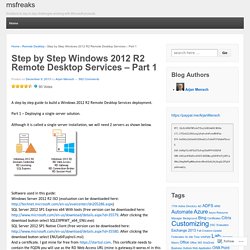
Part 1 – Deploying a single server solution. Although it is called a single server installation, we will need 2 servers as shown below. Software used in this guide: Windows Server 2012 R2 ISO (evaluation can be downloaded here: Server 2012 SP1 Express x64 With tools (free version can be downloaded here: After clicking the download button select SQLEXPRWT_x64_ENU.exe)SQL Server 2012 SP1 Native Client (free version can be downloaded here: After clicking the download button select ENU\x64\sqlncli.msi)And a certificate. I got mine for free from This certificate needs to contain the FQDN you will use as the RD Web Access URL (mine is gateway.it-worxx.nl in this guide). It needs to be in .pfx format and you need to have the private key in it.
RD Licensing Configuration on Windows Server 2012 - Ask the Performance Team. Good morning AskPerf!

Today we are going to discuss the steps in installing/configuring Windows Server 2012 Remote Desktop Services Licensing in your environment using various available options. Adding a new License Server in a new Deployment Let us assume that you already have created a Remote Desktop Services Deployment. You have a Session Based Collection and a Virtual Desktop based collection as per your business requirement. Step by Step Windows 2012 R2 Remote Desktop Services – Part 1. RD Licensing Configuration on Windows Server 2012 - Ask the Performance Team. Publishing RemoteApps in Windows Server 2012. RDS8 - Quick and Easy, RemoteApp on Windows Server 2012 - Concurrency, Inc. I’ll show you how you can set up RemoteApp publishing using a single server in less time than it takes to watch an episode of your favorite drama!

Honestly, you should be able to hammer this out in less than an hour if you are at all familiar with the new Windows Server Manager. It’s madness (in a good way!). There two things that you will need in place before you start your stop watch: RDS in Windows Server 2012 requires Active Directory, 2003 or newer.One server running a fresh and updated install of Windows Server 2012 joined to that domain. Once you’ve got that, break out your stop watch. From the new Server Manager, click the Manage menu and select Add Roles and Features. One of many new features that the new Server Manager offers is the introduction of scenario-based installation. The local server you’re connected to should be added to the Selected list by default. After the reboot, log back into the server and the Server Manager should resume to show you the status: Succeeded! N’joy! Step by Step Windows 2012 R2 Remote Desktop Services – Part 1. Distribution of Remote Apps and desktops in Windows Server 2012.
Introduction.

RDS8 - Quick and Easy, RemoteApp on Windows Server 2012 - Concurrency, Inc. Install and Configure Remote Desktop Services On Server 2012 Guide - Techieshelp.com. In this guide we will install and configure the Windows 2012 Remote Desktop Services Role.

We will configure the website for RDWEB access and also configure remote app apps locally through the remote desktop client. Before we start bare in mind RDS is not supported on a Domain Controller, it may work but you may come across lots of issues while installing, also if you plan to connect to applications with the remote web site (RDWEB) and do not want an annoying certificate error for your users then you will need a certificate which matches the A Record you want to hit externally.
For example remote.techieshelp.com. SSL Certificates are available from GoDaddy . Windows Server 2012 R2 is coming what does this add to RDS – VDI. What will the combination of the R2 release of Windows Server 2012 and the 8.1 release of Windows client bring to Remote Desktop Services (for both Session-Based and Virtual Machine-Based)?

Let's take a look. Introduction The release date for Windows Server 2012 R2 has been announced. Windows Server 2012 R2, as well as Windows 8.1 will hit general availability on October 18th 2013. The preview of both releases has been available since June 2013, so we have had some time to play with the release for a while. With Windows Server 2012, the focus areas were the RDP protocol, simplifying and improving administrative experience and cost savings related to storage.
Improving the user experienceImproving the admin experienceDecrease storage and network-related costs Improving the user experience With Windows Server 2012 the main focus with regards to user experience was the Remote Desktop Protocol itself. The Remote Desktop App that was introduced in Windows 8 has also improved. Conclusion. Windows 2012 R2 RDS and AD DS on the same physical box, in the Terminal Services forum on BrianMadden.com.
Manesiotish replied on Fri, Oct 24 2014 4:46 PM Findings: Currently, Windows 2012 R2 AD DS role and RDS With Broker services can only seem to coexist properly in a new domain not an existing domain.
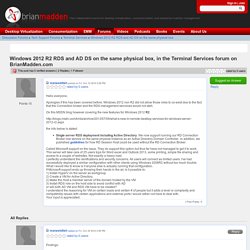
Any attempt to add to an existing domain causes internal database user access denied issues and any attempt to adjust rights and circumvent is dubious at best. The escalation technician said it best. Out of 50 clients that want to do this, they end up not being able to help 5 right off the bat for whatever reason. What's New in Remote Desktop Services in Windows Server. Pubblicato: giugno 2013 Aggiornamento: giugno 2013.
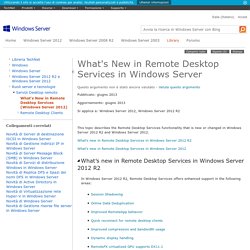
Remote Desktop Services in Windows Server 2012/2012 R2 and Windows 8/8.1 (Part 1) If you would like to read the other parts in this article series please go to: Introduction Remote Desktop Services began rather modestly back in the late 1990s, with its roots in a variation of the Windows NT operating system that was called Terminal Server Edition.

It has grown far more sophisticated over the years, and Microsoft has made a number of improvements and included new and enhanced functionality in the Windows Server 2012 iteration of RDS. RDS has come a long way, getting a new name and undergoing a transformation in the process. Remote Desktop Services licensing rules and recommendations. Microsoft licensing rules are the bane of many IT pros' existence.
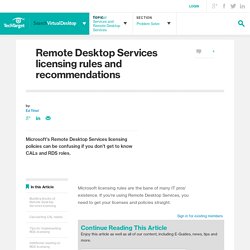
If you're using Remote Desktop Services, you need to get your licenses and policies straight. By submitting your personal information, you agree to receive emails regarding relevant products and special offers from TechTarget and its partners. You also agree that your personal information may be transferred and processed in the United States, and that you have read and agree to the Terms of Use and the Privacy Policy. Deploying RDS 2012 Single Server – Session Based deployment. This guide will show you how to deploy RDS 2012 on a single 2012 Server enabling the use of Remote Desktop Sessions and RemoteApps.
Point to note: This demonstration shows how to deploy RDS using Quick start. I will demonstrate how to deploy RDS using Standard deployment in a later post.