

Vente appartement 3 pièces 47 m² Paris 11E - 47 m² - 525.000 € Vente appartement 3 pièces 47 m² Paris 11E 525.000 € Réf. : C24/0495 / 27 juin 2018 à partir de 1.798 € / mois* Ajouter à mes favoris Imprimer la fiche Envoyer à un ami 3 pièces 2 chambres 47 m² 11.170€ le m² Paris 11e (75011) Voir la commune sur une carte Bien rare, aucune perte de place, entrée, séjour, cuisine équipée (four, plaques, frigo, hotte) semi-ouverte avec verrière, 2 chambres avec dressing, et salle de bains (douche à l'italienne, WC suspendu).
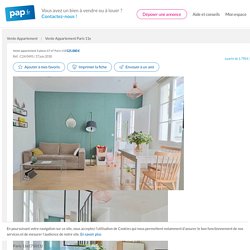
Bug #1539513 “networkmanager segfaults with 3.2.21-1ubuntu1” : Bugs : libnl3 package. Description: Ubuntu 14.04.3 LTS Release: 14.04 After upgrading to 3.2.21-1ubuntu1 network-manager 0.9.8.8-0ubuntu7.2 segfaults: [ 21.367977] init: network-manager main process (1000) killed by SEGV signal [ 21.367989] init: network-manager main process ended, respawning [ 21.424932] init: network-manager main process (1060) killed by SEGV signal [ 21.424943] init: network-manager main process ended, respawning [ 21.451519] init: network-manager main process (1066) killed by SEGV signal [...] xxx@yyy:/tmp/bla# gdb /usr/sbin/NetworkManager CoreDump [...]

Xubuntu - NetworkManager tray (nm-applet) is gone after upgrade to 14.04 Trusty. Bug #1308348 “network settings indicator missing from panel” : Bugs : “lxsession” package : Ubuntu. SRU statement : [Impact] * This bug prevents programs from /etc/xdg/autostart to actually autostart at login.
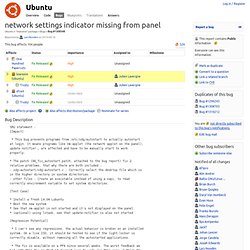
It means programs like nm-applet (the network applet on the panel), update-notifier … are affected and have to be manually start to work properly. * The patch (90_fix_autostart.patch, attached to the bug report) fix 2 relative problems, that why there are both included : - xdg-autostart/xdg-autostart.c : Correctly select the desktop file which is in the higher directory in system directories. - other files : Create an executable instead of using a vapi, to read correctly environment variable to set system directories. [Test Case] * Install a fresh 14.04 Lubuntu * Boot the new system * See that nm-applet is not started and it's not displayed on the panel * (optional) using lxtask, see that update-notifier is also not started [Regression Potential] * I can't see any regressions, the actual behavior is broken on an installed system.
Bug #882307 “[list-view] After copying text from a rename entry,...” : Bugs : “nautilus” package : Ubuntu. Security - rkhunter warn me about root.rules. Creating Aliases and Mail Redirects. How to set up aliases and mail redirection.

Probably the simplest way to redirect mail (either from users who don't exist, or from users who do exist) is with the /etc/aliases file. The format is pretty simple; just follow the examples, which are like so: 1manager: 2root3support: support@externaldomain.tld 1 On the left-hand side is the address on the local machine which you'd like redirected.
So in the first case, manager@domain.tld is the address which will be redirected. 2 On the right-hand side is the address it should be redirected to. 3 In the second case we have a slightly more complicated version; whereby mail is being sent to an outside address; in this case, support@domain.tld is being redirected to support@externaldomain.tld Note that the /etc/aliases file is read before local delivery takes place; so if you want to redirect the mail of a user who does actually exist, you can just add an entry for their name, and then specify where you'd like mail redirected to. Logwatch. How to Disable Unlock Login Keyring Dialog on Ubuntu 13.04. Hide Sidebar by Default. 14 Things To Do After Installing Ubuntu 14.04. Jon Severinsson's FFmpeg PPA : Jon Severinsson. Updated FFmpeg packages, including dependencies.

Note: On lucid (10.04) This PPA depends on some packages found in the official backports repository. Please enable it before adding this PPA to your sources. Please note that this is *actual* FFmpeg, from ffmpeg.org. Recent Debian and Ubuntu packages feature Libav (from libav.org), a prominent FFmpeg fork, instead. You should be safe upgrading from Libav to FFmpeg, as the FFmpeg developers regularly pull from the Libav git tree, and thus have all Libav features, as well as several of their own. However, both Libav and FFmpeg periodically break backward compatibility in order to more easily provide new features, so applications built against one version will not always work with the next: Emerald decorator and themes available for Ubuntu via PPA.
Install Emerald and themes (Pack, hoverglass, Avalon) in Ubuntu 13.10 Saucy/13.04 Raring/12.10 Quantal/12.04 Precise/other Ubuntu derivatives Emerald is a window decorator that allows for a wide variety of new looks to be added to application windows.

Emerald project is a window decorator that provides the borders to your windows normally provided by Metacity or KWin. It is not required for Compiz to operate, however it allows for decorations to be edited or even created from scratch. For now, there are plenty of existing Emerald themes that can be downloaded and used first. Using Compiz and Emerald together can produce some genuinely stunning-looking desktop environments, although it is still possible to install and use them separately. Note: For Ubuntu 13.04/and related derivatives installation commands scroll to the bottom, but you still need to follow compiz instructions.
To install Emerald in Ubuntu open Terminal (Press Ctrl+Alt+T) and copy the following commands in the Terminal: