

Social_Media_Career_Journey_FINAL. 10 Best Social Media Management Applications. Social media management apps have the power to help you take your social web presence and activity to a whole new level.
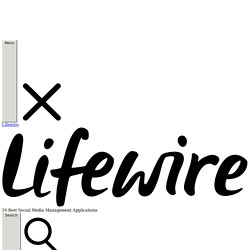
They'll also save you a ton of time and energy you'd have to spend trying to do everything manually. The best social media apps offer a range of solutions that can help you easily organize multiple accounts and share information across several social networks without ever needing to post anything separately to your accounts directly from the web. Although many of the features, layouts and intuitiveness differ across each app, they all get the job done when you choose the right one that matches your current social presence and marketing strategy. Here are a few of the most popular social media management tools available today.
Use them for personal reasons, for your blog, for your small business or for your large brand. How to Format Content for Sharing on Social Media. I try to read as much as I can, and every morning I put aside 30 minutes to check out the latest posts from my favorite blogs and writers.
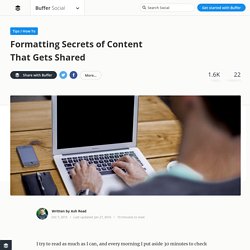
In 30 minutes, you can only take in so much. Some posts I read thoroughly, others I open and close again within a matter of seconds. My favorite ones, I load into Buffer and share. Often, my decision to read a post and then subsequently share it relies a lot on the formatting: Is it easy to read? Can I scan through? In this post, I’m excited to share with you why formatting is so important and discuss some tips and tricks you can implement into your own content to increase its potential for sharing. Why formatting is as important as the content itself When it comes to creating highly shareable content online, there are few aspects more important than formatting.
Attention is a scarce resource — especially online. If your post doesn’t look instantly appealing, your readers will click away before ever seeing how great your content is. 1. 2. 3. (P.S. Google+ What to Post on Each Social Media Outlet. Published: 4/28/2015 | Last Updated: 9/12/2017 All too often, bloggers and business owners go into their social media blindly.

They’re not strategic with their posts, they post whatever and whenever something comes to mind, and they just leave it at that. Guys. How to Pick the Right Content to Share on Social Media. 120 Social Media Post and Content Ideas - Keyhole Blog. As social media marketers work to build a following, one of the biggest challenges is coming up with fresh content ideas that can engage audiences.

Resorting to the same types of posts over and over again can bore followers. This can lead to fewer likes, shares, comments and clicks on links you share. Worse still, influencers and other important fans may unsubscribe. Read these 120 social media content ideas to keep engagement high, and you won’t be left scratching your head when it’s time to post: Best Social Media Channels for Your Business. Does your business need a Twitter account?
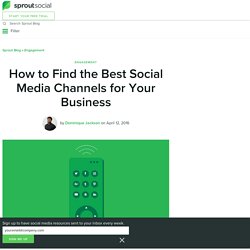
Is Snapchat the right social media app to expand your brand? Should you just jump on board every popular social network to maximize your reach? 8 Tips to Running an Actually Successful Social Media Campaign. 10 Social Media Branding Strategies. Social media can be used for a variety of purposes.
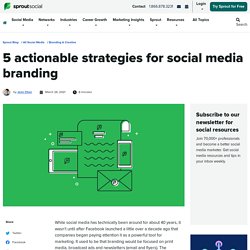
Whether it’s social selling, content marketing or customer support, social media gives you the perfect opportunity to reach your target audience and build your brand. However, with so many different platforms available and heavy competition on all of them, it can be difficult to set your brand apart and carve out your place on Twitter, Instagram and Facebook. 9 Ways to Use Social Media to Build Your Personal Brand. The Evolution of Social Media [Infographic] Social media has become a ubiquitous part of daily life, but this growth and evolution has been in the works since the late 70s.
![The Evolution of Social Media [Infographic]](http://cdn.pearltrees.com/s/pic/th/evolution-social-infographic-170119398)
From primitive days of newsgroups, listservs and the introduction of early chat rooms, social media has changed the way we communicate, gather and share information, and given rise to a connected global society. According to an infographic from social media monitoring platform Simplify360, the “Golden Era” of social media started in 2001. 60 quick social media tips for beginners. I have worked in social media before, but only as part of a wider role and only really to help out other people here and there.

I’m therefore little more than a beginner myself, so I thought it would be good to put together a list of things I wish I’d known about the various platforms when I first started using social. Plus it’s just nice to have everything in one place. Disclaimer: I’m writing this assuming you understand the basic technical ins and outs of these sites, such as writing a tweet or uploading a photo to Instagram. I’ll be covering the following social networks (in this order): TwitterFacebookInstagramPinterestLinkedInTumblrVineSnapchat. LinkedIn for Business: The Ultimate Marketing Guide. You may have heard that LinkedIn has 433 million users, 40 percent of whom check the platform every day.

Those numbers are certainly substantial, but they aren’t the statistics that really matter for a business-oriented network like LinkedIn. What really matters is that one in three professionals in the world has a LinkedIn account, and 49 percent of key decision makers use LinkedIn for business purposes. With that level of professional engagement, LinkedIn is a social network your business cannot afford to ignore. Bonus: Download a free guide to discover four time-saving tools to help you grow your LinkedIn network faster.
Includes one tool that lets you schedule a week’s worth of LinkedIn updates in just three minutes. Why your business needs to be on LinkedIn If your LinkedIn business presence is currently a personal page—especially one with a bare-bones resume that’s hopelessly out of date—it’s time to up your LinkedIn marketing game. 1. 2. What is a LinkedIn Company Page? 1. 2. 3. 4. Ten Ways To Use LinkedIn In Your Job Search. 50 Tweetable Twitter Tips You Wish You Knew Years Ago. Want to get more followers and increase engagement on Twitter?

Or ... just want to make sure people don't think you're a space case on Twitter? Either way, here's a massive list of 50 Twitter tips that will make you a more effective Twitter user, and that you wish you knew years ago. Plus, you can look like a Twitter pro, too! Each tip has a [click to tweet] link so you can quickly tweet out that tip. Better yet, schedule one a day for the next fifty days, and you'll look like a marketing rockstar. Optimizing Your Twitter Profile 1) Make yourself easy to recognize by using a close-up headshot of yourself as your profile picture. 2) Make the most of your Twitter bio. 3) Twitter's new profile design dimensions: header photo = 1500 x 500 px | profile pic = 400 x 400 px. 4) Include your URL in your Twitter bio, not just the URL field, to optimize for mobile users.
What You Should Tweet 6) Don't be entirely self-promotional on Twitter. 10) Let your personality shine on Twitter. 12) Be real. What Is Social Listening & Why Is It Important? By now businesses know social media isn’t just a broadcast platform. A successful strategy is built around reaching the right people at the best time with the most insightful content. In order to achieve this, you need to sharpen your social listening abilities in addition to your verbal communication skills. The Top 26 Social Media KPIs Marketers Can't Ignore - Hootsuite Social Media Management. How do you measure social? If you’re a social media marketer, it’s pretty much guaranteed that your boss has asked you to provide results showcasing your efforts. You might have initially been baffled as to how you would measure values such as awareness, what your customers think of your brand, or how your efforts are impacting the bottom line, but thankfully this is where KPIs, or “key performance indicators,” come to the rescue.