

Facebook on the App Store. Connect with friends, family and people who share the same interests as you.
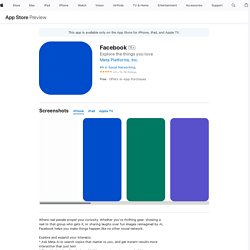
Communicate privately, watch your favorite content, buy and sell items or just spend time with your community. On Facebook, keeping up with the people who matter most is easy. Discover, enjoy and do more together. Stay up to date with your loved ones: • Share what's on your mind, announce major life events through posts and celebrate the everyday moments with Stories. • Express yourself through your profile and posts, watch, react, interact and stay in touch with your friends, throughout the day. Connect with people who share your interests with Groups: • With tens of millions of groups, you'll find something for all your interests and discover more groups relevant to you. • Use the Groups tab as a hub to quickly access all your groups content. Read our Data Use Policy, Terms and other important info in the legal section of our App Store description.
Twitter on the App Store. Join the conversation!

Retweet, chime in on a thread, go viral, or just scroll through the Twitter timeline to stay on top of what everyone’s talking about. Twitter is your go-to social media app and the new media source for what's happening in the world, straight from the accounts of the influential people who affect your world day-to-day. Explore what’s trending in the media, or get to know thought-leaders in the topics that matter to you; whether your interests range from #Kpop Twitter to politics, news or sports, you can follow & speak directly to influencers or your friends alike. Every voice can impact the world. Follow your interests. WhatsApp Messenger - Apps on Google Play. WhatsApp from Facebook WhatsApp Messenger is a FREE messaging app available for Android and other smartphones.

WhatsApp uses your phone's Internet connection (4G/3G/2G/EDGE or Wi-Fi, as available) to let you message and call friends and family. Switch from SMS to WhatsApp to send and receive messages, calls, photos, videos, documents, and Voice Messages. • NO FEES: WhatsApp uses your phone's Internet connection (4G/3G/2G/EDGE or Wi-Fi, as available) to let you message and call friends and family, so you don't have to pay for every message or call.* There are no subscription fees to use WhatsApp. • MULTIMEDIA: Send and receive photos, videos, documents, and Voice Messages. • FREE CALLS: Call your friends and family for free with WhatsApp Calling, even if they're in another country.* WhatsApp calls use your phone's Internet connection rather than your cellular plan's voice minutes.
ZOOM Cloud Meetings on the App Store. Stay connected wherever you go – start or join a secure meeting with flawless video and audio, instant screen sharing, and cross-platform instant messaging - for free!
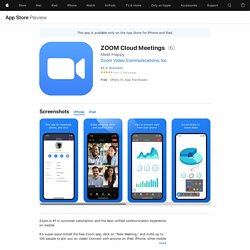
Zoom is #1 in customer satisfaction and the best unified communication experience on mobile. It's super easy! Install the free Zoom app, click on "New Meeting," and invite up to 100 people to join you on video! Resumen de políticas de la APA para citas y referencias bibliográficas. Este manual de estilo para citar fuentes es una adaptación de las normas APA (Asociación de Psicólogos Americanos) realizada por el equipo de la Revista Razón y Palabra (www.razonypalabra.org.mx/com/citas.html) del Instituto Tecnológico de Monterrey, México.

Citas textuales Citas textuales menores de 40 palabras. Van dentro del párrafo u oración y se les añaden comillas al principio y al final. Citas textuales de 40 palabras o más. Se ponen en párrafo aparte, sin comillas y con sangría del lado izquierdo de 5 golpes. Use tres puntos suspensivos (sin poner entre paréntesis) dentro de una cita para indicar que se ha omitido material de la oración original. Cursos, aulas e prática on-line gratuitos. Google Academy. Create, name, or copy a site - Sites Help. You can create a website for personal or business use with Google Sites.
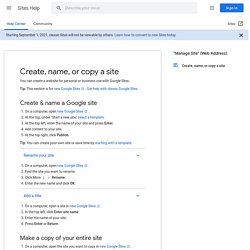
Tip: This section is for new Google Sites. Get help with classic Google Sites. Create & name a Google site On a computer, open new Google Sites. At the top, under "Start a new site," select a template. Integración de las TIC en las prácticas pedagógicas de los y las docentes del nivel secundario (página 3) En conclusión, vemos que los profesores en su mayoría no tienen impedimentos para usar las tecnologías por sí mismo en clases, pero es posible que puedan enviar a alumnos en ocasiones para que los ayuden a manejar los recursos tecnológicos por ellos o impartir clases con los recursos tradicionales.
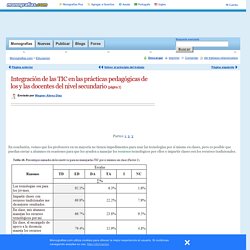
La tabla revela que el 52.4% de los profesores expresan que hay pocos recursos tecnológicos para la docencia donde laboran y un 38.1% expresan otra idea contraria. En otro sentido, un 71.4% de profesores dicen que están disponibles los recursos tecnológicos para la enseñanza y aprendizaje y un 19% manifiesta que no se pueden impartir docencia con los recursos que existen en su institución porque están guardados. Se pueden ver diferencias en las percepciones de los profesores al respecto, presentándose en estos primeros, dificultades de disponibilidad de las TIC en estas escuelas para integrar los recursos en sus clases. Dimensión 4: Datos Sociodemográficos.
Factor 1: Desmotivación hacia las TIC.