

Motivation to Write Through Achievement Badges. We all need motivation to keep writing everyday.

Writing for passive income can be a slow process that may not pay off until months and years later when you are enjoying the results of all that typing. But what about motivation today? How can a person be sure to keep driving at passive income writing goals? Infobarrel has an innovative achievement badge system that helps members keep track of milestones in their writing effort.
While the badges have no direct financial reward, they each represent measurements of things that make for a successful passive income writer and that will ultimately translate into income. Pretty straight forward, the big green check mark is awarded for setting up an account that includes a valid email address. Another one time award, uploading an avatar adds an easy 10 points to the total. The only other icon that is not part of a series, the Gold Star signifies that a writer won an infobarrel contest. One of the newest icon types rewards traffic. OmniGraffle for Mac. Visual Understanding Environment - Features. Enhanced Pathways and Presentation Tools VUE’s unique pathways tool now supports the construction of interactive presentations.

The pathways tool allows the presenter and audience to focus in on specific content while at the same time maintaining a sense of its overall context within a VUE map. VUE authors may also navigate their pathways in a linear or non-linear fashion, allowing for “just-in-time teaching” and more in-depth exploration of a topic. Creating Pathways (Video running time: 48 sec.) Adding a node to a pathway now produces a slide where node content can be arranged for presentation purposes. Playback Pathways (Video running time: 37 sec.) Visualization Interactive Zoom (Video running time: 20 sec.)
Visual Pruning (Video running time: 13 sec.) Exploration Tool (YouTube - time: 1:40) The exploration tools provide dynamic ways to select and fade out nodes and links, in addiiton to zooming in and out of the map during presentations. Dynamic Content Mapping Semantic Mapping Tools. Marlene V. 10 Free Wiki Software Platforms – Choose the Best One To Build You Wiki. All of us are aware of Wikipedia, an ocean of information.

It is basically a wiki, which allows easy creation and and editing of all the pages by all the visitors which either can submit as normal visitors or they just need to create an account and edit the pages or create some content. Wikis can be edited by using a normal Web Browser, without any extra plugin or add-on or extension. Some sites provide WYSIWYG editor to edit their wiki while others ask us to learn a simple markup language, that depends on what Wiki Software is used by that site to create the Wiki and what are their administrative settings. So, now a days, many sites are as well creating their own wiki, either for their internal knowledge management, or note taking or making a collaborative knowledge portal or to make a community website. 1.
Used by Wikipedia, this is nearly a 44 MB wiki software package available in more than 300 languages. 2. Main Features:- 3. Important Features:- Outlining, Writing, & Brainstorming using Mapping, Graphic Organizers and other Visual Thinking Techniques. For visual mapping, outlining, writing and making presentations, use Inspiration® 9, the ultimate thinking and learning tool.

Brainstorm ideas, structure your thoughts and visually communicate concepts to strengthen understanding with the Diagram and Map Views. To take notes, organize information, and structure writing for plans, papers and reports, use the integrated Outline View to focus on main and supporting ideas and to clarify thinking in written form. With Inspiration's Presentation Manager, transform your diagrams, mind maps and outlines into polished presentations that communicate ideas clearly and demonstrate understanding and knowledge. Download the Inspiration 9 Product Information Sheet Visualize & Develop Ideas. Create webs, idea maps, mind maps, concept maps, graphic organizers, process flows, and other diagrams for thinking, organizing and writing. Faq - enjoyfreeware.org. What is a placeholder?
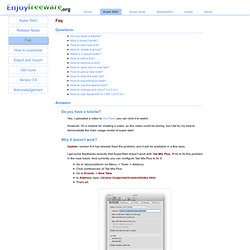
From version 4.5.0, super-start supports placeholder. But, what is a placeholder? The old version of super-start (before 4.0), you can place a site in any 'grid'. But from 4.0, all sites are placed one by one and there is no 'empty site'. So if you have some special background image, the snapshot of the site could occupy the image, make it looks bad. To add a placeholder, you can right click and select 'add a placeholder' in the context menu, then you'll find an empty block is added.
Here is an example: How to change text color? For v4.0 Please go to the option dialog's UI customize tab, there are two predefined text color. Set "white" or "black" with "text shadow" enabled should be suitable for most background image. How to use "keyword" in CSS? The keyword is added for portable firefox users. %profile% Which will be extracted as the "profile" directory of firefox. %exedir Which will be extracted as the directory of firefox.exe. %home% %desktop% ScrubIT. Microsoft Silverlight.