

How To Check Exchange Autodiscover SRV Record Using Nslookup – 250 Hello. Generally the Exchange external Autodiscover DNS entity is configured as a regular A record.

Sometimes a service record (SRV) is used instead. Since I have the habit of forgetting the syntax of quickly querying for the SRV record, this is one of those shared bookmark posts! Nslookup is the tool of choice here! Its documentation can be found on TechNet. There are two ways to run nslookup – interactive and noninteractive. _autodiscover. For more reading on SRV records, take a peek at this article. Exchange Server and Update Rollup Build Numbers - TechNet Articles - United States (English) - TechNet Wiki. Understanding Message Tracking: Exchange 2010 Help. This documentation is archived and is not being maintained.
Applies to: Exchange Server 2016 Topic Last Modified: 2016-08-02 Learn about message tracking and the message tracking log in Exchange 2016. Message tracking logs contain vast amounts of data as messages move through a Mailbox server or Edge Transport server. When it comes to searching the message tracking logs, you have different options. By default, the message tracking log files exist in %ExchangeInstallPath%TransportRoles\Logs\MessageTracking. Use PowerShell to Check the Status of Exchange Databases – Hey, Scripting Guy! Blog. Summary: Microsoft Scripting Guy, Ed Wilson, talks about using Windows PowerShell to simplify checking the dirty status of Exchange Mailbox databases.
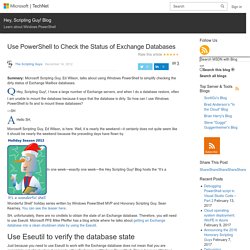
Hey, Scripting Guy! , I have a large number of Exchange servers, and when I do a database restore, often I am unable to mount the database because it says that the database is dirty. So how can I use Windows PowerShell to fix and to mount these databases? Hello SH, Microsoft Scripting Guy, Ed Wilson, is here. In one week—exactly one week—the Hey Scripting Guy! SH, unfortunately, there are no cmdlets to obtain the state of an Exchange database. How to Easily Export Message Tracking Results in Exchange Server 2007 – You Had Me At EHLO…
EDIT: We updated this post on 12/9/2008 and corrected the step 4 below.
I had a case earlier this month where the customer wanted a simple way to export the results of message tracking. In the Exchange Management Console, he used the Message Tracking feature under Toolbox to configure a set of messaging tracking parameters and then received the results, as in this example: Although there is no way in the console to export this to a text or csv file, you can follow these steps to export to CSV: 1. Configure message tracking parameters the way you need them and view the results to confirm. 2. 3. 4. Exchange 2010 DAG Creation and Configuration, Part 2 - Simple Talk.
This is the second and final article of a two-part series explaining the process of creating and configuring a simple two-node Database Availability Group (DAG) in Exchange 2010.
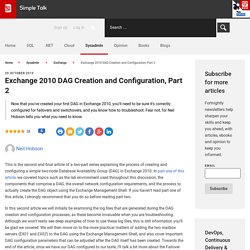
In part one of this article, we covered topics such as the lab environment used throughout this discussion, the components that comprise a DAG, the overall network configuration requirements, and the process to actually create the DAG object using the Exchange Management Shell. If you haven’t read part one of this article, I strongly recommend that you do so before reading part two. In this second article we will initially be examining the log files that are generated during the DAG creation and configuration processes, as these become invaluable when you are troubleshooting. Clint Boessen's Blog: 451 4.4.0 DNS query failed. Problem: Emails to a particular domain were not going through.
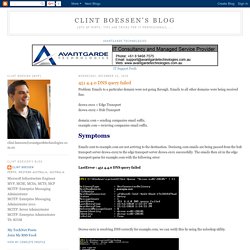
Emails to all other domains were being received fine. dcswa-ex01 = Edge Transportdcswa-ex02 = Hub Transport domain.com = sending companies email suffix.example.com = recieving companies email suffix. SymptomsEmails sent to example.com are not arriving to the destination. Move the Offline Address Book Generation Process to Another Server: Exchange 2010 Help. This documentation is archived and is not being maintained.
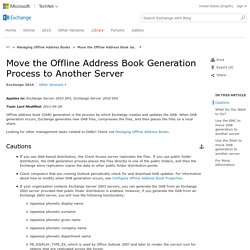
Applies to: Exchange Server 2010 SP3, Exchange Server 2010 SP2 Topic Last Modified: 2011-04-28 Offline address book (OAB) generation is the process by which Exchange creates and updates the OAB. When OAB generation occurs, Exchange generates new OAB files, compresses the files, and then places the files on a local share. In the console tree, navigate to Organization Configuration > Mailbox. Block Users Sending to Specific Domains with Exchange Server 2010. Exchange 2010 Role Based Access Control (Part 1) If you would like to read the other parts in this article series please go to: Introduction In Exchange 2000 and Exchange 2003, permissions were assigned via the Delegation Wizard that was found in the Exchange System Manager console.

This Delegation Wizard allowed the administrator to assign one of three roles to a user that they wished to grant administrative access to. These three roles were the Exchange View-Only Administrator, Exchange Administrator and Exchange Full Administrator roles. Although assigning these roles to administrative users gave those users varying levels of permissions within Exchange, the main issue with this model was that it simply wasn’t granular enough for many organizations. The permissions granularity issue was improved in Exchange 2007. The design of Exchange 2010 has needed to take into account the more demanding and granular permissions requirements of organizations.
The RBAC Model Management Role Groups. Installing Update Rollups on Database Availability Group Members: Exchange 2010 Help. Applies to: Exchange Server 2010 SP3, Exchange Server 2010 SP2 Topic Last Modified: 2012-02-14 It's relatively straightforward to install Microsoft Exchange Server 2010 update rollups on a server that's a member of a database availability group (DAG).
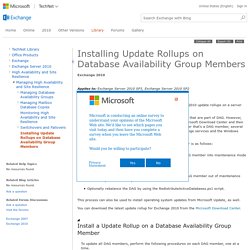
Microsoft Update offers released update rollups to Mailbox servers that are part of DAG. However, we recommend that you download the update rollups from the Microsoft Download Center and then install them manually. When you install an update rollup on a server that's a DAG member, several services will be stopped during the installation, including all Exchange services and the Windows Cluster service.
The general process for installing update rollups on a DAG member is as follows: Run the StartDagServerMaintenance.ps1 script to put the DAG member into maintenance mode and prepare it for the update rollup installation. Script Generate Health Report for an Exchange Server 2016/2013/2010 Environment. Verified on the following platforms This script is tested on these platforms by the author.
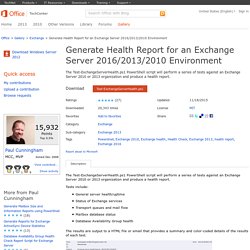
It is likely to work on other platforms as well. If you try it and find that it works on another platform, please add a note to the script discussion to let others know. Disclaimer The sample scripts are not supported under any Microsoft standard support program or service. The sample scripts are provided AS IS without warranty of any kind. Site folder server deleted. [This topic is intended to address a specific issue called out by the Exchange Server Analyzer Tool. You should apply it only to systems that have had the Exchange Server Analyzer Tool run against them and are experiencing that specific issue. The Exchange Server Analyzer Tool, available as a free download, remotely collects configuration data from each server in the topology and automatically analyzes the data. The resulting report details important configuration issues, potential problems, and nondefault product settings. By following these recommendations, you can achieve better performance, scalability, reliability, and uptime.
For more information about the tool or to download the latest versions, see "Microsoft Exchange Analyzers" at. Get-TransportConfig. Applies to: Exchange Online, Exchange Server 2016 This cmdlet is available in on-premises Exchange Server 2016 and in the cloud-based service. Some parameters and settings may be exclusive to one environment or the other. Use the Get-TransportConfig cmdlet to view organization-wide transport configuration settings.
Get-ActiveSyncDeviceStatistics. Applies to: Exchange Online, Exchange Server 2016 This cmdlet is available in on-premises Exchange Server 2016 and in the cloud-based service. Some parameters and settings may be exclusive to one environment or the other. Use the Get-ActiveSyncDeviceStatistics cmdlet to retrieve the list of mobile devices configured to synchronize with a specified user's mailbox and return a list of statistics about the mobile devices. Get-ActiveSyncDeviceStatistics -Mailbox <MailboxIdParameter><COMMON PARAMETERS> Get-ActiveSyncDeviceStatistics -Identity <ActiveSyncDeviceIdParameter><COMMON PARAMETERS> New-ThrottlingPolicy. Applies to: Exchange Server 2016 This cmdlet is available only in on-premises Exchange Server 2016. Use the New-ThrottlingPolicy cmdlet to create a non-default user throttling policy. This example creates a non-default user throttling policy that can be associated with specific users.
Any parameters that you omit inherit the values from the default throttling policy GlobalThrottlingPolicy_<GUID>. After you create this policy, you must associate it with specific users. Understanding Message Throttling: Exchange 2010 Help. Applies to: Exchange Server 2013 Topic Last Modified: 2015-03-09 Message throttling involves a variety of limits on message processing rates, SMTP connection rates, and SMTP session time-out values. These limits work together to protect an Exchange server from being overwhelmed by accepting and delivering messages. Although a large backlog of messages and connections may be waiting to be processed, the message throttling limits enable the Exchange server to process the messages and connections in an orderly manner.
Database copy is "failed and suspended"; it is not keeping up with the changes on the active database copy. Patching DAG Nodes in Exchange 2010. Face it, most Exchange administrators look forward to their weekly patching projects about as much as you and I look forward to our next trip to the dentist. Throw in the extra complications of switching from a non-clustered environment to one that is clustered and the word root canal comes to mind. When working with non-clustered servers one can usually just use WSUS or other patching products which require simple install patches and then a restart or a reboot of the windows box.
If this is done in an Exchange environment with clusters however, the same process could end in disaster. Technical Exchange bLog: August 2012. Customize the Outlook Web App Sign-In and Sign-Out Pages: Exchange 2010 Help. Installing Updates on Exchange 2010 Database Availability Groups. Managing Distribution Groups in Exchange Server (Part 1) How to Find Exchange Server 2010 Databases with Circular Logging Enabled. Generate Exchange Environment Reports using Powershell. Update 16th September – V1.6.1 – Exchange 2016 support and various bug fixes (see here for more information) Update 2nd February – V1.5.8 – Exchange 2013 CU and SP support, HTTPS and CAS array names shown, initial Office 365 Hybrid support (see here for more information) Update 19th January – V1.5.6 – Exchange 2013 support and bug fixes (see here for more information) Update 17th August – V1.5.4 – New features and bug fixes (see here for more information) Update 24th July – V1.5.3 – Bug fixes (see here for more information)
Generate Exchange Environment Reports using Powershell sample. Verified on the following platforms This script is tested on these platforms by the author. Clint Boessen's Blog: Flush Transaction Logs in Exchange. Exchange 2010: Forward e-mail to one account to multiple recipients. Email Header Analyzer, RFC822 Parser. Retrieve and Set VM Advanced Configuration (VMX... UPDATE: From PowerCLI 5.1 these functions are no longer required as they have been included in the *-AdvancedSetting cmdlets. The following functions are used to retrieve infromation from a VM or multiple VM's advanced configuration or VMX file and also used to Set a configuration for a single or multiple VMs. Note: The first function was taken from the "VMware vSphere PowerCLI Reference" book which can be found here: Microsoft Remote Connectivity Analyzer. Managing Certificates in Exchange Server 2010 (Part 1) In the initial article of this article series we will check the planning portion of requesting a new certificate and see some hints that can be useful to your environment during the process.
15 Tips to Optimize an Exchange 2010 Infrastructure (Part 1) PowerShell Tip: Fix All Failed Exchange Database Content Indexes. Uncovering Exchange 2010 Database Availability Groups (DAGs) (Part 4) How to move from a Single Server to High Availability with DAG. Exchange TLS & SSL Best Practices - Exchange Team Blog. How to configure Exchange to redirect OWA HTTP requests to HTTPS requests in IIS 7. Managing IIS Log File Storage.