

Digital Storytelling. June 24, 2014 Here is a great interactive Thinglink image on the process of digital storytelling I want to share with you today.
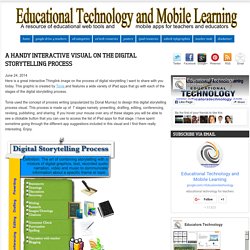
This graphic is created by Tonia and features a wide variety of iPad apps that go with each of the stages of the digital storytelling process. Tonia used the concept of process writing (popularized by Donal Murray) to design this digital storytelling process visual. This process is made up of 7 stages namely :prewriting, drafting, editing, conferencing, revising, publishing, and sharing. If you hover your mouse over any of these stages you will be able to see a clickable button that you can use to access the list of iPad apps for that stage.
I have spent sometime going through the different app suggestions included in this visual and I find them really interesting. Storify · Make the web tell a story. Story maker. Story Starters: Creative Writing Prompts for Kids. 26 Innovative Storytelling Tools To Bring Websites Alive. Picture Book Maker. Storyboard That: The World's Best FREE Online Storyboard Creator. Webtools for Digital Storytelling. StoryKit. A List of The Best Free Digital Storytelling Tools for Teachers.
1- ZimmerTwins It is all about creative storytelling.
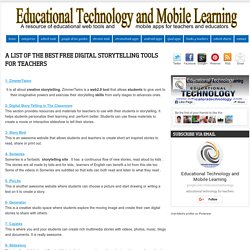
ZimmerTwins is a web2.0 tool that allows students to give vent to their imaginative powers and exercise their storytelling skills from early stages to advances ones. 2- Digital Story Telling in The Classroom This section provides resources and materials for teachers to use with their students in storytelling. It helps students personalize their learning and perform better. Students can use these materials to create a movie or interactive slideshow to tell their stories. 3- Story Bird This is an awesome website that allows students and teachers to create short art inspired stories to read, share or print out. 4- Someries Someries is a fantastic storytelling site . 5- PicLits This is another awesome website where students can choose a picture and start drawing or writing a text on it to create a story. 7- Capzles This is where you and your students can create rich multimedia stories with videos, photos, music, blogs and documents.
Educational Uses of Digital Storytelling. Make Kids' Books Online For Free! Story Dice - creative picture dice for plot, character, and setting ideas, Fun for actors, writers, and friends! Story Dice is a creative tool to prompt ideas for plot, character, and setting.

This idea generator can be used effectively for both written and oral storytelling. This app can be used with a wide variety of age groups ranging from preschoolers to teenagers. The user interface is simple enough for ages 3+ to use without any additional instruction. The use of the app doesn’t require reading, so it’s an ideal tool for using in a preschool story circle (see lesson plans) as well as a general writing prompt for all ages without reading or native language barriers. This app is available on the iTunes Store for iPhone, iPad and iPod Touch. “What we like to do, is take turns, each of us telling a story that uses all of those elements. “My favorite thing about Thinkamingo’s Story Dice app is how easy it is to use. “Pictograms do not require the ability to read, which is great for my Kindergartners and those who have difficulty reading.” – Consonantly Speaking, SLP blog.
100 Digital Storytelling Tools for Your Digital Selves + Natives, Part 1. By Ozge Karaoglu “We are our stories, we compress years of experience, thought and emotion into a few compact narratives that we convey to others and tell to ourselves” Daniel Pink, a Whole New Mind Digital storytelling is using technology to tell stories.

It’s a great way to develop visual and media literacy, promote reflection, engage students in their own learning, improve speaking and writing skills, to collaborate, reflect and evaluate. Here are the first 25 digital storytelling tools that you can use in your classes or just to tell your digital story. I’m sure you are already familiar with some of them and I hope you can find new tools to use. With Slide , you can create your slide shows with different skins, animations and transitions. SlideShare lets you upload your powerpoint presentations and share it with others. Storehouse: visual storytelling. Storytelling (ICE and ISTE) - Google Slides. Storehouse: Your stories, as they happen. Digital Storytelling - DigiLit. STELLER.