

Cisco Security Appliance Command Line Configuration Guide, Version 8.0 - Configuring L2TP over IPSec [Cisco ASA 5500-X Series Next-Generation Firewalls] Table Of Contents Configuring L2TP over IPSec L2TP Overview IPSec Transport and Tunnel Modes Configuring L2TP over IPSec Connections Tunnel Group Switching Apple iPhone and MAC OS X Compatibility Viewing L2TP over IPSec Connection Information Using L2TP Debug Commands Enabling IPSec Debug Getting Additional Information Configuring L2TP over IPSec This chapter describes how to configure IPSec over L2TP on the security appliance, and includes the following topics: •L2TP Overview •Configuring L2TP over IPSec Connections •Viewing L2TP over IPSec Connection Information L2TP Overview The primary benefit of configuring L2TP with IPSec in a remote access scenario is that remote users can access a VPN over a public IP network without a gateway or a dedicated line, enabling remote access from virtually anyplace with POTS.
![Cisco Security Appliance Command Line Configuration Guide, Version 8.0 - Configuring L2TP over IPSec [Cisco ASA 5500-X Series Next-Generation Firewalls]](http://cdn.pearltrees.com/s/pic/th/configuration-configuring-113336516)
An additional benefit is that the only client requirement for VPN access is the use of Windows 2000 with Microsoft Dial-Up Networking (DUN). Cisco Catalyst 4500-X Series Switches - Products & Services. The fixed-aggregation Cisco Catalyst 4500-X Series Switches deliver best-in-class scalability, simplified network virtualization, and integrated network services for space-constrained environments in campus networks.

Cisco Catalyst 4500-X Series Switches help you easily meet business growth objectives. The switches: Offer scalability of up to 25 times more routes and eight times more multicast entries than competitor's products Come in a one-rack unit (1 RU), with a low-power form factor Support Virtual Switching System (VSS) to provide resiliency, and increased operational efficiency with a single point of management Offer up to 1.6 Tbps of switching capacity with VSS The switches also can simplify deployment of scalable Layer 3 network segmentation with Easy Virtual Networks (EVN).
Cisco Catalyst 3560-CX Series Switches - Products & Services. Cisco Aironet 3700 Series - Products & Services. Incorporate high-density experience through a purpose-built, innovative chipset with best-in-class RF architecture for a high-performance enterprise network.
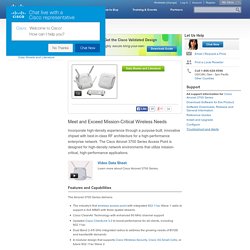
The Cisco Aironet 3700 Series Access Point is designed for high-density network environments that utilize mission-critical, high-performance applications. Features and Capabilities The Aironet 3700 Series delivers: The industry's first wireless access point with integrated 802.11ac Wave 1 radio to support a 4x4 MIMO with three spatial streamsCisco CleanAir Technology with enhanced 80 MHz channel supportUpdated Cisco ClientLink 3.0 to boost performance for all clients, including 802.11acDual Band 2.4/5 GHz integrated radios to address the growing needs of BYOD and bandwidth demandsA modular design that supports Cisco Wireless Security, Cisco 3G Small Cells, or future 802.11ac Wave 2 Specifications at a Glance.
Computer System Monitors. BladeCenter HS23 - Buy HS23 Featured Models. * Price does not include tax or shipping and is subject to change without notice.
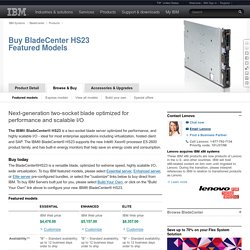
Reseller prices may vary. IBM does not warrant non-IBM products. All offers subject to availability. IBM reserves the right to alter product offerings and specifications at any time without notice. IBM is not responsible for photographic or typographic errors. IBM BladeCenter S - Build Your Own BladeCenter S Chassis. Planning Memory Configurations: Exchange 2007 Help. Applies to: Exchange Server 2007 SP3, Exchange Server 2007 SP2, Exchange Server 2007 SP1, Exchange Server 2007 Topic Last Modified: 2009-02-03 As a result of moving to a 64-bit architecture, Exchange 2007 enables much better memory utilization than previous versions of Exchange Server.
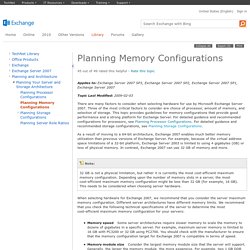
For example, because of the virtual address space limitations of a 32-bit platform, Exchange Server 2003 is limited to using 4 gigabytes (GB) or less of physical memory. In contrast, Exchange 2007 can use 32 GB of memory and more. When selecting hardware for Exchange 2007, we recommend that you consider the server maximum memory configuration. Memory speed Some server architectures require slower memory to scale the memory to dozens of gigabytes in a specific server. One caveat with this planning method is that some servers experience a performance improvement when more memory slots are filled, while others experience a reduction in performance. Planning Server Role Ratios: Exchange 2007 Help.
Applies to: Exchange Server 2007 SP3, Exchange Server 2007 SP2, Exchange Server 2007 SP1, Exchange Server 2007 Topic Last Modified: 2008-01-09 After you have determined your optimal processor, memory, and disk configurations, you should determine how many server roles of each type are required for your deployment.
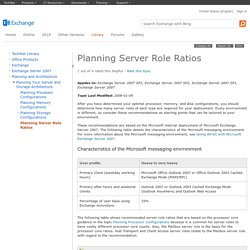
Every environment is different, so consider these recommendations as starting points that can be tailored to your environment. These recommendations are based on the Microsoft internal deployment of Microsoft Exchange Server 2007. The following table details the characteristics of the Microsoft messaging environment. Characteristics of the Microsoft messaging environment. Cisco ASA 5505 Quick Start Guide. 1.
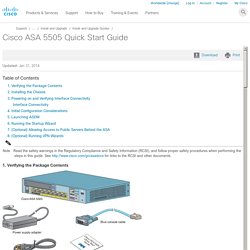
Verifying the Package Contents 2. Installing the Chassis 3. Powering on and Verifying Interface Connectivity Interface Connectivity 4. 5. 6. 7. 8. Note Read the safety warnings in the Regulatory Compliance and Safety Information (RCSI), and follow proper safety procedures when performing the steps in this guide. 1. 2. The ASA ships with a default configuration that includes two preconfigured networks (the Inside network and the Outside network) and an Inside interface configured for a DHCP server. Catalyst 2950 and Catalyst 2955 Switch Software Configuration Guide, 12.1(19)EA1 - Using the Command-Line Interface [Cisco Catalyst 2950 Series Switches] Cisco 3900 Series, 2900 Series, and 1900 Series Software Configuration Guide - Basic Router Configuration [Cisco 1900 Series Integrated Services Routers]
Planning Processor Configurations: Exchange 2007 Help. Applies to: Exchange Server 2007 SP3, Exchange Server 2007 SP2, Exchange Server 2007 SP1, Exchange Server 2007 Topic Last Modified: 2013-02-04 For production environments, you must choose a processor that will work with the x64-based version of Windows Server: The release to manufacturing (RTM) version of Microsoft Exchange Server 2007 is only supported in production environments when the x64 version of Exchange 2007 is installed on a computer with x64-compatible processors that is running the Windows Server 2003 x64 Edition operating system.
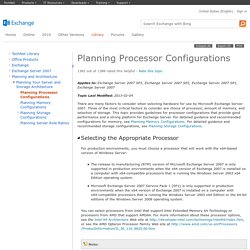
Microsoft Exchange Server 2007 Service Pack 1 (SP1) is only supported in production environments when the x64 version of Exchange 2007 is installed on a computer with x64-compatible processors that is running the Windows Server 2003 x64 Edition or the 64-bit editions of the Windows Server 2008 operating system. You can select processors from Intel that support Intel Extended Memory 64 Technology or processors from AMD that support AMD64. Network Routers - Mobile Routers - Cisco Routers. Blogs - Exchange Team Blog. NOTE: This article has also been published in the official Exchange 2007 documentation.
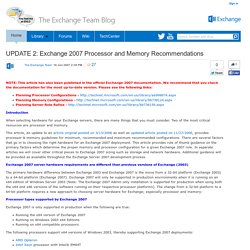
We recommend that you check the documentation for the most up-to-date version. Please see the following links: Introduction When selecting hardware for your Exchange servers, there are many things that you must consider. Two of the most critical resources are processor and memory. This article, an update to an article original posted on 3/13/2006 as well as updated article posted on 11/27/2006, provides processor & memory guidelines for minimum, recommended and maximum recommended configurations. Switches - Cisco Network Switches. Amazon.com: 6V/12v Universal Remote Control: Electronics. Quick Start Guide For Cisco Aironet 1200 Series Access Points Running VxWorks Software. Table Of Contents Cisco One-Year Limited Hardware Warranty Terms Preface Introduction to the Access Point Unpacking the Access Point Installing the Access Point Additional Requirements Attaching and Adjusting the Antennas 2.4-GHz Dipole Antennas 5-GHz Integrated Antenna Connecting to an Ethernet Network with an Inline Power Source Connecting to an Ethernet Network with Local Power Powering Up the Access Point Obtaining and Assigning an IP Address Determining a DHCP Assigned IP Address Using IPSU Using a Terminal Emulator Configuring the Access Point In Case of Difficulty Mounting Instructions Mounting on a Horizontal or Vertical Surface Mounting on a Suspended Ceiling Attaching the Access Point to the Mounting Bracket Securing the Access Point to the Mounting Bracket Safety Information Compliance Information Cisco One-Year Limited Hardware Warranty Terms There are special terms applicable to your hardware warranty as well as services you may use during the warranty period. 1.
