

Bar a tutos 2. Diaporamas Mon répertoire d'outils numériquesgratuits et intuitifs par Karine Jetté, enseignante, Collège Montmorency(mise en forme par Profweb (Collecto) )

BAR A TUTOS. Enregistreur d'écran Openshot.

6 activités de classe inspirées des réseaux sociaux. L’utilisation des réseaux sociaux est rarement de mise à l’école… Pourtant, il est possible de capter l’attention des élèves en leur proposant des activités qui s’en rapprochent.
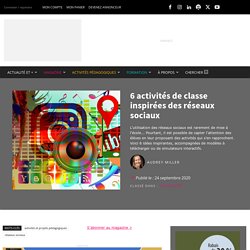
Voici 6 idées inspirantes, accompagnées de modèles à télécharger ou de simulateurs interactifs. Matt Miller, qui a enseigné l’espagnol au secondaire pendant une dizaine d’années en Indiana, est une mine d’idées pour les enseignants un peu « geek ». Pas étonnant qu’il soit considéré comme l’un des plus importants influenceurs au monde dans l’usage du numérique en éducation. Récemment, il a publié sur son blogue cette liste de 10 idées inspirantes pour tirer profit de l’engouement des jeunes pour les médias sociaux. « Si vos élèves n’utilisent pas encore les réseaux sociaux, ils savent probablement tout à leur sujet! », estime-t-il. 1. Jouer à « Ma face quand… », pour personnifier des mots ou des idées, mais en utilisant Google Slides. Meme Generator. The Fastest Meme Generator on the Planet.
Easily add text to images or memes. ← Transparency color. Used as background since this image contains transparency. Click to change. Note: font can be customized per-textbox by clicking the gear icon. Effect (beta): Pro-tip: If you , your captioned memes will be saved in your account What is the Meme Generator? It's a free online image maker that lets you add custom resizable text, images, and much more to templates. How to make a meme Choose a template.
Backchannel. Mind mapping apps. Timetoast. Créer une timeline facilement. Article mis à jour le 7 juin 2020 par Fidel Navamuel Timetoast est un excellent outil pour créer une timeline (ou frise chronologique) simplement.

J'initie ma classe. Random Name Picker. Librarian Approved: 30 Ed-Tech Apps to Inspire Creativity and Creation. Tool discovery is often a challenge for teachers interested in finding ways to use technology that will change the way they and their students work. With so much going on in the classroom, many teachers don’t have the time to test out various apps and find the perfect tool to meet their needs. Luckily, several tech-savvy librarians have been curating the apps their colleagues find useful and sharing the all-stars with one another through personal learning communities (PLC) and edWeb webinars.
These educators are paying attention to their own working habits, as well as those of students, to figure out which technology products and trends are here to stay. Michelle Luhtala, a school librarian in New Canaan, Connecticut, has noticed that much of her own work has transitioned from the computer to her smartphone. She sees the same trend in students, but also recognizes many schools have policies against phones because they can be distractions.
Check out previous years favorites here and here. 25 awesome apps for teachers, recommended by teachers. What are the best apps for teachers?
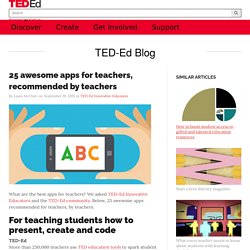
We asked TED-Ed Innovative Educators and the TED-Ed community. Below, 25 awesome apps recommended for teachers, by teachers. For teaching students how to present, create and code TED-Ed More than 250,000 teachers use TED education tools to spark student curiosity and explore presentation literacy skills. “TED-Ed is an outstanding resource in my classroom,” says TED-Ed Innovative Educator Jennifer Hesseltine. Haikudeck Students can create beautiful presentations with this app. Duolingo If the benefits of a bilingual brain motivate your students, try this app.
Draw and Tell This app can increase creative confidence in kids of all ages. Animoto Students can easily create and share their own beautiful videos with Animoto. iMovie This popular app is another teacher-recommended choice for student video creation. Instructables From science experiments to merit badges, this app offers instructions for more than 100,000 DIY projects.
How to Create your own Crossword Puzzles. Crossword puzzles are fun to solve and can also be used as an educational tool.

Learn how to create your own crossword puzzles. A lot of us are crossword enthusiasts – a fact easily demonstrated by the inclusion of these puzzles in almost every newspaper across the globe. Crossword puzzles are fun to solve and can also be used as an educational tool to great benefit. Being a niche field, there aren’t too many crossword puzzle generators out there that are both competent as well as affordable. The Newspaper Clipping Image Generator - Create your own fun newspaper. Flipping the English Classroom on Pinterest. Create, Engage, Assess through Mobile Devices. Audience Response Systems.
Camtasia, Screen Recorder and Video Editor. Remind101 is now Remind. Jing, Free Screenshot and Screencast Software. Online Courses, Tutorials, and Teacher Resources. Where Learning Happens. Presentation Tools.
Cooltoolsforschools - home. Le vidéoprojecteur en classe de langues. eTwinning - Page d'accueil. - Top 25 Web 2.0 Sites for Education by David Kapuler. ISSUU - Digital Publishing Platform for Magazines, Catalogs, and more. Glogster EDU: A complete educational solution for digital and mobile teaching and learning.