

Los 30 mejores bancos de imágenes gratis del 2015. Siempre es bueno tener este tipo de recursos en nuestra caja de herramientas, sobre todo cuando tenemos que acompañar algún post o usarlo para algún proyecto. A continuación les voy a dejar una lista con los 30 mejores bancos de imágenes gratis para que puedan encontrar lo que quieran. 1- IM Creator IM Creator es un sitio con una gran cantidad de recursos para diseñadores en el cual podemos encontrar plantillas, íconos, un generador de íconos, y obviamente lo que nos interesa: un gran banco de imágenes gratis organizadas por categorías. Pueden encontrar fotografías de ciudades, personas, naturaleza, tecnología, negocios, y mucho más. 2- picjumbo Creo que a picjumbo lo hemos comentado alguna vez en el blog, pero nunca está demás refrescar un poco la memoria de los lectores. 3- Gratisography.
30 Free Seamless Background Textures. I get a lot of requests to release more seamless textures here on L&T, so this set is for you guys.

It includes a giant selection of thirty repeatable textures ranging from paper to fabric to subtle grunge and noise. Each one of them is fully tile-able and will work perfect for website background or pattern overlays in photoshop. The zip file includes each texture in both 1200px and 500px sizes as well as a Photoshop .PAT file for easy integration. Enjoy! Color Wheels are wrong? How color vision actually works by. TABELA DE CORES. List of colors: A–F. The following is a list of colors.
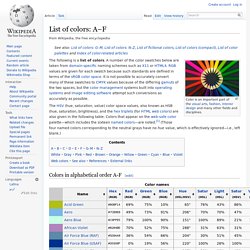
A number of the color swatches below are taken from domain-specific naming schemes such as X11 or HTML4. RGB values are given for each swatch because such standards are defined in terms of the sRGB color space. It is not possible to accurately convert many of these swatches to CMYK values because of the differing gamuts of the two spaces, but the color management systems built into operating systems and image editing software attempt such conversions as accurately as possible. The HSV (hue, saturation, value) color space values, also known as HSB (hue, saturation, brightness), and the hex triplets (for HTML web colors) are also given in the following table.
Infográfico: A Psicologia das Cores. ColorTheory_Screen_White.jpg (JPEG Image, 1224 × 792 pixels) Colortheory_screen_white.jpg (JPEG Image, 1224 × 792 pixels) Sky Series Selected Works. Colors by Lightness (Internet Explorer) Get started Plan Develop Sign in Technologies API reference Samples Community Colors by Lightness The named colors, sorted by lightness.
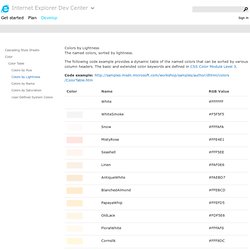
The following code example provides a dynamic table of the named colors that can be sorted by various column headers. Code example: † New for Windows Internet Explorer 8. Related topics Show: Was this page helpful? Your feedback about this content is important.Let us know what you think. Additional feedback? Thank you! We appreciate your feedback. Centers Related web developer sites Other Internet Explorer sites Downloads Support Essentials Stay connected © 2014 Microsoft Hello from Seattle. © 2014 Microsoft.
A Guide to Preparing Files for Print. With this guide, we are going to examine ways to prepare files for print, covering applications in the Adobe Creative Suite.
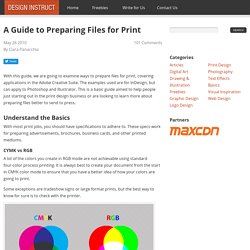
The examples used are for InDesign, but can apply to Photoshop and Illustrator. This is a basic guide aimed to help people just starting out in the print design business or are looking to learn more about preparing files better to send to press. Understand the Basics With most print jobs, you should have specifications to adhere to. These specs work for preparing advertisements, brochures, business cards, and other printed mediums. 45+ Useful Tools for Choosing the Right Color Palette - TrendLeaks. Color is one of the most decisive elements in any kind of design and the color palette used have a huge effect on the mood of the viewers.
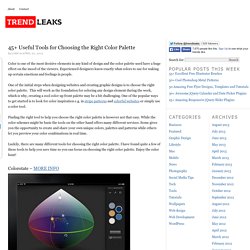
Experienced designers know exactly what colors to use for waking up certain emotions and feelings in people. One of the initial steps when designing websites and creating graphic designs is to choose the right color palette. This will work as the foundation for coloring any design element during the work, which is why, creating a cool color up front palette may be a bit challenging. One of the popular ways to get started is to look for color inspiration e.g. in stripe patterns and colorful websites or simply use a color tool. Discover, Page 3. Piknik Color Picker. Color Palette Generator.
Color Palette Generator #ffeeff #ffccdd.
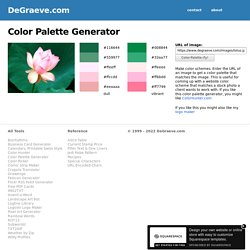
Color Hunter. Seamless Pattern Background Designs. 23 Oct 2013, 18:01 Hi, and thank you for sharing your wonderful pattern creator.
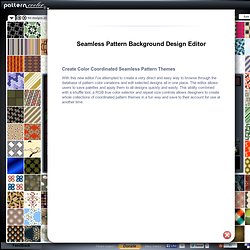
I'm getting the hang of it, but there is one option that I cannot figure out how to use. I go to Pattern Cooler home and select a pattern that I want to edit (colors). I click the option to edit colors but the editor never comes up. It seems as though it gets stuck and never gets to the editor. Please help :( nN 09 Sep 2013, 02:49 it´s amezing !!! 25 Aug 2013, 17:32 I have been looking all over the web for a program that does EXACTLY this. 08 Aug 2013, 11:55 Great GREat BREAT !
Pictaculous - A Color Palette Generator (courtesy of MailChimp)