

Использование rsync и SSH для автоматического переноса данных на удаленный сервер. Rsync через ssh. How To Copy Files With Rsync Over SSH. Step 1 - Setup public SSH keys On our origin server, we will generate public SSH keys with no password: ssh-keygen -f ~/.ssh/id_rsa -q -P "" cat ~/.ssh/id_rsa.pub This is our public SSH key that can be placed on other hosts to give us access:
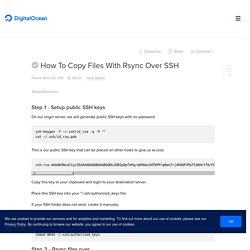
Записки *NIX Админа: Синхронизация файлов с помощью rsync по ssh. Осилил запуск GUI-приложений в Docker. Зачем нужен Docker и практика работы с ним. Установки и настройка OpenVPN в Ubuntu Linux за 5 минут. How To Use Multiple PHP Versions (PHP-FPM & FastCGI) With ISPConfig 3 (Debian Wheezy) Version 1.0 Author: Falko Timme <ft [at] falkotimme [dot] com> Follow me on Twitter Last edited 03/04/2013 Since ISPConfig 3.0.5, it is possible to use multiple PHP versions on one server and select the optimal PHP version for a website.

This feature works with PHP-FPM (starting with PHP 5.3) and FastCGI (all PHP 5.x versions). This tutorial shows how to build PHP 5.3 and PHP 5.4 as a PHP-FPM and a FastCGI version on a Debian Wheezy server. Устанавливаем и защищаем phpMyAdmin в Debian 7. Настраиваем LAMP (Linux, Apache, MySQL, PHP) в Debian 7. How to assemble a fast and minimal Debian Desktop using Openbox. Being a web developer, one of the nagging things to do is keeping your hardware in sync with your performance requirements.

In the good old times, a P4 or even a Celeron based PC or laptop was enough for programming. But with changing times, the required investment to get a sane performance has increased to astronomical levels. Problem is not just with the limitations of hardware, but our requirements too have increased. Apart from the tons of most needed apps like eclipse, firefox, libreoffice, thunderbird, etc., you now have to keep VMs running in virtualbox at the same time you are having a chat on skype with your client.
Add to that, heavy things like eclipse or Android Emulator and your linux (or even Windows) desktop will start to buckle under the pressure. Install AVG Free Antivirus On Ubuntu. Why would I use Antivirus in a Linux system?

Some of you may be wonder why would we install an Antivirus while Linux is a virus free operating system. Well, let me give you some reasons why it is some important to use an antivirus for Linux OS’s. Linux is Virus free, right? How to setup a NAS using Debian 7.0 Wheezy with ZFS and SMB and NFS share – Orion Web Blog. Compiled from info at below sources: #Install Debian Wheezy using the netinst iso then select below software to be installed Filesharing (this will install samba and NFS) SSH Server (needed to be able to connect remotely via ssh) Once Debian instaltion is finished then follow below steps. apt-get install gcc make linux-headers-$(uname -r) wget.
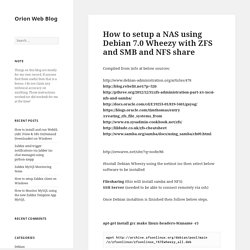
The source for Linux information. I have multiple systems at my home, (I believe you have too) and getting files from on Pc to another is a chore, I decided I would build a home file server.
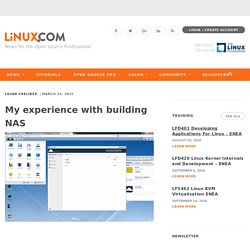
The goals I sat were quite low. My goals: Have a file server that I could upload and download files from, ability to easily create folders and delete them, and ability to access them with a web browser. Ssh: Permission denied (publickey, password) - SSH - OpenMediaVault. Hi Folks, Ok, "PermitRootLogin yes", as shown below: Source Code Protocol 2 HostKey /etc/ssh/ssh_host_rsa_key HostKey /etc/ssh/ssh_host_dsa_key UsePrivilegeSeparation yes KeyRegenerationInterval 3600 ServerKeyBits 768 SyslogFacility AUTH LogLevel INFO LoginGraceTime 120 StrictModes yes RSAAuthentication yes PubkeyAuthentication yes IgnoreRhosts yes RhostsRSAAuthentication no HostbasedAuthentication no PermitEmptyPasswords no ChallengeResponseAuthentication no X11Forwarding yes X11DisplayOffset 10 PrintMotd no PrintLastLog yes TCPKeepAlive yes AcceptEnv LANG LC_* Subsystem sftp /usr/lib/openssh/sftp-server UsePAM yes AllowGroups root ssh AddressFamily any Port 22 PermitRootLogin yes AllowTcpForwarding no Compression no PasswordAuthentication yes AllowGroups root ssh users Display All.
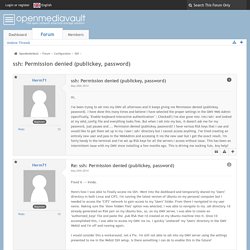
Install .rpm Files in Debian and Ubuntu – Debian Admin. Some time you might find some applications are having only .rpm files but you want a .deb package for your debian,Ubuntu and other debian derived ditributions.If you can't find .deb debian package in any of the debian,ubuntu repositories or elsewhere, you can use the alien package converter to install the .rpm file.

Alien is a program that converts between the rpm, dpkg, stampede slp, and slackware tgz file formats. If you want to use a package from another distribution than the one you have installed on your system, you can use alien to convert it to your preferred package format and install it. Install Java 7 in Crunchbang 11 'Waldorf' How can one make Firefox ignore my GTK theme entirely? CentOS 6.6 x86_64 Full Desktop VirtualBox VDI Virtual Computer. -= CentOS 6.6 x86_64 Full Desktop VirtualBox VDI Virtual Computer =- Distribution Release Announcement: CentOS 6.6 is based on source code released by Red Hat, Inc. for Red Hat Enterprise Linux.

There are many fundamental changes in this release, compared with the past CentOS 6 releases, and we highly recommend everyone study the upstream release notes as well as the upstream technical notes about the changes and how they might impact your installation. VirtualBoxes - Free VirtualBox® Images. Images for several CentOS flavours are available.
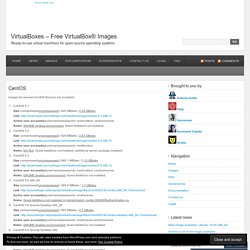
CentOS 5.1 Size (compressed/uncompressed): 620 MBytes / 2.53 GBytes Link: Active user account(s)(username/password): root/roottoor, centos/reverse Notes: GNOME desktop environment, Guest Additions not installed.CentOS 5.2 Size (compressed/uncompressed): 529 MBytes / 2.53 GBytes Link: Active user account(s)(username/password): root/toortoor Notes: NO GUI; Guest Additions not installed; additional server package installedCentOS 5.3 Size (compressed/uncompressed): 668.1 MBytes / 3.10 GBytes Link: Active user account(s)(username/password): root/roottoor, centos/reverse Notes: GNOME desktop environement; Guest Additions not installed.CentOS 5.6 x86_64 Size (compressed/uncompressed): 269.9 MBytes / 1,7 GBytes Link: Active user account(s)(username/password): root/reverse.
Like this: Like Loading...
How To Install RSSOwl 2.2 On Ubuntu 13.04, 12.10, 12.04 And Linux Mint 15, 14, 13. Hello Linux Geeksters. After the EOL on Google Reader, everybody is looking for alternative. RSSowl 2.2 allows you to organize and search news in an easy way. If you are still in the search of finding the ideal RSS reader for you, also try QuiteRSS and Feedler. Documentation - How can I read man pages in my native language? Convert localhost to domain name for your project in Ubuntu/Mint. Hello friends today Iam going to show you how you can convert to in ubuntu. If you are working on some project then it will be easier to open your project using rather than typing each and every time you view it in your browser.It is very easy to map your project directory to domain name. Lets get started... Note: Iam assuming that you have Apache 2 installed on your machine.
Assumption: Let my current project is /var/www/mvc_project and I want to open it by domain name sjframework.com in my browser. How To Create A Symbolic Link To htdocs In XAMPP On Ubuntu. After you’ve installed XAMPP on your computer you will still need to do a few things before you can get to work on your projects. When you navigate to in your browser you are being sent to the htdocs directory within XAMPP (specifically /opt/lampp/htdocs). This folder’s read and write permissions are limited to the root user and will not let you create files and folders within it. If you try to change the permissions for htdocs XAMPP will not work properly and will leave you stuck at splash.php (the language selection screen) when navigating to localhost!
Instead you have to create a symbolic link between a directory which you have read and write permissions in with htdocs.
Настройка cron для Drupal7(Debian7) Controlling Access to at (System Administration Guide, Volume 2) Users listed in the at.deny file cannot use at to schedule jobs or to check the at queue status. The at.deny file is placed in the /etc/cron.d directory during Solaris software installation. At that time, the same users are listed in both this file and the default cron.deny file. Root permissions are required to edit this file. How to Deny at Access. Руководство по использованию команды "useradd" в Linux. 10 practical examples to use USERADD command in linux ~ GoLinuxHub. Q: How do you know what default values would be assigned to a user when created using useradd command? A: These are the two files which contain the default values to be assigned to a user when created using useradd# less /etc/default/useradd GROUP=100 HOME=/home INACTIVE=-1 EXPIRE= SHELL=/bin/bash SKEL=/etc/skel CREATE_MAIL_SPOOL=yes You can also view the default parameters set for new user to be created using# useradd -D GROUP=100 HOME=/home INACTIVE=-1 EXPIRE= SHELL=/bin/bash SKEL=/etc/skel CREATE_MAIL_SPOOL=yes The second file containing values used by useradd command for UID, GID, password encryption method and expiry related information# less /etc/login.defs MAIL_DIR /var/spool/mail CREATE_HOME yes UMASK 077 USERGROUPS_ENAB yes ENCRYPT_METHOD SHA512 1.
GNU Mailutils Manual. 3 minute tip: Configure a Linux server to send email. Install XAMPP in Ubuntu using command line. Установка XAMPP под Linux Mint 17 – Zencoder. FIFO – Named pipes: mkfifo, mknod. Разметка диска для Ubuntu. Как удалить GRUB - восстановить загрузчик WINDOWS 7 и 8, WINDOWS XP, без диска, GRUB4DOS, RUB2, UBUNTU GRUB. Компьютер для начинающих. Обучение работе на компьютере.