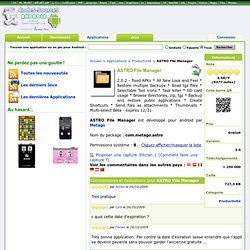Drag-and-Drop in Flash CS3. To illustrate drag-and-drop in ActionScript 3, we will first make some simple applications that involve dragging a circle on a rectangular board.

Each of the following examples have the following common code to draw a rectangular board on the stage and then add a circle as a child of the board. It might seem counterintuitive to build the relationships between myPoint, board, and stage before the graphics are added, but doing all of the "addChild" calls up front assures that the layering of the objects is exactly what we want. (The relationship between the board and the circle, though natural, can cause some issues with mouse events as we will see in a later tutorial.) Both of our objects are Sprites, with the "board" visually represented by a gray rectangle and the "myPoint" represented by a blue circle that is fairly large to illustrate some issues. // Part 1 -- Setting up the objects.
Saisir des objets (Drag & Drop) Drag-and-Drop in Flash CS3. ActionScript 3.0, l'essentiel sous la main. Multitouch and gesture support on the Flash Platform. All multitouch and gesture interactions start with the Multitouch class.

It contains several important properties necessary for authoring a multitouch or gesture-enabled application. Discovering support Before registering for any multitouch or gesture events, it's a good idea to use the Multitouch.supportsGestureEvents and the Multitouch.supportsTouchEvents properties in order to determine whether or not the device on which your content is running supports the types of events that your application needs. If you're writing an application specifically for the iPhone, you might not need to use these properties; but if you're writing content that you want to run in multiple places, these two properties will come in very useful.
Setting the input mode Setting the Multitouch.inputMode property is necessary to tell the runtime what types of events you want to receive. MultitouchInputMode.GESTURE: Use this mode if you want multitouch events synthesized into gesture events. Ecran tactile et AS3. Adobe ActionScript 3.0 * Tableaux associatifs. Deux méthodes permettent de créer des tableaux associatifs dans ActionScript 3.0.

La première consiste à utiliser une occurrence de Object. Celle-ci vous permet d'initialiser votre tableau avec un littéral d'objet. Une occurrence de la classe Object, également appelée objet générique, présente le même fonctionnement qu'un tableau associatif. Flash CC : Les interpolations de mouvement. Comment créer un jeu - Ticket à Gratter - en Actionscript 3 ? 2mjeux- Comment créer des Jeux En ligne / Jeux de Flash sur 2mjeux.com. Tuto AS3 : créer un mini jeu basique - Adobe Flash - aaronlelit. Adobe AIR : créer un Jeu Flash pour Android - installation des logiciels. Créer un jeu Flash: Episode 1 - Mise en place. Créer votre premier jeu flash. Flash Extension - Google Swiffy.
With the Swiffy Extension, you can publish to HTML5 right from Adobe Flash Professional.
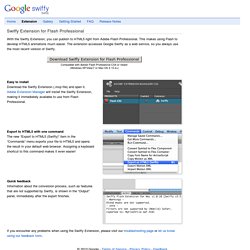
This makes using Flash to develop HTML5 animations much easier. The extension accesses Google Swiffy as a web service, so you always use the most recent version of Swiffy. Compatible with Adobe Flash Professional CS4 or newer (Windows XP/Vista/7 or Mac OS X 10.4+) Easy to install Download the Swiffy Extension (.mxp file) and open it. Export to HTML5 with one command The new “Export to HTML5 (Swiffy)” item in the “Commands” menu exports your file to HTML5 and opens the result in your default web browser. Quick feedback Information about the conversion process, such as features that are not supported by Swiffy, is shown in the “Output” panel, immediately after the export finishes. Select a Free Download. Créez une application pour iPhone et Android. Convertir du Flash (SWF) en HTML5 avec Swiffy. Qu'on l'aime ou non, la technologie Flash existe encore et aucune date d'enterrement n'est prévue par Adobe.

Utilisé à bon escient, il est toujours possible d'en avoir plein les mirettes avec des animations sexy. Pourtant, une difficulté voit le jour : plusieurs plate-formes ne supportent pas l'installation du plug-in Flash. Alors, pourrait-on rendre ces animations HTML5 friendly ? C'est ce que nous propose Google avec Swiffy ! Cet outil est destiné à convertir le contenu Flash (SWF) en code HTML5, ce qui permet de le faire fonctionner sur des supports qui, à la base, ne supportent pas Flash comme les mobiles et tablettes (Android, iOS...). Test en situation réelle Faisons un essai avec un fichier relativement classique. L'animation boucle Au survol, l'animation réagit Au clic également Il y a différents effets (opacité, flou de mouvement..)
Select a Free Download. ASTRO File Manager v2.0 Application pour Android , Android CodeS-SourceS, Applications et Jeux Android. Informations NoteCode barre QR Prix Gratuit Version Téléchargements Taille Categorie 2.0.2 - fixed APKs * All New Look and Feel * Restore multiple backups * Read tgz files * Selectable Tool icons * Task killer * SD card usage * Browse directories, zip, tgz * Backup and restore public applications * Create Shortcuts * Send files as attachments * Thumbnails * Multi-select Beta - expires 12/31 ASTRO File Manager est développé pour android par Metago Nom du package : com.metago.astro.