

Avant-garde and modernist magazines. Inside back cover of Blok 6-7, Warsaw, 1924.

Back cover of MA 8:1, Vienna, 1922. Back cover of Noi II/1:6-9, Rome, 1924. Introduction[edit] What is the relevance of avant-garde magazines printed on aging paper to a society which views the world in real time and through networked digital lenses? There are two common answers. In their day avant-garde magazines had been the closest to medium-specific publishing. Although most of them are well known and indeed--worth a lot--today, only a few journals had any significant impact outside the avant-garde circles in their time. In the decades after World War II they turned into a domain of art and literary historians who consulted them in libraries and hard-to-access private collections. The International Dada Archive affiliated with The University of Iowa Libraries has been instrumental in introducing a general audience to many avant-garde magazines through its Digital Dada Library Collection. Gallery[edit] Selected magazine issues. Index[edit] The Architectural Review Folio.
Sabrina gevaerd. Designspiration — Design Inspiration. How We Dwell - Studio Fludd. 50 Portrait Retouching Tutorials To Take Your Photoshop Skills To A New Level. How to Create Tilt-Shift in Photoshop. There's something about tiny things that is just inherently fascinating.

How To Make a Cool Cinemagraph Image in Photoshop. No doubt you’ll have heard of the term Cinemagraph since it exploded onto the Internets.

Originally coined by Photographers Kevin Burg and Jamie Beck, a cinemagraph is a clever revival of the classic animated GIF. It combines features of video and photography to create a the illusion of a still image but with cool motion effects. Eye Sharpening - Photoshop Tutorial - 416 Studios. With this tutorial you can create amazing, bright eyes within minutes.
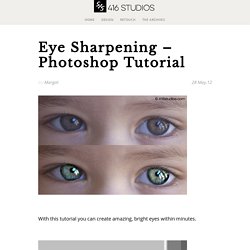
First retouch, adjust levels and do all necessary colour corrections on your image. With a Lasso Tool (L) select the eyes (hold Shift key to add to selection). Hit Ctrl+J to copy selection to a new layer. You can copy the whole layer instead of selecting eyes but applying the filter to the large area like this may take a while on slower computers. Use Smart Sharpen filter on the eyes, the choice of right settings will depend on the size of your file. The Big Caption. Portraits of the double-faced girl by sebastian bieniek.
Sep 23, 2013.
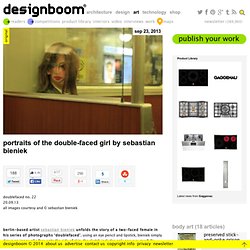
25 Helpful Tutorials for Lighting Effects in Photoshop. Photoshop allows designers with unlimited possibilities when it comes to creative effects, including lighting effects.

Eyes on Design - Download free graphics and learn how to create stunning Adobe Photoshop effects. 25 Cool Digital Photography Tutorials, Techniques and Effects. The list of cool digital photography tutorials and techniques is endless, you can even find ten completely different methods to achieve the same effect.

Tutorial Magazine / photoshop / effects. Photoshop CS4: A Picture Worth a Thousand Words. I love Photoshop techniques that offer all kinds of possibilities for experimentation—and the following tutorial is a perfect example of one of those techniques.
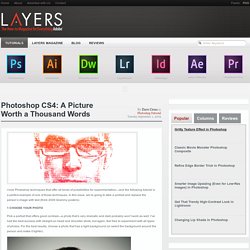
In this issue, we’re going to take a portrait and replace the person’s image with text (think 2009 Grammy posters). Pick a portrait that offers good contrast—a photo that’s very dramatic and dark probably won’t work as well. I’ve had the best success with straight-on head and shoulder shots, but again, feel free to experiment with all types of photos. For the best results, choose a photo that has a light background (or select the background around the person and make it lighter). Create a new document (File>New) in a size that’s smaller than your photo: the specifics don’t really matter. Switch back to the photograph. Then, press Command-J (PC: Ctrl-J) to copy the selected pixels onto a new layer. Go back to the Select menu and choose Color Range again. Click the Create a New Layer icon at the bottom of the Layers panel. 50 Fresh Free Fonts of 2010.
Though there's a broad variety of fonts available for download online, designers keep on tracing the fresh ones to enhance their design copy, a website, brochure, or even an advertisement in a brand new an' awesome way.
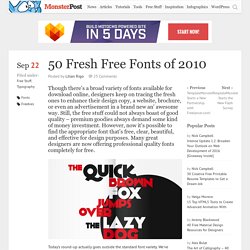
Still, the free stuff could not always boast of good quality – premium goodies always demand some kind of money investment. However, now it's possible to find the appropriate font that's free, clear, beautiful, and effective for design purposes. Many great designers are now offering professional quality fonts completely for free. Today's round-up actually goes outside the standard font variety. 80 All-You-Need Photoshop Brushes. 8500+ Free Photoshop Brushes. Weekly Roundup from DesignFloat. Hey guys, the time for Friday roundup has come and we want to share some useful resources featuring free Photoshop brushes with you.

We all know that brushes turn out to be the essential tools for web designers and help to add the desired atmosphere and create stunning websites. Using this Photoshop tool, it is possible to give the design the impressive touch and make it catchy. Of course, you have seen a vast amount of brush sets all around the web, but here you can find the top-notch collection of the most popular among them. We have decided to compile 8500+ various brush sets for our readers and we hope that this post will come in handy and add inspiration for your future designs. 35 Must Have New Free Fonts. Navaho. 50 Amazing Gig Posters Sure to Inspire. The gig poster scene isn’t exactly the best kept secret among music fiends like myself. Free High Resolution Textures - gallery. Kuler.