

Arun Vivek
I am B2B Saas Growth marketer & Senior Digital marketer at Touch Logic. My passion is about technology and finding better, smarter ways to work. More info @
WordPress vs Magento for eCommerce: Which is Better in 2021? In 2020, global eCommerce grew by a staggering 27.6%.

And, as shoppers keep moving online, it’s estimated that the sales will reach 5 trillion in 2021. As more and more people start shopping on the Internet, businesses follow. So, how do you join the trend and ensure that some of that flows to your pocket? Drupal vs WordPress (2021) - Which one is the Better CMS? You’ve probably read the stats.

As of this writing, WordPress is used by 65% of all websites using a CMS (content management system). Let me clarify that using a Drupal vs WordPress comparison. Out of all the websites on the ‘net, there are 35.6 that don’t use a CMS. How to Change Your WordPress Favicon (And Why You Need One) If you want to build a strong online brand, you need to get even the tiniest elements right.
Today, ranking high in search engine results or attracting plenty of referral traffic is just one piece of the puzzle. On top of that, you need your audience to remember and recognize your brand any time they come across it. This includes having your website open in their web browser or saved as a bookmark. 3 Best WordPress Security Plugins to Protect Your Website in 2021. There’s a reason why we need to discuss the best WordPress security plugins.

As of September 19, 2021, WordPress is used by 65.2% of all websites that use a CMS (content management system). That’s according to W3Techs, who tracks website statistics. Unfortunately, there’s a flip side to that. One report states that in any given week, about 18.5 million websites are infected with malware and that the average site is attacked 44 times a day. Since such a huge percentage of the internet is WordPress websites, it only stands to reason that WordPress also has the highest average of infected sites, and why many need to wonder about the best WordPress securities plugins. How to Fix the WordPress Internal Server Error (Detailed Steps) We all hate it when WordPress is throwing us errors.
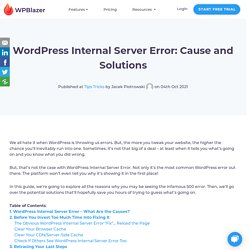
But, the more you tweak your website, the higher the chance you’ll inevitably run into one. Sometimes, it’s not that big of a deal – at least when it tells you what’s going on and you know what you did wrong. But, that’s not the case with WordPress Internal Server Error. Not only it’s the most common WordPress error out there. The platform won’t even tell you why it’s showing it in the first place! In this guide, we’re going to explore all the reasons why you may be seeing the infamous 500 error. Table of Contents:1. How to integrate Shopify with WordPress (The Complete Guide) When you’re building an online business, no one can promise that you’ll succeed.

But, there are some things you can do to increase your chance of success. One of such things is building it on solid foundations. And one of the things to achieve that is to build your website on the right platform. WordPress and cPanel: Is it the Best Control Panel for Busy Developers? No matter where you host your WP websites – be it a shared hosting, a VPS, or a dedicated server – you need a control panel.

But, not all control panels are created equal. In fact, if you’re a WordPress developer, we believe certain options might be better than others. In this article, you’ll see how to get the most out of your WordPress cPanel combo (and why to use one!) Table of Contents: 1. How to use the WordPress Classic Editor : The Definitive Guide. Sometimes change is scary.

And for those of us who started using WordPress a long time ago, we’ve been through some big changes. It’s one of the biggest changes that brought about the need for the WordPress Classic Editor. How to Disable Comments in WordPress (The Complete Guide) How do you feel about getting interactive on your blog?
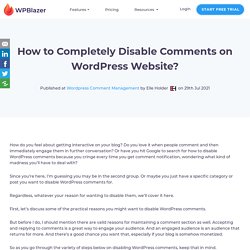
Do you love it when people comment and then immediately engage them in further conversation? Or have you hit Google to search for how to disable WordPress comments because you cringe every time you get comment notification, wondering what kind of madness you’ll have to deal with? Since you’re here, I’m guessing you may be in the second group. Or maybe you just have a specific category or post you want to disable WordPress comments for. Regardless, whatever your reason for wanting to disable them, we’ll cover it here. First, let’s discuss some of the practical reasons you might want to disable WordPress comments. But before I do, I should mention there are valid reasons for maintaining a comment section as well. So as you go through the variety of steps below on disabling WordPress comments, keep that in mind.
Table of Contents. How to use WordPress with GitHub (The Complete Guide) GitHub is one of the most popular tools among developers.

If you haven’t done so yet, as a WordPress developer, it’s time you added it to your workflow. As you’ll see, whether you’re developing WordPress websites, themes, or plugins, a WordPress GitHub mix will make your life easier. In this guide, we’ll explore two different ways you can use WordPress with GitHub. WordPress Icon Fonts: What are they and How to use them? If you want your website to convert, you need it to communicate effectively with its visitors. You want it to stand out and grab their attention. And the better the experience, the higher the chance that your audience takes action when you ask them to. Why You Can’t Install WordPress Plugins. One of the things that make WordPress so popular is its customizability. Thanks to hundreds of plugins available, you can add almost any feature there's to your site. All that without the need to code or hire an expensive developer.
Unfortunately, sooner or later, many beginners (and experienced website owners alike!) Have to ask themselves the same question: 'Why can't I install Plugins on WordPress? ' Sometimes, especially new WP users, face a situation where they can’t install any plugin at all. Weebly vs WordPress (2021) : Which one is best for your Website? With so many options to choose from, picking a content management system in 2021 might be a daunting task. According to W3Techs, there are more than 700 content management systems to choose from! But don’t worry, we aren’t going to discuss that many here. I’m going to do a head-to-head comparison of two of the more popular CMS. How to fix WordPress Site not secure warnings? Have you logged into your dashboard and received a WordPress site is not secure warning? Or more likely you see a padlock or warning somewhere, typically in your browser’s address bar.
If you use Firefox, you might see something like this: If you use Chrome, you might see something like this: Either one of those will have an additional message if you dig a bit deeper. Shopify vs WordPress (2021) - Which is the Right Fit for Your Business? Every day, dozens of entrepreneurs flock to the Internet to start an online business.
Choosing an e-commerce platform is one of the most important decisions they'll make. In this Shopify vs. WordPress comparison, we look at the two most popular players. Picking the right foundation for your store is key to getting the most out of the e-commerce pie. And the numbers show, there’s plenty to share – the pie keeps getting bigger. In 2020 alone, online commerce sales grew by 27.6%, up to $4.280 trillion. And, while the growth was accelerated by the 2020 pandemic, there’s still plenty room for growth. How to be 10x More Productive with WordPress Updates. I hate WordPress updates. Sure, almost every WordPress update enhances security, improves usability, and sometimes adds cool features, but here's the thing: while the site updates I can't get any online work done.
How to Downgrade WordPress Version. WordPress SSL: Is Your Site SSL Certificate Valid? I want to share my story so that no one makes the same mistake I did with my WordPress SSL enabled website. If you ask any startup company entrepreneur what their nightmare scenario would be, top of the list would be a down website just before a big launch. My story is about how SSL almost cost me my second launch. My career-making launch as it were. A week before my second launch, everything was more or less ready to go. Is your WordPress Backup done right? Why WordPress Localhost Installation is Important? Step by Step Guide. In this article, you'll learn how to install WordPress locally using a free web app called Bitnami. From start to finish, you'll need about 10 minutes to complete the installation.
Installing WordPress on a local computer - called a local installation - is an intriguing idea. For the right person, a local installation can provide some big benefits. In the past, local installations were a bit complex.