

FreeMat - Download. The following links point to the latest version of FreeMat.

For older versions (or a complete list), go to the SourceForge download page. Note that you will need the ffcall and arpack libraries which are not available in Fedora Core 8. They are available at Dries RPM Repository: ffcall and ATrpms: arpack. For OpenBSD users, FreeMat is included in the distribution: Click to download FreeMat 3.6 for OpenBSD-current To install on OpenBSD, run: root@openbsd:~$ pkg_add freemat For Gentoo users, Andrey Grozin has indicated that FreeMat is in the mainline. Root@linux:~$ emerge freemat Note that if you want to build FreeMat on your Linux system, but do not have the required dependencies (or root access), you can try to use this Perl script buildtool. Root@linux:~$ buildtool /your/home/dir native-freemat This will download sources for all missing dependencies, configure and build them (including FreeMat).
Downloading Octave. INRIA Object Detection and Localization Toolkit. Author: Navneet Dalal OLT toolkit for Windows: Wilson Suryajaya Leoputra, Curtin University, Australia, has modified OLT toolkit for windows.
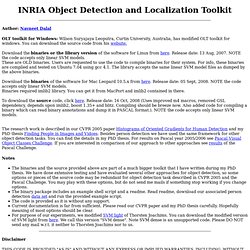
You can download the source code from his website. Download the binaries or the library version of the software for Linux from here. Release date: 13 Aug, 2007. NOTE the code accepts only linear SVM models. Download the binaries of the software for Mac Leopard 10.5.x from here. To download the source code, click here. The research work is described in our CVPR 2005 paper Histograms of Oriented Gradients for Human Detection and my PhD thesis Finding People in Images and Vidoes. Notes The binaries and the source provided above are part of a much bigger toolkit that I have written during my PhD thesis. Disclaimer THIS CODE IS PROVIDED "AS IS" AND WITHOUT ANY EXPRESS OR IMPLIED WARRANTIES, INCLUDING, WITHOUT LIMITATION, THE IMPLIED WARRANTIES OF MERCHANTABILITY AND FITNESS FOR A PARTICULAR PURPOSE. License Serbo-Croatian translation of this page. Octave.
GNU Octave is a high-level interpreted language, primarily intended for numerical computations.

It provides capabilities for the numerical solution of linear and nonlinear problems, and for performing other numerical experiments. It also provides extensive graphics capabilities for data visualization and manipulation. Octave is normally used through its interactive command line interface, but it can also be used to write non-interactive programs. The Octave language is quite similar to Matlab so that most programs are easily portable. Octave is distributed under the terms of the GNU General Public License. Version 4.0.0 has been released and is now available for download. An official Windows binary installer is also available from A list of important user-visible changes is availble at by selecting the Release Notes item in the News menu of the GUI, or by typing news at the Octave command prompt. Thanks to the many people who contributed to this release! Matlab GUI Tutorial - Implementing Simulink. This tutorial will show you how to easily interface a Simulink Model with GUIDE using two different methods.
In this tutorial, you will learn how to pass parameters to a Simulink model without using the set_param command and without having the Simulink Model open (which is how the Matlab Help does it). Since Simulink can be used to easily model a variety of systems using an intuitive block diagram format, it would be advantageous to use it in conjunction with GUIs. Interfacing the Simulink Model with GUIDE will makes it easier for end-users to change key parameters and to view simulations without having to deal directly with Simulink.
This tutorial is written for those with some experience creating a Matlab GUI and with some experience using Simulink. If you’re new to creating GUIs in Matlab, you should visit this tutorial first . Pages: 1 2 3 4.