

Supported data-type sun. PNG Indexed with transparency is possible. Java[tm] Advanced Imaging API. This collection of answers to frequently asked questions (FAQ) provides brief answers to many common questions about the Java Advanced Imaging API.
![Java[tm] Advanced Imaging API](http://cdn.pearltrees.com/s/pic/th/java-tm-advanced-imaging-api-41942781)
Many of the answers are derived from the jai-interest e-mail archive . For legal reasons, sample code provided by users outside Sun cannot be included in the FAQ. However, links to that sample code in the archives are included. General What is the Java Advanced Imaging API? The Java Advanced Imaging API extends the Java 2 platform by allowing sophisticated, high-performance image processing to be incorporated into Java applets and applications. Back to Question Index Who needs the Java Advanced Imaging API? The Java Advanced Imaging API is intended to meet the needs of technical (medical, seismological, remote sensing, etc.) as well as commercial imaging (such as document production and photography). What features does the Java Advanced Imaging API add to the Java 2 platform? Java Advanced Imaging: Class ColorQuantizerDescriptor. Java.lang.Object | +--javax.media.jai.OperationDescriptorImpl | +--javax.media.jai.operator.ColorQuantizerDescriptor All Implemented Interfaces: OperationDescriptor, RegistryElementDescriptor, Serializable public class ColorQuantizerDescriptorextends OperationDescriptorImpl.

IndexColorModel (Java 2 Platform SE 5.0) Java.lang.Object java.awt.image.ColorModel java.awt.image.IndexColorModel All Implemented Interfaces: Transparency public class IndexColorModelextends ColorModel The IndexColorModel class is a ColorModel class that works with pixel values consisting of a single sample that is an index into a fixed colormap in the default sRGB color space.

Some constructors provide a means to specify an alpha component for each pixel in the colormap, while others either provide no such means or, in some cases, a flag to indicate whether the colormap data contains alpha values. The transparency of an IndexColorModel object is determined by examining the alpha components of the colors in the colormap and choosing the most specific value after considering the optional alpha values and any transparent index specified. If an IndexColorModel object has a transparency value of Transparency.OPAQUE, then the hasAlpha and getNumComponents methods (both inherited from ColorModel) return false and 3, respectively. GetRed. Alpha in indexColorModel. Transparency, indexed color model and warping. Hi I'm a beginner in JAI.
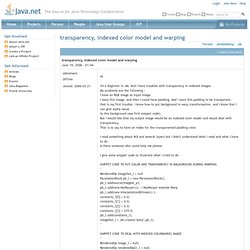
And I have troubles with transparency in indexed images. My problems are the following : I have an RGB image as input image I warp this image, and then I could have padding. And I want this padding to be transparent. that is my first trouble. I know how to put background in warp transformation, and I know that I can give alpha value to this background (see first snippet code).
DataType de Sample Model a elaircir. Sample type support. Conversion process when coverting with alpha. Subclass sample model. PNG that works. Once you sprite your images, the next step is to compress them as much as possible.

PNG is a great format for this, but… Yes, it does! No, it doesn’t! Which PNG? PNG supports various combinations of color depth, transparency and color correction. GIF-like PNG images with simple transparency are supported in all browsers (even as old as IE4) without any hacks, so whenever you can use GIF — don’t. You’ll get the same quality and compatibility as GIF, but a smaller file size. 24-bit PNG files have perfect quality, but perfection costs a lot of bandwidth. When you need full color, but don’t need transparency, use JPEG instead. This type is often mistaken for one and only true PNG, and infamously fails in IE6.
Aside from the IE6 problem, this type creates pretty large files. If you’ve only ever used Photoshop, you may believe that this type of PNG cannot exist. With this type of PNG you get file sizes smaller than GIF, but retain ability to use several levels of transparency.
Usefull to me. Java - How to convert a BufferedImage to 8 bit. G-Man's Uber Software Engineering Blog: Transparent gifs in Java. The people at SUN added gif support in Java 6.0 but they did such a poor job that we all should get some baseball bats and visit their headquarter: Not only did they forget to implement a reasonable quantizer (to reduce millions of colors to the 256 of the gif format) but they also have forgotten to support transparency or the A in RGBA.
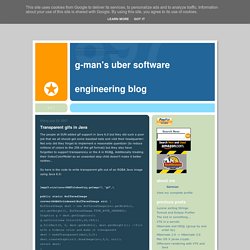
Additionally treating their IndexColorModel as an unwanted step child doesn't make it better neither... Image manipulation - Color reduction (in Java) ImageMagick: Convert, Edit, Or Compose Bitmap Images. Free Graphics software downloads. Overview. Im4java. An efficient color quantization algorithm : Color « 2D Graphics GUI ColorQuantizerDescriptor.java : » 6.0-JDK-Modules » Java-Advanced-Imaging » javax » media » jai » operator » Java Open Source.
Quantizer. Java.lang.Object com.gif4j.quantizer.Quantizer public final class Quantizerextends java.lang.Object Java implementation of Wu's Color Quantizer algorithm (see Graphics Gems vol.
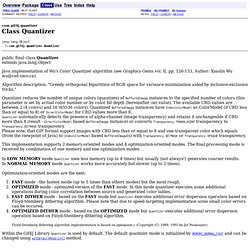
II, pp. 126-133, Author: Xiaolin Wu wu@csd.uwo.ca). Algorithm description: "Greedy orthogonal bipartition of RGB space for variance minimization aided by inclusion-exclusion tricks. " Quantizer reduces the number of unique colors (quantizes) of BufferedImage instances to the specified number of colors (this parameter is set by actual color number or by color bit depth (hereinafter CBD) value). This implementation supports 2 memory-oriented modes and 4 optimization-oriented modes.
In LOW MEMORY mode Quantizer uses less memory (up to 4 times) but usually (not always!) Optimization-oriented modes are the next: FAST mode - the fastest mode (up to 5 times than others modes) but the most rough. Within the Gif4J Library Quantizer is used by default. /trunk/PunkGraphicStream/src/name/connolly/david/pgs/color/ - punkgraphicstream - A blu-ray subtitle encoder. Filters-2.0.235-sources.jar - Archive Inspector - Jarvana. Alpha transparency in indexed-png images.
[JAVA2D] Color depth question. I have a strange situation happening.
![[JAVA2D] Color depth question](http://cdn.pearltrees.com/s/pic/th/java2d-color-depth-question-41868483)
Perhaps someone can help me make head or tails of it? I'm loading up a GIF image (i.e., 8-bit/256 color), then creating an offscreen BufferedImage (initially with TYPE_INT_ARGB, but I've tried others as I'll explain later). I then proceed to paint a white background onto it, paint the GIF onto it, paint some black text over it, and trying to write it out again as a GIF, using a GIF encoder utility.
The GIF encoder, however is throwing an exception re: > 256 colors. I'm able to avoid this problem by creating an image of TYPE_BYTE_INDEXED, but the quality of the image suffers as a result (it looks "grainy", for lack of a better word). I realize that what's happening is that there's a 32-bit image being produced, and that it's rendering with > 256 colors, and so that's why I'm having this problem. Anyone have any idea what might be happening here and how to work around it?
How can I convert in java a 32b bufferedimage into an indexed 256 color image with an optimized color palette. PNG - Is it possible to reduce the palette using Java 2D.
Java - Convert r,g,b value to one pixel value. In java, how do you write a java.awt.image.BufferedImage to an 8-bit png file. Java - JH Labs Quantize Usage to reduce image color depth. Algorithm challenge: Generate color scheme from an image. How to get ColorSpace of java.awt.Image.