

Double Your Computer RAM for Free. Double Your Computer RAM for Free. How to Run Mac Programs on a Windows PC. Apple offers a variety of apps that can be quite alluring to Windows PC users, and you don’t have to buy a brand new machine to try them.

Using a program called VirtualBox, you can run Apple’s OS X on your Intel-based PC. This will be a complete version of OS X, allowing you to run Apple-specific software like Mac apps and programs. Initial Installations and Downloads Download and install VirtualBox and the VirtualBox Extension Pack (link available in Resources). Download the Hackboot 1 and Hackboot 2 ISO files (link available in Resources). Open VirtualBox and click “New.” Name the new virtual machine and set the Operating System box to Mac OS X and the Version box to “Mac OS X Server (64 bit).” Use the slider to allocate RAM to your virtual machine; at least 4GB of RAM is a recommended. Click “Next” and select “Create New Disk.” Right-click the named OS X virtual machine and click “Settings.” Uncheck the box next to "Enable EFI" in the System tab.
Installing OS X Restart the virtual machine. Excluir partição do disco no Windows 10 em 2 passos simples - EaseUS. Certo que muitos usuários já têm atualizado para o Windows 10, e há alguma partição que não precisa mais nada, e você deseja removê-la.

Como se faz? Enable the (Hidden) Administrator Account on Windows 7, 8, or 10. Many people familiar with prior versions of Windows are curious what happened to the built-in Administrator account that was always created by default.

Does this account still exist, and how can you access it? The account is created in Windows 10, 8, 7, or Vista, but since it’s not enabled you can’t use it. If you are troubleshooting something that needs to run as administrator, you can enable it with a simple command. Note: You really shouldn’t use this account for anything other than troubleshooting. In fact, you probably shouldn’t use it at all. System administrator Windows 10, how to activate the full admin account? Yes, there is also an admin account in Windows 10 for system administration, but this admin account is also disabled under Windows 10, and can be activated if required!
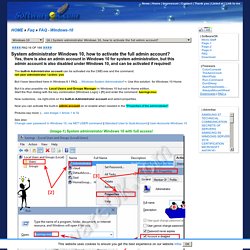
The built-in Administrator account can be activated via the CMD.exe and the command:net user administrator / active: yes. How can i enable the administrator account in Windows 8, 8.1 or 10? The win 8 and win 8.1 admin account and applied as a separate administrator account should be distinguished, all permissions are not here.

Only the first and hidden win-8 (8.1) administrator account on Windows 8 (Seven, Vista, 7, 8.1) brings a full access, but by default it is this Admin-Account not activated. In order to activate the Windows 8 (Windows-7, Server 2008, 2012, ...) administrator account, please run cmd.exe in the administrative mode. [... see here (Windows-8/Faq-7)] Then simply type the command:net user Administrator /active:yes and confirm it by pressing Enter or Return. Defrag Windows from the Command Prompt - CNET. If it were up to me, I'd never defragment my PC's drives.

I'm one of those people who prefers to have Windows' maintenance operations done in the background, without my direct intervention. So it comes as no surprise that I'm a big fan of Vista's automatic-defrag setting. But I also know better than to put all my faith in Microsoft's ability to keep my system healthy. Last year, I started using Auslogics' free Disk Defrag utility, which works with Windows 2000 and up. Dig Deeper in Windows Defrag via Command Prompt. Windows users have learned over the years that they need to keep their computers defragmented to keep running at top speed.

While Windows Vista and 7 automatically defrag your disks, here’s some ways you can dig deeper into Windows Defragmenter. Windows Disk Defragmenter was turned into a very stripped down utility in Windows Vista and 7. In fact, Vista’s Disk Defragmenter didn’t even let you select the disks to defragment until it was updated in Service Pack 1. The good thing, though, is that both Vista and 7 automatically defrag your disks on schedule, so for the most part you don’t need to think about it.
Do note, however, that for the most part you’re not going to see massive performance jumps by defragmenting a disk. Using the Disk Defragmenter App If you do open the defragmenter app, you may be surprised to find how sparce it is. But that’s all you can do with the Defragmenter app. Optimize and Defrag Drives in Windows 10. How to Optimize and Defragment Drives in Windows 10 InformationOne of the best ways you can improve your PC's performance is by optimizing the drive.
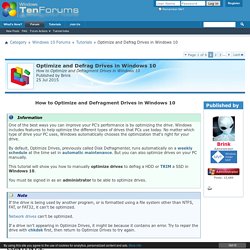
Windows includes features to help optimize the different types of drives that PCs use today. No matter which type of drive your PC uses, Windows automatically chooses the optimization that's right for your drive.By default, Optimize Drives, previously called Disk Defragmenter, runs automatically on a weekly schedule at the time set in automatic maintenance. Dig Deeper in Windows Defrag via Command Prompt. An A-Z Index of the Windows CMD command line. How to Create a Administrator Account in Windows 10. When you install Windows 10 a new on a PC or run it for the first time if it comes pre-installed with the computer, you create the first user account during that process.

This is the main account on the system and configured to be an administrator account by default, but it is not the only one that is created during that process. Windows 10 creates two additional user accounts automatically which are both inactive by default. The first is a guest account which Microsoft designed for users who access the device but don't have a permanent account on it. We have details on activating the guest account here. Guest accounts are severely limited as it is not possible to install software or hardware, or modify system settings. The second is the administrator account.
A core difference between the administrator account of the user and this built-in administrator account is that the former receives UAC prompts while the latter does not. It is highly recommended to protect it with a password. Defrag from the Command-Line for More Complete Control. How can i enable the administrator account in Windows 8, 8.1 or 10? Run cmd.exe (command prompt) in administrator mode on Windows 8.1 / 10. The "Command Prompt" is one of key features in Windows 8, 8.1 and Windows 10, easy find and start (run) the cmd.exe in normal and admin mode!

How to Manage Windows Update in Windows 10. Windows Update has changed significantly in Windows 10. Gone are the days when users could block security patches and driver updates. Microsoft has simplified and automated the Windows Update process at the expense of transparency.