

Changer d'hébergeur web sans pénaliser son référencement. Par Olivier Duffez, le 24 novembre 2014 Il est fréquent dans la vie d'un site d'avoir à changer son hébergement (je parle ici des changements d'adresse IP et pas de nom de domaine).
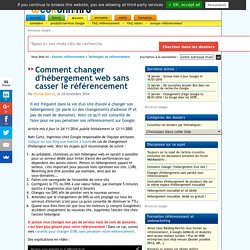
Voici ce qu'il est conseillé de faire pour ne pas pénaliser son référencement sur Google. Article mis à jour le 24/11/2014, publié initialement le 12/11/2005 Matt Cutts, ingénieur chez Google responsable de l'équipe antispam, indique sur son blog une marche à suivre en cas de changement d'hébergeur web. Référencement WordPress SEO et Optimisations. 101 Ways to Get More Likes on Facebook. There are well over forty-two million active Facebook pages so if you want your page to make an impact you will need to build your audience and get more people to like your Facebook fan page.

Facebook is constantly evolving and that means there are more reasons to like Facebook than ever. Millions of Facebook owners have a shared desire to grow their fan base and so I realized that there is a common problem here that needs a better solution. With this guide my goal is to give you the most extensive and detailed guide of Facebook fan getting tips available today. This guide is for anyone who wants to realize the power of a thriving audience and get more likes on Facebook. Mettre mon site en ligne. Transférer mon site web et mes e-mails sans coupure de service. Schéma récapitulatif On finalise ici la dernière étape de notre transfert sans coupure, à savoir le transfert du nom de domaine.

Suite aux manipulations réalisées précédemment, votre domaine est actuellement toujours chez votre ancien prestataire, mais il pointe vers vos services commandés chez OVH. Afin de centraliser tous vos services, il ne vous reste plus qu’à rapatrier votre nom de domaine chez OVH afin de correspondre au schéma ci-contre. Aucune coupure des services n’est à prévoir car le pointage du nom de domaine ne changera pas, et les services resteront fonctionnels durant l’opération de transfert. ** Les noms des serveurs DNS renseignés sur le schéma sont donnés à titre d’exemple, ils peuvent être amenés à être modifiés. 10 WordPress Debugging Tools to Find Errors and Warnings. As a theme or plugin developer it is highly recommended that these developers must debug their code while working on it.

Since they plan to release their products publicly, Debugging PHP code is part of any project. Thankfully WordPress comes with specific debug systems designed to simplify the debugging process as well as standardize code across the core, plugins and themes. This article describes the various debugging tools in WordPress and how to be more productive in your coding as well as increasing the overall quality and interoperativity of your code.
In-built WordPress Debug Tools : It is a PHP constant (a permanent global variable) that can be used to trigger the “debug” mode throughout WordPress. Define('WP_DEBUG', true); define('WP_DEBUG', false); Note: The true and false values in the example are boolean (true/false) values. Combien coûte un site WordPress ? Chiffrez-le en ligne ! Opter pour WordPress, c'est l'assurance d'avoir un site performant, réactif et dynamique. Toutefois la question du coût d'un site WordPress professionnel revient très régulièrement. Cette question est tout à fait légitime puisque vous souhaitez réaliser des investissements intelligents pour votre travail, il est donc primordial de réfléchir à tous les points de votre projet afin de ne pas commettre d'erreur...
Cet article va essayer de vous éclairer sur les différentes options. Themeforest. Evolute is a stylish, responsive, email marketing template packed with bunch of features.

Free online template builder / editor, MailChimp ready templates, Campaign Monitor & MyMail ready templates are also included. Evolute comes with flexible and repeatable modular, you can arrange the layout and build your own unique template easily. More than that, it’s also packed detailed help documentation, along with video tutorials. Whether for newsletter campaign, sponsorship email, even lead nurturing, Evolute is suitable for all of email marketing type. Bulk Photo to Product Importer Extension for WooCommerce (Free) Demonstration Site Overview Are you a photographer who wants to sell your products on your WordPress website but you find the native WooCommerce interface to limit your ability to sell your products?

Well we created this WordPress Plugin for users whose business model is centric to selling photography in an eCommerce environment. While WooCommerce is an absolutely stellar Plugin; the Bulk Photo to Product Importer Extension for WooCommerce extends WooCommerce, unobtrusively, in the following ways for photographers: Premium Features. Shortcodes. Introduction ↑ Back to Top Included in the WooFramework are custom shortcodes that you can use in all our themes, except Storefront.

Shortcodes work in posts, pages and widgets. For a comprehensive overview on WordPress shortcodes, check out the WordPress Codex. How to use Shortcodes ↑ Back to Top Shortcodes are added to any post, page or widget by adding the shortcode as shown in the examples below. When you edit a post or page, a Shortcode Generator button appears in the post editor window. The Woo Shortcodes Icon in the WYSIWYG page/post editor You can also use shortcodes in your template files via the do_shortcode() function. ?
Shortcodes included with WooCommerce. WooCommerce comes with several shortcodes that can be used to insert content inside posts and pages.
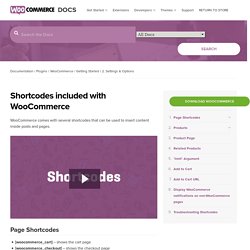
Page Shortcodes ↑ Back to top [woocommerce_cart] – shows the cart page[woocommerce_checkout] – shows the checkout page[woocommerce_my_account] – shows the user account page[woocommerce_order_tracking] – shows the order tracking form In most cases, these shortcodes will be added to pages automatically via our onboarding wizard and do not need to be used manually.
Cart ↑ Back to top Used on the cart page, the cart shortcode displays cart content and interface for coupon codes and other cart bits and pieces. Args: none. 100 WooCommerce Tips and Tricks - pootlepress. Get your free WooCommerce Cheat Sheet here This post was last updated on September 15th 2014 Please note: we are still working on this post and have tested about 75% of the tips below.

We will continue to improve this resource over the coming days and weeks WooCommerce is fast becoming the most popular e-commerce software on the web. We’ve started getting into it in a big way, offering training days and where you can learn more about it.