

Before and After. Tuto Photoshop pour améliorer un portrait. Retouche Portrait. Photoshop Effects: recreate the look of a medium format portrait. When I first got in to photography, which wasn't quite 100 years ago, there were three reasonably clear groups of camera user.
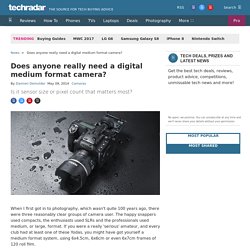
The happy snappers used compacts, the enthusiasts used SLRs and the professionals used medium, or large, format. If you were a really 'serious' amateur, and every club had at least one of these Yodas, you might have got yourself a medium format system, using 6x4.5cm, 6x6cm or even 6x7cm frames of 120 roll film. If you were a professional wedding or landscape photographer you wouldn't have dreamt of using a 35mm SLR, for credibility reasons as much as for quality, and a happy snapper wouldn't have known which end of a 35mm SLR or medium format camera to look through. Not much of that has meant a great deal in the last eight or so years, and the lines between what is professional equipment and what is amateur are exceedingly blurred.
Old format, old hat In the meantime, many of us have forgotten what medium format means and what medium format can do. Retoucher une photo abimée. Les photos anciennes supportent assez mal les années et ces souvenirs inoubliables méritent bien de retrouver une nouvelle jeunesse.

Une personne visitant mon site m’a demandé s’il était possible d’améliorer cette image et j’ai essayé de faire pour le mieux. J’utilise la photo qu’il m’a adressé avec son autorisation. Il vous faudra bien sur adapter ce tutoriel en fonction de l’état de départ de l’original. Pour pouvoir utiliser certains filtres dans Photoshop, il faut que l’image soit en mode RVB. Si ce n’est pas le cas, modifiez le mode de votre image en utilisant Image/Mode/Couleurs RVB. Il va falloir enlever tous les défauts et rayures de la photo.
Cet outil permet de copier à un endroit donné, une partie d’image sélectionnée précedemment. Adobe Illustrator & Photoshop tutorial: Combine photos and vectors into a 1980s look. How to change the color of eyes in Photoshop realistically. Free original tutorial from PhooshopCAFE. Intro © Photography and tutorial by Colin Smith © Create Don't Steal - Do not reproduce or rip this tutorial.

If you like it, link to it :) I'm very excited to bring you my latest Photoshop tutorial. In this tut, I'm going to show you the best way, to change the color of someones eyes. You can use this technique on people, or even animals. I'm going to do some basic color changes at first, then I'm going to show you how to also change the tones and even make vampire eyes if you want to go crazy. Ok, enough horn tooting, lets get started. This is the image I'm going to start with. The first thing we need to do is set everything up so that only the eyes will change when we adjust the colors. Click on the little icon in the Layers panel that opens adjustment layers (in the middle bottom of the panel, The button that looks like a half filled circle).
You will see that adjustment in the Layers Panel, it will say Curves 1. Grab the curve (1) and drag it diagonally all the way to the top left. How to Add a Background Texture to a Portrait in Photoshop. How Textures can Enhance Your Images In this tutorial you will learn a simple technique for adding textures to your images.
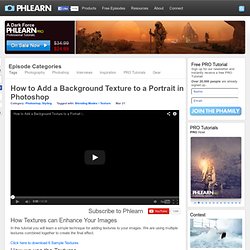
We are using multiple textures combined together to create the final effect. Click here to download 6 Sample Textures. Apply Water Color Effect for your Image. Photoshop Sketch Tutorial Collection. Ultimate List of Avatar Yourself Tutorials. Yes I’m still raving about Avatar, because of the very cool graphics. Forgive me for that. On another happy note, I was so honored to have my post Fabulous Avatar (2009) Fan Art to be linked on the Official Avatar blog for their post Awesome AVATAR Fan Art. ^_^ I’m sure a number of you have want to make yourself into an Avatar.
Tutoriel photoshop : Transformez vous en Na' vi du film avatar de James Cameron - psd-file - Tutoriaux photoshop Retouche photo. A la sortie du film avatar de James Cameron nous allons voir comment se transformer en avatar na'vi du film avatar.

Pourquoi pas Johnny Deep qui ferait l'affiche ? Pour ce tutoriel photoshop je prends donc une photo de lui. Je vous conseille d'utiliser une photo un peu contrastée sur fond noir si possible. Passez là en noir et blanc. Menu image -> réglages -> désaturation. Dupliquez ce calque. On va flouter un peu cette copie. Voilà ce que ça donne. 50 Portrait Retouching Tutorials To Take Your Photoshop Skills To A New Level. Email Is it something that often happens to you?

You just sit and keep on looking through your photos on the computer screen trying to take a closer look at your full-size pictures. And then it occurs to you that they didn’t really suck that much during the actual shoot? Of course, what you see during the shoot with your eyes and what you get after the photo session is not the same thing.
But do not let your despair take possession of you! Photoshop is capable of making slightly imperfect photo into an awesome shot. 1. 2. 3. Remplacer un visage par un autre. Photos pastel. Photoshop CS4 : un portrait façon Warhol. Retouche des portraits photo gratuite. Shawn Barber. Ryan by Chris Landreth.