

VectorFirstAid - Astute Graphics. Publishing tip #1: Banish overprint white. What better place to start this series of tips on avoiding publishing pitfalls in Adobe Illustrator than one of the most common: “overprint white”?

Overprint basics The Overprint attribute [definition of overprinting] is as old as time and key to making some designs sharp and clear. However, the common error is when overprint is applied to a white object – or the more involved situation of white components within a group. Overprinting is set in Illustrator via the panel, which can then be reduced to just display the Overprint options via the pull-down menu’s entry as shown below: Via this panel, overprinting may be set to fills and strokes independently. What the warning really means is: unless you have changed the object to feature a certain type of transparency, it will disappear on the printed page if is clicked.
Is it possible to resize all artboards at once. I have had a lot of success with feature request for instance the ability to name artboards.

Yes if the argument is a good one and you tell them how it will save you time and improve your workflow even if you have to stand alone on the feature requesxt it can get done. For master artboard I tell them that I need this because I have a client that has certain type of printed matter that has to be reproduced for a number different distribution methods and it might have to the same content or a variety of content but thay may have to change in the future such as an art show for a Museum whhere there are several different pieces made as part of the package, announcements, invitations, rsvp cards, envelopes, posters and catalogue o rhe like.
The exhibit might travel and be shown at a new venue another Musuem but it is under the auspices of the orginal program director and the Museum of orgin. Vector - How to modify the corner radius on rounded rectangle in Illustrator? S Techniques. Submitted by colleen on 23 April 2013 - 1:00am.

In this week's free Deke's Techniques episode, Deke takes a delightfully narrative but not nearly threatening enough warning sign, and adds a sharp-toothed incentive to stay off the frigging cliffs. The Cliffs of Moher on Ireland's west coast receive something in the vicinity of one million visitors a year from all over the world. Thus, they need graphically narrative signs that warn people away from the friable edges. But, of course, intrepid photographers ignore those signs on occasion. And Deke, being one of those sign-scoffers decided to use the power of Photoshop to enhance the perceived danger portrayed in the sign. Now, lest you think this is just Deke being Deke (which, it is, on so many levels; I can tell you, I climbed over more than one "No Trespassing" sign, written in English, during our visit to the Cliffs, in order to retrieve him and his fancy camera before they slid off the muddy edge).
Adobe Photoshop and Illustrator Tutorials, Web Layout Tutorials. How to Create CSS3 Animated Checkboxes HTML forms have a lot of elements which function differently.
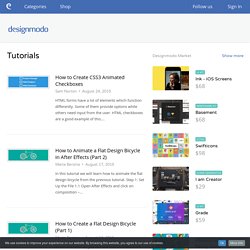
Some of them provide options while others need input from the user. HTML checkboxes are a good example of this.... How to Animate a Flat Design Bicycle in After Effects (Part 2) In this tutorial we will learn how to animate the flat design bicycle from the previous tutorial. Step 1: Set Up the File 1.1 Open After Effects and click on composition –... Layers Magazine « The How-to Magazine for Everything Adobe Layers Magazine. Illustrator Typography tutorial. Illustrator power rotate. Grafische termen uitgelegd - Drukwerkdeal blog: Het laatste nieuws over jouw online drukkerij. Als je voor het eerst drukwerk bestelt, komen alle keuzes die je moet maken misschien wat overweldigend over.
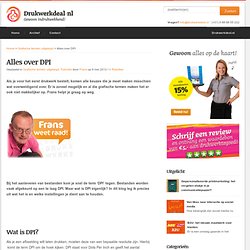
Er is zoveel mogelijk en al die grafische termen maken het er ook niet makkelijker op. Frans helpt je graag op weg. Bij het aanleveren van bestanden kom je snel de term ‘DPI’ tegen. Bestanden worden vaak afgekeurd op een te laag DPI. Maar wat is DPI eigenlijk? Wat is DPI? Als je een afbeelding wilt laten drukken, moeten deze van een bepaalde resolutie zijn. Hoe stel ik de DPI-waarde in? Photoshop De enige manier om je DPI-waarde juist in te stellen en wat leidt tot een scherp resultaat, is door de DPI-waarde in te stellen voor je begint met je ontwerp. 20 Things I Learned About Browsers and the Web. IllustrationChristoph Niemann Writers/EditorsMin Li Chan, Fritz Holznagel, Michael Krantz Project CuratorMin Li Chan & The Google Chrome Team DesignFiPaul Truong DevelopmentFi.
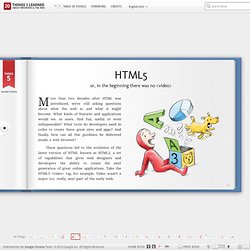
Master dynamic gradient techniques - Illustrator Tutorial. Andrei Marius. VforVectors - All About Illustrator. Adobe Illustrator and vector tutorials, from beginner to advanced.