

Robotframework-extendedrequestslibrary 0.5.5. Extended HTTP client testing library for Robot Framework with OAuth2 support Introduction ExtendedRequestsLibrary is an extended HTTP client library for Robot Framework with OAuth2 support that leverages the requests project, requests-oauthlib project, and RequestsLibrary project.

More information about this library can be found in the Keyword Documentation. Example Installation Using pip The recommended installation method is using pip: pip install robotframework-extendedrequestslibrary. Rickypc/robotframework-extendedrequestslibrary: Extended HTTP client testing library for Robot Framework with OAuth2 support. Creating test libraries — RobotFramework和訳・日本語ドキュメント集. Robot Framework’s actual testing capabilities are provided by test libraries.
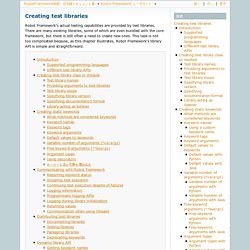
There are many existing libraries, some of which are even bundled with the core framework, but there is still often a need to create new ones. This task is not too complicated because, as this chapter illustrates, Robot Framework’s library API is simple and straightforward. Creating test library class or module Test libraries can be implemented as Python modules and Python or Java classes. Install Robot Framework On Mac Os X. Download robot framework source package from here: like robotframework-2.6.1.tar.gz Un-tar it and install it with sudo python setup.py install Link pybot into bin directory sudo ln -s /System/Library/Frameworks/Python.framework/Versions/2.6/bin/pybot /usr/local/bin/pybot You can try command now: pybot --version Look up key works from here: Download robotframework-seleniumlibrary from here: like robotframework-seleniumlibrary-2.8.tar.gz Write Cases Settings Library Selenium Library 30 Test setup Start Selenium Server Test teardown Stop Selenium Server Testcases TestCseSearchBoxDefaultValue [Documentation] Search box default value Open Browser firefox Textfield Value Should Be cse-input Search Close Browser.

GitHub - bulkan/robotframework-requests: Robot Framework keyword library wrapper for requests. Robot Framework, REST and JSON. The software I am testing with Robot Framework offers a REST API as main entry point.
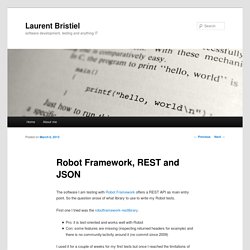
So the question arose of what library to use to write my Robot tests. First one I tried was the robotframework-restlibrary. Pro: it is test-oriented and works well with RobotCon: some features are missing (inspecting returned headers for example) and there is no community/activity around it (no commit since 2009) I used it for a couple of weeks for my first tests but once I reached the limitations of the library, I quickly looked for another one.
I bumped into 2 others libraries tagged as “REST” and “Robot Framework” but none of them seemed to be a good fit for me (not much documentation, not the right level of keywords, not very active…). Requests Python Library is not Robot or Test oriented but the feature support is very wide, the use guide is very detailed and the community looks very active. GitHub - rickypc/robotframework-dynamodbsqllibrary: An Amazon AWS DynamoDB big data testing library for Robot Framework with SQL-like DSL. Robotx/ROBOT_BEST_PRACTICE.md at master · idumpling/robotx. Robot Framework - Feature found :-) 02/04/10 by Thomas Jaspers No Comments Well-fitting to easter I yesterday stumbled on exactly that feature in the Robot Framework that I was missing ever since I am using the tool and that was there in front of my nose all the time … but first things first.

When automating tests there are almost always some properties that depend on the environment where the tests are executed in. Some classic ones are URLs (servernames) for Tests using Selenium or some login information for the database used. Those values will be most likely different on the developer’s machines and the CI environment. Thus I was asking myself already for quite a long time why there is no possibility to pass such variable definitions using a file. But in the end this is exactly what I was looking for because – despite the “Python-thing” – those Variable-Files are looking exactly like plain property files. Happy Easter! Robot Framework User Guide. Robot Framework's actual testing capabilities are provided by test libraries.
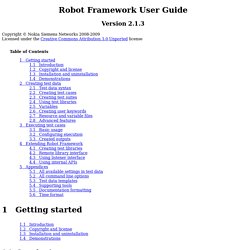
There are many existing libraries, some of which are even bundled with the core framework, but there is still often a need to create new ones. This task is not too complicated because, as this chapter illustrates, Robot Framework's library API is simple and straightforward. 4.1.2 Creating test library class or module Test libraries can be implemented as Python modules or Python or Java classes. Robot Framework User Guide. Robot Framework's actual testing capabilities are provided by test libraries.
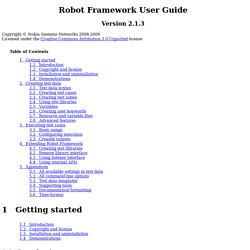
There are many existing libraries, some of which are even bundled with the core framework, but there is still often a need to create new ones. Issue 1219 - robotframework - `ELSE` and `ELSE IF` support for `Run Keyword If` - A generic test automation framework (that has been moved to GitHub) My favorites ▼ | Sign in Project Home Downloads Wiki Issues Source READ-ONLY: This project has been archived.
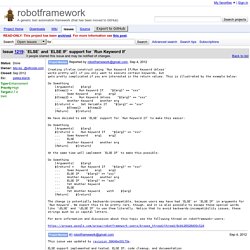
For more information see this post. Terms - Privacy - Project Hosting Help Powered by Google Project Hosting. RobotFrameworkAdvancedGuide < EMI. Robot Framework is a Python-based, extensible keyword-driven test automation framework for end-to-end acceptance testing and acceptance-test-driven development (ATDD).
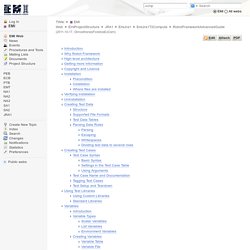
It can be used for testing distributed, heterogeneous applications, where verification requires touching several technologies and interfaces. Enables easy-to-use tabular syntax for creating test cases in a uniform way. Provides ability to create reusable higher-level keywords from the existing keywords. Provides easy-to-read result reports and logs in HTML format. Is platform and application independent. Robot Framework. Robot Framework User Guide. Robot Framework's actual testing capabilities are provided by test libraries.
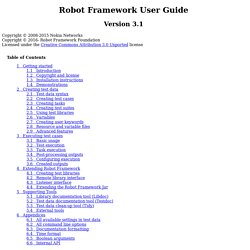
There are many existing libraries, some of which are even bundled with the core framework, but there is still often a need to create new ones. This task is not too complicated because, as this chapter illustrates, Robot Framework's library API is simple and straightforward. 4.1.2 Creating test library class or module Test libraries can be implemented as Python modules and Python or Java classes. Test library names The name of a test library that is used when a library is imported is the same as the name of the module or class implementing it.
Python classes are always inside a module. Java classes in a non-default package must be taken into use with the full name. Tip If the library name is really long, for example when the Java package name is long, it is recommended to give the library a simpler alias by using the WITH NAME syntax.
RobotLibraryDocu. RobotTutorialOrg_Vedios. Robot_SeleniumMaster_Tutorials. Google Code Archive - Long-term storage for Google Code Project Hosting. Robot Framework - Compact Sheet - codecentric Blog : codecentric Blog. 10/10/14 by Thomas Jaspers No Comments. Robot Framework Support. Products: IntelliJ IDEA, RubyMine, WebStorm, PhpStorm, PyCharm, AppCode, Android Studio, 0xDBE, CLion Vendor: Valerio Angelini Email: amailp at gmail.com Source code:
HowToWriteGoodTestCases - robotframework - Guidelines for writing good test cases using Robot Framework. - A generic test automation framework (that has been moved to GitHub) Robot Framework project is in the process of moving to GitHub. Source code and issues Source code and issues have already been migrated. User Guide and library documentation User Guide and standard library documentation is available at Wiki pages Wiki pages will be moved a bit later. Robot Framework Tutorial - Overview. 23/03/12 by Thomas Jaspers 5 Comments. Robot Framework Quick Start Guide. Overview Robot Framework is a generic keyword-driven test automation framework. Test cases live in HTML, plain text or TSV (tab-separated values) test files and make use of keywords implemented in test libraries to drive the software under test.
Because Robot Framework is flexible and extensible, it is ideally suited to testing complex software with a variety of interfaces: user interfaces, command line, web services, proprietary programming interfaces, etc.