

Object moved. Ändert eine Grundeinstellung der Welt.
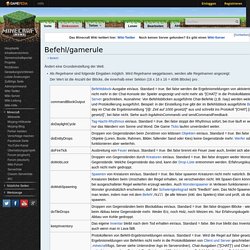
Als Regelname sind folgende Eingaben möglich. Wird Regelname weggelassen, werden alle Regelnamen angezeigt: Der Wert ist die Anzahl der Blöcke, die innerhalb einer Sektion (16 x 16 x 16 = 4096 Blöcke) pro . Als Schalter sind nur die Eingaben true (ein) oder false (aus) bzw. bei RandomTickSpeed und Freitext eine Zahl möglich. Is there a way to "turn off" creepers in minecraft? - Arqade. v18 Eine Brücke bauen - ohne Runterfallen ;) 10 Tips for SSD Optimization SSD in Windows 7 - Part 1. Tips: Since Windows 10, Windows 8.1, or Windows 8 is an adaptation of Windows 7 as a base.

This guide also applies for SSD optimization for Windows 10, Windows 8.1, and Windows 8. More tips about SSD optimization and partition management. The first step of SSD optimization is to make sure that your system is running in AHCI mode. Normally, if you have a Windows 7 or 8 PC, then all you have to do is to enter the BIOS setup and change the SATA controller mode to AHCI mode. Tips: the common way to enter the BIOS is pressing the Delete key or F2 key when the computer is booting up. System may fail to boot up after you change the mode from IDE to AHCI in BIOS. After entering into Windows, please follow the way below to enable AHCI mode, which won’t make your computer unbootable.
SSD has to clean the data marked for deletion before it can be written on, but erasing takes more time. Partition alignment is a new concept of SSD. Step 3: Click "Apply" to save changes. 10 Tips for SSD Optimization SSD in Windows 7 - Part 2. Tips: Since Windows 10, Windows 8.1, or Windows 8 is an adaptation of Windows 7 as a base.
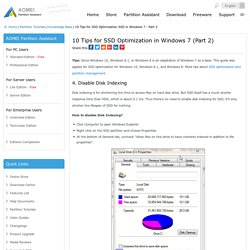
This guide also applies for SSD optimization for Windows 10, Windows 8.1, and Windows 8. More tips about SSD optimization and partition management. Disk indexing is for shortening the time to access files on hard disk drive. But SSD itself has a much shorter response time than HDD, which is about 0.1 ms. Thus there’s no need to enable disk indexing for SSD, it’ll only shorten the lifespan of SDD for nothing. How to disable Disk Indexing? Click Computer to open Windows Explorer.Right click on the SSD partition and choose Properties.At the bottom of General tab, uncheck "Allow files on this drive to have contents indexed in addition to file properties".
10 Tips for SSD Optimization SSD in Windows 7 - Part 3. Sleep mode is very useful to HDD because it allows the hard disk to load the programs way faster than booting the system.
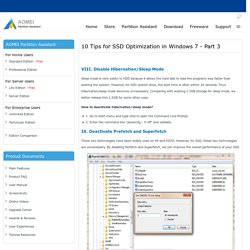
However, for SSD system drive, the boot time is often within 20 seconds. Thus hibernation/sleep mode becomes unnecessary. Comparing with wasting 2.5GB storage for sleep mode, we better release this 2.5GB for some other uses. How to deactivate hibernation/sleep mode? OptiFine Downloads. Object moved. TooManyItems, the inventory editor and more (1.8 Forge is here!) What is Gameband – Gameband. WorldGuard. WorldGuard is a powerful plugin with a large bag of tricks for server owners, server map makers, regular survival servers, and everyone in between!
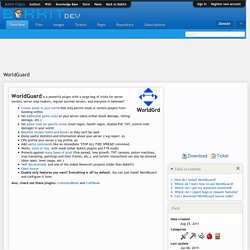
Create zones in your world that only permit mods or certain players from building within Set additional game rules on your server (deny wither block damage, falling damage, etc.) Set game rules on specific areas (food regen, health regen, disable PvP, TNT, control mob damage) in your world Blacklist certain items and blocks so they can't be used Dump useful statistics and information about your server (/wg report -p) CPU profile your server (/wg profile -p) Add useful commands like an immediate "STOP ALL FIRE SPREAD" command.
Works, more or less, with mods (other Bukkit plugins and FTB mods) Protects against many types of grief (fire spread, tree growth, TNT cannons, piston machines, crop trampling, paintings and item frames, etc.), and certain interactions can also be allowed (door open, lever usage, etc.) How do I install WorldGuard? Detailed Tutorial: How to install OptiFine with Forge. - Mapping and Modding Tutorials - Mapping and Modding - Minecraft Forum - Minecraft Forum. Mods/Installing OptiForge/Forge Installer – Minecraft Wiki. Find your .minecraft folder[edit | edit source] Before you begin you must find your .minecraft folder.

This folder will not exist if you have not run the minecraft launcher at least once. This tutorial will work from within this folder. In many Linux file managers dot files (files and folders prefixed with a period ". ") will be hidden. In Nautilus press ctrl+h to toggle the display of dot files. Exit from Minecraft and the Minecraft launcher[edit | edit source] Waila 1.5.7 for 1.7.10 / 1.6.0 for 1.8.1 - Minecraft Mods - Mapping and Modding - Minecraft Forum - Minecraft Forum. Best minecraft mods. The world of Minecraft mods has never been richer.
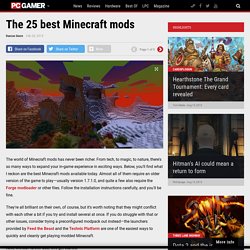
From tech, to magic, to nature, there's so many ways to expand your in-game experience in exciting ways. Below, you'll find what I reckon are the best Minecraft mods available today. Almost all of them require an older version of the game to play—usually version 1.7.1.0, and quite a few also require the Forge modloader or other files. Follow the installation instructions carefully, and you'll be fine. They're all brilliant on their own, of course, but it's worth noting that they might conflict with each other a bit if you try and install several at once. Now, without further ado, let's get started.
Optifine Minecraft doesn't scale too well to the power of fast or slow machines. Twilight Forest Love adventuring? Biomes O'Plenty Since the 'Update That Changed The World' in late 2013, there's been a bit more diversity in Minecraft worlds. Botania. Real-time mapping in-game or in your browser. Releases. Forge 9.11.1 Minecraft 1.6.4. OptiFine. JourneyMap for Minecraft. As of JourneyMap 3.1.0, you can choose between multiple editions of JourneyMap: JourneyMap Unlimited Edition has all functionality enabled in both single-player and multi-player Minecraft.
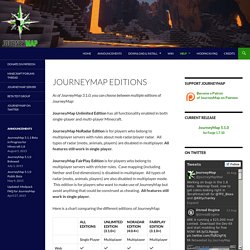
JourneyMap NoRadar Edition is for players who belong to multiplayer servers with rules about mob radar/player radar. All types of radar (mobs, animals, players) are disabled in multiplayer. Minecraft - Spawnpunkt ändern. Spawnpunkte sind die Stellen in Computerspielen, an denen Sie nach einem Neustart wieder einsteigen.

Es ist also praktisch, einen Spawnpunkt an einer strategisch günstigen Stelle zu haben. Bei Minecraft kann dies zum Beispiel das eigene Haus oder die eigene Höhle sein. Doch wie lässt sich der Spawnpunkt bei Minecraft ändern? [Tutorial] How to play minecraft on really bad computers - Tutorials - Archive - Minecraft Forum - Minecraft Forum. [Tutorial] How to play minecraft on really bad computers - Tutorials - Archive - Minecraft Forum - Minecraft Forum.