

Teaching with Technology. Please complete the form to continue (416) 4 Higher Ed IT Trends to Watch in 2018. 7 Things You Should Know About. UBC Centre for Teaching, Learning and Technology. Communities of Practice (CoPs) are groups of practitioners who “share a passion for something they know how to do and who interact regularly to learn how to do it better” (Wenger, 2015).
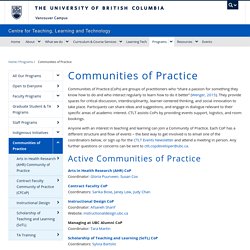
They provide spaces for critical discussion, interdisciplinarity, learner-centered thinking, and social innovation to take place. Participants can share ideas and suggestions, and engage in dialogue relevant to their specific areas of academic interest. CTLT assists CoPs by providing events support, logistics, and room bookings. Anyone with an interest in teaching and learning can join a Community of Practice. Each CoP has a different structure and flow of events – the best way to get involved is to email one of the coordinators below, or sign up for the CTLT Events Newsletter and attend a meeting in person.
Active Communities of Practice Arts in Health Research (AHR) CoPCoordinator: Gloria Puurveen, Susan Cox Contract Faculty CoPCoordinators: Sarika Bose, Janey Lew, Judy Chan. Getting Started with Technology. The following is an excerpt from Chapter 17, written by CRLT's Erping Zhu and Matt Kaplan, of McKeachie's Teaching Tips, 14E.

From McKeachie/Svinicki. © 2014 Wadsworth, a part of Cengage Learning, Inc. Reproduced by permission. www.cengage.com/permissions The phrase “teaching with technology” may conjure up a variety of different images depending on our own experiences as instructors, students, or even conference attendees. Getting Started with Technology. One easy way to make readings come alive for your students – Turn to Your Neighbor: The Official Peer Instruction Blog. SEI Videos. Videos produced by the University of Colorado Science Education Initiative (CU-SEI) and the University of British Columbia Carl Wieman Science Education Initiative (CWSEI).

Other Videos Non-SEI videos that we recommend: iBiology Scientific Teaching Video Series - active learning module (produced by iBiology.org) A collection of short videos that provides current and future undergraduate biology instructors with the rationale and tools to design and implement active learning in their classrooms, featuring biology faculty at a variety of colleges and universities. Eric Mazur shows interactive teaching A short video showing Eric Mazur (Harvard University) implementing Peer Instruction using clickers. SEI Videos licensed under a Creative Commons Attribution Non-Commercial Share-Alike license. More info. Preparing Faculty for Instructional Technology: From Education to Development to Creative Independence. Copyright 1997 CAUSE.
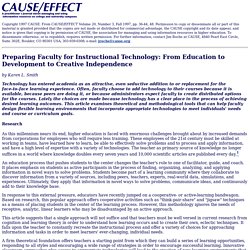
From CAUSE/EFFECT Volume 20, Number 3, Fall 1997, pp. 36-44, 48. Permission to copy or disseminate all or part of this material is granted provided that the copies are not made or distributed for commercial advantage, the CAUSE copyright and its date appear, and notice is given that copying is by permission of CAUSE, the association for managing and using information resources in higher education. To disseminate otherwise, or to republish, requires written permission. For further information, contact Jim Roche at CAUSE, 4840 Pearl East Circle, Suite 302E, Boulder, CO 80301 USA; 303-939-0308; e-mail: jroche@cause.org.
Center for Teaching and Learning. Teaching with technology can deepen student learning by supporting instructional objectives.

However, it can be challenging to select the “best” tech tools while not losing sight of your goals for student learning. Once identified, integrating those tools can itself be a challenge albeit an eye-opening experience. Five Ways Teachers Can Use Technology to Help Students. Thomas Edison once said, “Books will soon be obsolete in the public schools…our school system will be completely changed inside of ten years.” Amazingly enough, however, one of our nation’s most important inventors was proven quite wrong. The Open Textbook Project provides flexible and affordable access to higher education resources. Subtitle: Guidelines for designing teaching and learning Author: A.W.
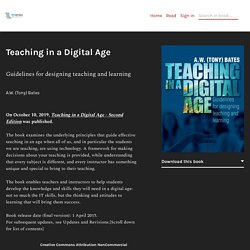
(Tony) Bates Book Description: On October 10, 2019, Teaching in a Digital Age - Second Edition was published.The book examines the underlying principles that guide effective teaching in an age when all of us, and in particular the students we are teaching, are using technology. A framework for making decisions about your teaching is provided, while understanding that every subject is different, and every instructor has something unique and special to bring to their teaching.The book enables teachers and instructors to help students develop the knowledge and skills they will need in a digital age: not so much the IT skills, but the thinking and attitudes to learning that will bring them success. 1. Introduction - LAT Short Course for Elementary Preservice Teachers. Get started with quizzes.
TPACK. UKMT Senior Maths Challenge 2013 Corridor Maths by MathematicQuinn - Teaching Resources - Tes. The James Webb Space Telescope 3d Model Interactive. JWST 3d. Educational videos. Educational software: Criteria for Evaluation. Back to List of papers Educational Software: Criteria for Evaluation H Geissinger Instructional Media & Design P/L Box 16, 47 Frenchmanís Road Randwick NSW Australia 2031 imed@ozemail.com.au Abstract This paper addresses concerns raised by academics, instructional designers and faculty administration about the teaching/learning software delivered via Information Technologies and used in Australian universities.

Introduction. Ditchthattextbook. Make your Own Augmented Reality - with PowerPoint and Aurasma. Vynchronize. Reconceptualizing elementary math teacher professional development - Science360 - Video Library. Creating interactive lessons with OneNote. 5 Ways Learnist Has Evolved Digital Learning. How to Setup Your Digital Clasroom. Creating a Google Apps for Education account. Tech Tip: The Benefits of Using Google Forms in Education
« Back Friday, April 7, 2017 by Cyber Acoustics.

Lessons Worth Sharing. 3 Interactive Video Platforms For Your eLearning. 3 Interactive Video Platforms For Your eLearning. Google Forms - create and analyze surveys, for free. For Educators. Search Educational Resources Search hundreds of resources by subject, grade level, type and keyword. These lesson plans and teaching materials support your STEM curriculum. NASA Wavelength A digital collection of earth and space science resources for educators of all levels – from elementary to college, to out-of-school programs. NASA Education YouTube Channel A-Z List of Publications A-Z List of Websites. What You Need to Know! (FREE Download) Get started with G Suite for Education - G Suite Administrator Help. What You Need to Know! (FREE Download) Get started with quizzes. Use Of Technology In Education.
In this video Russell demonstrates a great trick that we can do with Google Slides.

This is a really useful idea to getting students to engage with video and then to write up their ideas/ thougths in a group document. This is something Russell uses a lot in the class/teacher training and finds it works really well. Very practical, clear tip that you can immediately use. In this video Russell demonstrates a great tool that we can use to create quizzes around YouTube videos.
This way students can watch the videos at home and then do the activities. VIZIA is a really simple tool that allows you to take a video and build simple quizzes around it. Free Tools Challenge #16: Children say “ WeeBehave!” with Online Behavior Charts.