

Reportlab.platypus. Calculating true three-fold PDF in Python. I created a three-column PDF format using frames and reportlab in the article Multi-column PDFs.
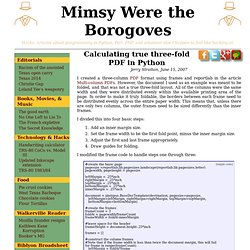
However, the document I used as an example was meant to be folded, and that was not a true three-fold layout. All of the columns were the same width and they were distributed evenly within the available printing area of the page. In order to make it truly foldable, the borders between each frame need to be distributed evenly across the entire paper width. This means that, unless there are only two columns, the outer frames need to be sized differently than the inner frames. I divided this into four basic steps: Add an inner margin size.Set the frame width to be the first fold point, minus the inner margin size.Adjust the first and last frame appropriately.Draw guides for folding. I modified the frame code to handle steps one through three: [toggle code] Drawing a fold guide We can make it easier for people to fold the sheet by adding a dashed vertical line exactly at the fold.
Crear documentos PDF en Python, y 1. En este post vamos a ver una pequeña introducción de cómo generar informes en formato PDF desde Python.

Para poder crear documentos en Python se pueden utilizar las librerías de ReportLab. Su web es esta: Puedes descargarte el software desde aquí: El fichero es un ejectutable, y dependiendo del Python que tengas, tendrás que descargarte una versión u otra. Si necesitas incluir gráficos en tus documentos PDF debes de instalarte antes el Python Imaging Library (PIL). Por tanto, instalamos PIL (si se necesita) y a continuación ReportLab. Universo Digital » Generar PDF con Python. Enviado por Cleve el 6 noviembre, 2009 Hace algún tiempo hablamos de Reportlab, un modulo para capturar string o imagenes y convertir todo eso a un documento PDF.

Donde está claro que podemos configurar margenes tipo de letra y hoja. Lo mas importante es definir una lista, pues en ella iremos agregando todos los elementos que vamos a mostrar en el documento final. Cuando tengamos la lista completa, solo llamamos a una función que arma el PDF. Para poder realizar lo mencionado necesitamos instalar en nuestro sistema el modulo reportlab, disponible en las distribuciones. Voy a colocar un extracto del código que utilicé para desplegar un documento PDF (creo que la mejor manera de aprender es con los ejemplos): #! HTML/CSS to PDF converter written in Python - HTML2PDF Converter.
PDFMiner. Last Modified: Mon Mar 24 12:02:47 UTC 2014 Python PDF parser and analyzer Homepage Recent Changes PDFMiner API What's It?
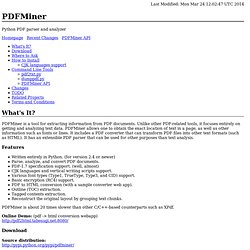
PDFMiner is a tool for extracting information from PDF documents. Unlike other PDF-related tools, it focuses entirely on getting and analyzing text data. Features Written entirely in Python. PDFMiner is about 20 times slower than other C/C++-based counterparts such as XPdf. Online Demo: (pdf -> html conversion webapp) Download Source distribution: github: Where to Ask Questions and comments: How to Install Install Python 2.4 or newer. For CJK languages In order to process CJK languages, you need an additional step to take during installation: # make cmap python tools/conv_cmap.py pdfminer/cmap Adobe-CNS1 cmaprsrc/cid2code_Adobe_CNS1.txt reading 'cmaprsrc/cid2code_Adobe_CNS1.txt'... writing 'CNS1_H.py'... ... On Windows machines which don't have make command, paste the following commands on a command line prompt: Command Line Tools pdf2txt.py Examples Options -o filename. PyPdf. Out of date!

This page is no longer updated. I've stopped maintaining pyPdf, and a company named Phaseit has forked the project and continued development and maintenance with my blessing as pyPdf2 ( About A Pure-Python library built as a PDF toolkit. It is capable of: extracting document information (title, author, ...), splitting documents page by page, merging documents page by page, cropping pages, merging multiple pages into a single page, encrypting and decrypting PDF files.
By being Pure-Python, it should run on any Python platform without any dependencies on external libraries. Download Latest The latest release of pyPdf is version 1.13, released on December 4, 2010. Python for PDF Generation. The aim of the Portable Document Format is noble.
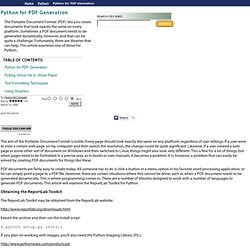
Every page should look exactly the same on any platform, regardless of user settings. If a user were to view a certain web page on my computer and then switch the resolution, the change could be quite significant. Likewise, if a user viewed a web page or some other sort of document on Windows and then switched to Linux, things might also look very different. This is fine for a lot of things, but when pages need to be formatted in a precise way, as in books or user manuals, it becomes a problem. It is, however, a problem that can easily be solved by creating PDF documents for things like these. PDF documents are fairly easy to create today. Obtaining the ReportLab Toolkit The ReportLab Toolkit may be obtained from the ReportLab website: Extract the archive and then run the install script: