

111 Low-Cost or Free Online Tools for Nonprofits. The number of low-cost or free online resources and tools available to nonprofits today is astounding.

Many nonprofit professionals are overwhelmed by the all choices and as mobile media continues to grow, prepare to be mind-boggled by all the new technology options that will be available to your nonprofit in coming years. That said, to be alerted of new low-cost or free resources and tools available for nonprofits, please subscribe to the Nonprofit Tech for Good 2.0 e-Newsletter [see right column]. A section of the e-newsletter entitled “Resource of the Week” features a new resource/tool in each edition. 1. Zeen :: zeen.com. The 55 Best Free Education Apps For iPad. Finding apps isn’t difficult.

Finding education apps is only a bit more challenging. Finding free education apps is also possible. Finding free education apps worth downloading is a different story entirely. The following is our list for the 55 best apps for learning we can find. Some are formal learning–math drilling and phonics, for example–while others are RSS readers, social media platforms, and the like. 50+ Tools for Differentiating Instruction Through Social Media. Imagine a world where resources were limited to what was found in the classroom or the school closet known as the "Curriculum Materials Room.
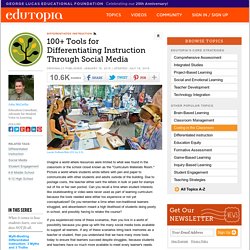
" Picture a world where students wrote letters with pen and paper to communicate with other students and adults outside of the building. Due to postage costs, the teacher either sent the letters in bulk or paid for stamps out of his or her own pocket. Screencast: using Mattermap to tell visual stories. A video guide to telling visual stories around debates or topics using Mattermap Mattermap is a free tool created by a pair of Dutch journalists for visualising ideas and debates around an issue.

Around a month ago we hosted a live Q&A here at Journalism.co.uk giving career advice for aspiring journalists and to round up all the good advice that was shared we created this round up using Mattermap. Mattermaps are created around a central idea, basically a headline, and then have sub-headings and related topics to explore which you can then attach quotes to. If you look at the three ways we told this story we've got the live blog, a write up and the Mattermap. Although many people followed the liveblog this doesn't make the easiest reading experience afterwards. Because the individual questions in the Q&A could be taken individually, we did not have to display them chronologically, so Mattermap represented a more accessible way of sharing the information than a long stream of text. 1. 2. 3.
Journalism tools and tech. Tool for journalists: mattermap, for curating content. How to: build a StoryMap to take readers on a journey. For any story with a geographical element to it, using some form of mapping imagery to covey the location-relevance of a story only helps to better inform the reader, and if you can also make it interactive then that is another tick box for engagement.

So StoryMapJS, a free tool from the Northwestern University Knight Lab, is a great platform to tell such stories on, as it combines both maps, multimedia and interactivity – a digital storyteller's dream. An "authoring" version of the tool was recently launched in beta, an earlier alpha "developer release" was unveiled late last year, and highlighted by us in October as one of a number of great tools for journalists from the Knight Lab, alongside counterparts such as TimelineJS and Soundcite. The latest version features a redesign placing the map and descriptions for each piece of the story "side-by-side" rather than on top of each other.
This change to the design was "a key moment", Knight Lab's Ryan Graff told Journalism.co.uk. » podcast. Welcome to Open Library (Open Library) Educational Technology and Mobile Learning: Free PDF Annotating and Managing tools for Organizing your Research. As researchers you always try to keep track of your resources and organize your data in the best way possible.

Part of the data you might be working on is PDF documents and ebooks. This format is largely used by educators and scholars all around the world. Don't Fear The Command Line - ReadWrite. You've probably seen it in movies, even if you haven't ever called it up on your own computer: a blank screen with a simple text prompt and a cursor, just waiting for you to enter the appropriate arcane commands to do your bidding.
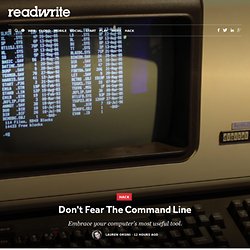
This is the command line. It's a text-based interface that predates the far more familiar windows, icons and tiles of today's major computer operating systems, from Windows to Mac OS X to Linux. See also: GitHub For Beginners: Don't Get Scared, Get Started The command line is an extremely powerful tool for accessing basic functions of your computer. The 50+ Best Ways to Curate and Share Your Favorite Social Media and News Content. There’s so much information online just begging to be curated: news, social media, images, video, websites… the list goes on.

Reading great content from my favorite blogs and websites is one of my favorite down-time activities. It’s also an important part of my job as an IT Director because I need to stay on top of the latest trends, announcements and tech news. Just a few years ago, the tools I used to use for reading and consuming content were Google Reader, StumbleUpon, Digg, Delicious… you know all the big names. Top 60 best free iPad apps 2012. On comparing iPad apps with iPhone equivalents, one thing rapidly becomes clear: apps for Apple's tablet are pricier.

Many of the best free iPhone apps cost money in their iPad incarnations, and the quality level of what's still free is often ropey. But among the dross lie rare gems – iPad apps that are so good you can't believe they're still free. Of those we unearthed, here is our pick of the best free iPad apps. Note that apps marked 'universal' will run on your iPad and iPhone, optimising themselves accordingly. 50 best free iPad games. So you've got an iPad and have come to the dawning realisation that you've got no cash left to buy any games for it.

Have no fear, because the App Store offers plenty of iPad gaming goodness for the (unintentional or otherwise) skinflint. Our pick of the 70 best free iPad games is listed below. Note that apps marked "universal" will also work on an iPhone or iPod touch, scaling down controls and graphics accordingly. 1.