

Healthy Concepts with a Nutrition Bias. Most fruits are packed with antioxidants, fiber, potassium, and vitamins!

Plus, they have all sorts of health benefits to go along with each delicious bite! Did you know there are a number of fruits that can be eaten whole…skin/rind and all! The seeds of some fruits are also edible and very tasty when roasted. It’s best to be aware of the amount of fruit you eat, especially if you are diabetic, overweight or have high blood pressure.
Many fruits contain natural sugar which is better for you than the white stuff… but it’s still sugar! Check out the infographic below to learn more about the sweet and juicy benefits of 20 different fruits for health! Embed code available at the end of the post. Many nutritional supplements and natural products for skin and hair care contain fruit extracts. Supplements are a good idea especially when the fruit you like to eat is out of season! 249 Bloom's Taxonomy Verbs For Critical Thinking. Bloom’s Taxonomy’s verbs–also know as power verbs or thinking verbs–are extraordinarily powerful instructional planning tools.
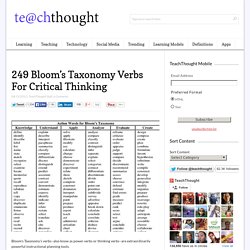
In fact, next to the concept of backwards-design and power standards, they are likely the most useful tool a teacher-as-learning-designer has access to. D3.js - Data-Driven Documents. Infographic: Get More Out Of Google. A Look at Google's 200 Search Ranking Factors (Infographic)
Maintaining and improving your website's search engine optimization (SEO) can be exhausting.

Every time search giant Google changes its algorithm, business owners and their webmasters are left with their heads spinning, trying to make adjustments so their sites don't fall in Google's search rankings. Most recently, Google rolled out Penguin 2.0, a newer version of its previous Penguin algorithm update, which aims to cut down on web spam. Whaller. Create Easy Infographics, Reports, Presentations. 20 Cool Tools for Creating Infographics. Imagine you are an infographic maker god who can take 1,000 words and help people digest that information in only a few seconds.

An infographic, put simply, is a creative way to take a “thousand words” and depict them using a picture. These days, readers are looking for quick access to brief information. Website visitors love this unique form of presentation which is quickly gaining popularity, and in some cases, becoming the standard form of communication instead of page long, lengthy blog posts. Infographics have emerged as one of the most popular forms of content marketing in contemporary digital media. Why should you care about infographics1 and do I need an infographic maker? We receive 5 times more information than in 1986 and are 80% more willing to read anything with colors.
But readers are not the only ones with time constraints and an inclination towards quick and easy ways to consume information. Forget about Photoshop and other time-consuming infographic maker alternatives. 1. 20+ Tools to Create Your Own Infographics. A picture is worth a thousand words – based on this, infographics would carry hundreds of thousands of words, yet if you let a reader choose between a full-length 1000-word article and an infographic that needs a few scroll-downs, they’d probably prefer absorbing information straight from the infographic.
What’s not to like? Colored charts and illustrations deliver connections better than tables and figures and as users spend time looking back and forth the full infographic, they stay on the site longer. Plus, readers who like what they see are more likely to share visual guides more than articles. While not everyone can make infographics from scratch, there are tools available on the Web that will help you create your very own infographics. In this article, we’re listing more than 20 such options to help you get your messages across to your readers, visually. Computer acting funny? It may be infected with a virus! One great thing about computers is that they often warn us when something is wrong.

Sometimes they suddenly slow down to a crawl, other times they start to freeze up or even crash for what seems to be no reason at all. Most of the time though, there is a reason why our computers start to act funny. One of those reasons is due to malware and viruses. No one likes to have a computer virus, but if you do happen to catch one, it’s important to know the warning signs so that you can take care of the problem as soon as possible.
Below, you’ll find 10 signs to look out for on your computer that may prove your computer is infected with a virus. If you have noticed one or more of the above symptoms on your computer, it’s time to take immediate action. Be sure to share this infographic so that others can benefit as well. Abby Ryan Design | PC Ninja Featured photo credit: Graphs.net via graphs.net. Five Tibetan Rites slow aging increase energy improve breathing strengthen lower back core muscles - Five Tibetan Rites Articles - The Eye of Revelation, Chakras, Energy - Jan Jenson's Chakra Chart. According to the Tibetan lamas, the only difference between youth and old age is the spin rate of the chakras (the body's seven major energy centres). ...

"The body has seven centres, which, in English, could be called Vortexes. These are kind of magnetic centres. They revolve at great speed in the healthy body, but when slowed down - well that is just another name for old age, ill-health, and senility. The quickest way to regain youth, health, and vitality is to start these energy centres spinning normally again. If you wish to obtain a copy of this chart - please contact Jan Jenson directly at jan.jenson@yahoo.com (USA) 704-450-6115 Copyright - (c) Jan Jenson. How to become a creative genius in 5 days [Infographic] - The Studio.