

Must-Know Google Doc Hacks for Classrooms. Buckle up.
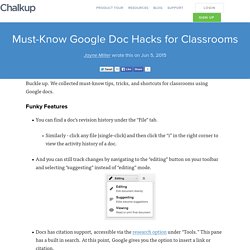
We collected must-know tips, tricks, and shortcuts for classrooms using Google docs. Funky Features You can find a doc’s revision history under the “File” tab.Similarly - click any file (single-click) and then click the “i” in the right corner to view the activity history of a doc.And you can still track changes by navigating to the “editing” button on your toolbar and selecting “suggesting” instead of “editing” mode. Docs has citation support, accessible via the research option under “Tools.” This pane has a built in search. For longer works, docs will auto-generate a table of contents if you use heading styles throughout.
Savvy Settings Also under “Tools” is your personal dictionary. Just Gimmie the Shortcuts, Please. Ajjuliani. Using Google Apps in a Math Classroom. This week I am hosting some guest bloggers.

This is a guest post from Bethany Mager. I have been teaching high school math for 12 years and I currently work to help teachers integrate technology in our 1:1 high school using Google Apps. I often find that math teachers are reluctant to use Google Docs in a math classroom, but Google Apps has completely transformed the way I teach. I will share some of my best practices and tips to get you started. Collaborative Challenge Problems The best part of using Google in the classroom is having students collaborate with each other on a document.
Screenshots I love using online math tools in my classroom, including Desmos and GeoGebra. Images Of course, it’s true all math students must still do most of their work using pencil and paper. Students submitting images through Classroom also makes it really easy to share and discuss their or student work as a class. Forms One of the first things I used when we started using Google Apps was Forms. Knowledge is More Important than Grades - The Frost Bros. The web resource by teachers, for teachers. Amazon.com: Buying Choices: Drive: The Surprising Truth About What Motivates Us. RSA Animate - Drive: The surprising truth about what motivates us. Untitled. CollaborationFluency handbook. Chromebook Tips Every Teacher Should Know. Cards on the table, we love Chromebooks.
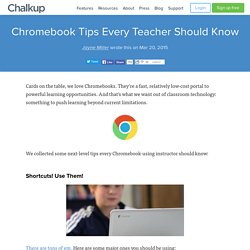
They’re a fast, relatively low-cost portal to powerful learning opportunities. And that’s what we want out of classroom technology: something to push learning beyond current limitations. We collected some next-level tips every Chromebook-using instructor should know: Shortcuts! Use Them! There are tons of em. Ctrl+N: New window Ctrl+T: New tab Ctrl+Shift+W: Close current window. The web resource by teachers, for teachers. Sites. The CyberWise Daily. 8 Unbeatable Resources for Online Learning. There are all sorts of reasons why online learning can be immensely useful and why it is used by so many different students for all types of contexts and purposes.

Sometimes it can be integrated into classroom learning, as in the Flipped Classroom model, where online learning is used to enable students to familiarize themselves with topics during homework time. This leaves them free to attempt the more challenging practical task of tackling questions or putting the theory into practice in the classroom with the teacher present to help them iron out any issues and perfect their techniques.
In other cases, students may use online learning to gain long-distance qualifications, or to top up existing knowledge and learning. Some parents find online learning resources incredibly helpful to keep their kids topping-up their learning during the school holidays without getting too rusty and out of practice! 1. 2. 3. 4. Teacher Tech. Do Not Go Digital. Recently I was in a teacher’s classroom and she was showing off these awesome geometry town projects her students had created.

She gleefully told me how much fun the students had being creative in designing their town. Some students took the assignment well beyond the minimum requirements and even started to devise how the town government would work. After demonstrating Google Drawing she pondered that the students could do this same project in Google Draw. Yes…. you could… BUT…. Technology was not going to improve this project. Sometimes the right technology is no technology. If a teacher does not have mobile devices to allow students to submit pictures of their non-digital work, students can still attach pictures through the Google Classroom site.
Copyright secured by Digiprove © 2015. Fractus Learning - Keeping Educators on the Cutting Edge. OK2Ask®: Free Online Professional Development for Teachers. Welcome to OK2Ask®, a series of live, online "snack sessions" (available both live and in archived format) for self-directed teacher professional development and exploration.

These sessions, scheduled at convenient times for you to attend from any computer (kick off your shoes!) Share great ideas you can use in your classroom, courtesy of TeachersFirst's staff. You know our style, so you know these sessions are useful and teacher-friendly. What teachers are saying about OK2Ask® Summer 2015 Printable OK2ask Session Schedule Upcoming sessions: Click here to read the full catalog and pre-register. Registration schedule: Summer sessions open in June Fall sessions open early September. You "attend" OK2Ask® sessions on your computer, with live video and audio from our moderators and a text chat area for you to ask questions live. Invite a friend to attend with you (and bring a snack). It's FREE, and it's OK2Ask®! Edchat / FrontPage. EdTechTeacher.