

Network Encryption. For more than 45 years, General Dynamics has proven their expertise in encryption technology with the TACLANE® family, the world's most widely deployed Type 1 encryptors.

Whether you require security for Top Secret missions, Suite B compliance or protection for Sensitive But Unclassified information, TACLANE encryptors provide high-speed interoperable solutions to protect your networks and information against evolving cyber threats. As the need for data loss prevention capabilities and secure information sharing expands beyond traditional DoD and military users, we've expanded our offerings to include Suite B products. This includes NSA Certified Cryptographic High Value Products (CHVPs) for Secret and below. The Encrypting File System. By Roberta Bragg On This Page An Overview of the Encrypting File System What EFS Is Basic How-tos Planning for and Recovering Encrypted Files: Recovery Policy How EFS Works Key Differences Between EFS on Windows 2000, Windows XP, and Windows Server 2003 Misuse and Abuse of EFS and How to Avoid Data Loss or Exposure Remote Storage of Encrypted Files Using SMB File Shares and WebDAV Best Practices for SOHO and Small Businesses Enterprise How-tos Troubleshooting Radical EFS: Using EFS to Encrypt Databases and Using EFS with Other Microsoft Products Disaster Recovery Overviews and Larger Articles Summary.
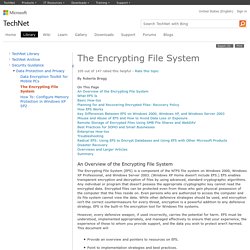
NTRUEncrypt, the fastest public key algorithm you've never heard of. Here comes the fastest public-key algorithm that most people have never heard of: It's called NTRUEncrypt and this month was approved by the financial services standards body, the Accredited Standards Committee X9.

The X9.98 standard specifies how to use NTRU, as it's called for short, in financial transactions. "The NTRU public-key algorithm competes with RSA and elliptic curve" says Ed Adams, CEO of Security Innovation, which owns the rights and patents associated with the NTRU algorithm. It was invented in the mid-1990s. Unlike RSA, NTRU is not widely used, and in fact the NTRU cryptosystem needed changes early on to improve its security by addressing weaknesses and performance. OS X Yosemite: Encrypt the contents of your Mac with FileVault.
You can use FileVault to encrypt the information on your Mac.
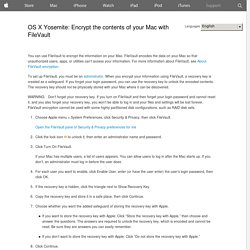
FileVault encodes the data on your Mac so that unauthorized users, apps, or utilities can’t access your information. For more information about FileVault, see About FileVault encryption. To set up FileVault, you must be an adminstrator. When you encrypt your information using FileVault, a recovery key is created as a safeguard. Yes, the NSA Hacked Encryption — But You Have a Defense - Philip Bump. In light of the revelation that the NSA has a variety of ways of accessing encrypted information, we reached out to the Electronic Frontier Foundation for their thoughts on what it meant for personal online communication.

For example, could hackers take advantage of the NSA's encryption back doors to access your information? Well, no, hackers aren't much more likely to be looking at what you do online than they already are. You should do more to protect your privacy from them anyway. "It does not come as a surprise," Eva Galperin, Global Policy Analyst for the EFF said about the new revelations.
After all, she noted, the NSA (and its partner agency in Britain) is "attacking encryption on all fronts. " NSA-proof encryption exists. Why doesn’t anyone use it? Computer programmers believe they know how to build cryptographic systems that are impossible for anyone, even the U.S. government, to crack.

So why can the NSA read your e-mail? Last week, leaks revealed that the Web sites most people use every day are sharing users' private information with the government. Companies participating in the National Security Agency's program, code-named PRISM, include Google, Facebook, Apple and Microsoft. It wasn't supposed to be this way. During the 1990s, a "cypherpunk" movement predicted that ubiquitous, user-friendly cryptographic software would make it impossible for governments to spy on ordinary users' private communications. The government seemed to believe this story, too. Fact or Fiction: Encryption Prevents Digital Eavesdropping. Since the dawn of the Web and ubiquitous free e-mail services over the past two decades, the need to secure personal information online has been evident but often ignored.

Last month’s exposure of the U.S. National Security Agency’s PRISM program for collecting data on individuals suspected of plotting terrorist attacks, spying or other forms of malfeasance (pdf) has helped bring privacy issues back into the spotlight. In fact, the news about PRISM even encouraged some prominent Internet pioneers to condemn the practice and call for renewed efforts among Internet users and their service providers to encrypt more data, to protect it from prying eyes. Encryption essential for cyber security: A million reasons to encrypt sensitive data. Why should all the sensitive data on your computers be encrypted?

You can find the answer to that question by Googling these three words: data breach unencrypted. Even a cursory glance at the long list of search results will show you how much trouble organizations can get into when they don’t encrypt sensitive information, particularly personally identifiable information (PII). What kind of trouble does a lack of encryption bring?
Well, apart from bad publicity and lost business from customers who decide you can’t be trusted with their data, you could also be looking at a million dollars in fines, possibly more. We’re talking budget-busting costs that could have been avoided by spending just a fraction of that on a basic program of encryption for all company computers. Windows BitLocker Drive Encryption Step-by-Step Guide. What is BitLocker Drive Encryption?
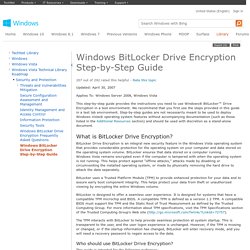
BitLocker Drive Encryption is an integral new security feature in the Windows Vista operating system that provides considerable protection for the operating system on your computer and data stored on the operating system volume. BitLocker ensures that data stored on a computer running Windows Vista remains encrypted even if the computer is tampered with when the operating system is not running. This helps protect against "offline attacks," attacks made by disabling or circumventing the installed operating system, or made by physically removing the hard drive to attack the data separately. BitLocker uses a Trusted Platform Module (TPM) to provide enhanced protection for your data and to assure early boot component integrity. This helps protect your data from theft or unauthorized viewing by encrypting the entire Windows volume.
BitLocker is designed to offer a seamless user experience. OS X Yosemite: Encrypt the contents of your Mac with FileVault. The Encrypting File System. Network Encryption.