

What Do 1800R and 3800R Mean for Curved Gaming Monitors? Monitor manufacturers are quite smart, if you don’t mind us saying so.
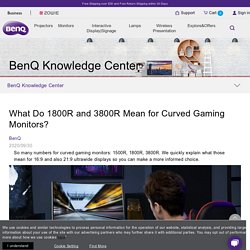
Long, extensive research established that because of the closer fit with the natural way humans see the world, it’s easier to calculate optimal viewing distances for curved monitors. The number is all you need to know about the farthest you should sit from the monitor. Brilliant! Got a 3800R ultrawide? Plonk yourself no more than 3800mm, or 3.8 meters away. Sit any further and the curve won’t cover your field of view, defeating the purpose of getting a curved monitor.
Monitor manufacturers are quite smart, if you don’t mind us saying so. The number is all you need to know about the farthest you should sit from the monitor. Sit any further and the curve won’t cover your field of view, defeating the purpose of getting a curved monitor. Images of diagram for mounting M.2 SSD - Buscar con Google.
Addonics M.2 PCIe SSD Adapter X110 Review - Legit Reviews. Addonics Technologies makes some very unique and innovative storage drive adapters and chances are if you’ve ever built a custom system that had a unique data storage solution you’ve seen some of their products on the market.

Addonics has always been good at developing special IO and connector converters that allow you to install new storage devices into older systems. Video Signal Interfaces. Digital Visual Interface (DVI) was developed in 1999 as a convenient interface for the transfer of uncompressed digital video signals.
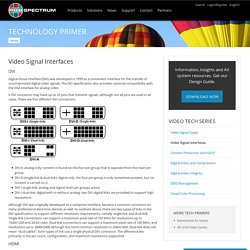
The DVI specification also provides optional compatibility with the VGA interface for analog video. A DVI connector may have up to 29 pins that transmit signals, although not all pins are used in all cases. There are five different DVI connectors: DVI-A: analog only; content is found on the four-pin group that is separate from the main pin group. Images of diagram for mounting M.2 SSD - Buscar con Google.
What is VRAM (video RAM)? VRAM (video RAM) refers to any type of random access memory (RAM) specifically used to store image data for a computer display.
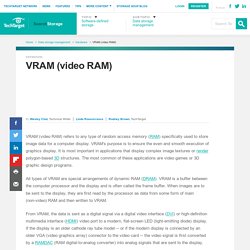
VRAM's purpose is to ensure the even and smooth execution of graphics display. It is most important in applications that display complex image textures or render polygon-based 3D structures. The most common of these applications are video games or 3D graphic design programs. All types of VRAM are special arrangements of dynamic RAM (DRAM).
VRAM is a buffer between the computer processor and the display and is often called the frame buffer. From VRAM, the data is sent as a digital signal via a digital video interface (DVI) or high-definition multimedia interface (HDMI) video port to a modern, flat-screen LED (light-emitting diode) display. Previous high-performance forms of VRAM were dual-ported, which means that while the processor is writing a new image to VRAM, the display is reading from VRAM to refresh its current display content. Types of VRAM VRAM usage. Understanding SSD Technology: NVMe, SATA, M.2. Download the Infographic NVMe (Non-Volatile Memory Express) is a communications interface and driver that defines a command set and feature set for PCIe-based SSDs with the goals of increased and efficient performance and interoperability on a broad range of enterprise and client systems.

NVMe was designed for SSD. It communicates between the storage interface and the System CPU using high-speed PCIe sockets, independent of storage form factor. Input/Output tasks performed using NVMe drivers begin faster, transfer more data, and finish faster than older storage models using older drivers, such as AHCI (Advanced Host Controller Interface) a feature of SATA SSDs. Because it was designed specifically for SSDs, NVMe is becoming the new industry standard for both servers in the data centre and in client devices like laptop, desktop PCs and even next gen gaming consoles. Understanding SSD Technology: NVMe, SATA, M.2. Home Theater Surge Protector. Walmart. PCI-e Audio Interfaces for PC and older Mac. High performance super low latency. ADK Pro Audio. AV Design & Engineering.
Products. Motherboard - GIGABYTE U.S.A. ASUS VivoBook S15 S532 review – a ZenBook experience at a fraction of the price. Well, well, well… look at who has boarded the ScreenPad train – the ASUS VivoBook S15 S532.

It is the direct successor to the VivoBook S15 S530, who we have dubbed as one of the best 15-inchers for the asked price. The laptop we have with us today, looks pretty similar, once again, embodying the ErgoLift hinge, however it has a little edgier shapes. Hardware-wise it is almost the same, with the major overhaul being the use of GeForce MX250 instead of the MX150 (which are also quite the same, honestly). ASUS 15.6" VivoBook S15 S512FL Laptop S512FL-PH77 B&H. Built for travelers, the ASUS 15.6" VivoBook S15 S512FL Laptop features a thin and compact form factor with a fast-charging battery.
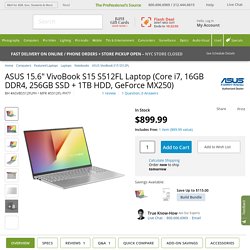
While portability may be its main advantage, its specs aren't lacking either. Equipped with a 1.8 GHz Intel Core i7-10510U quad-core processor, 16GB of DDR4 RAM, a 256GB NVMe PCIe M.2 SSD paired with a 1TB 5400 rpm SATA HDD, and an NVIDIA GeForce MX250 graphics card, this system can easily tackle your everyday workloads. Other integrated features include Wi-Fi 5 for internet connectivity, Bluetooth 4.2 for pairing wireless peripherals, and an HDMI port for connecting external displays. Users will also have access to a microSD media card reader as well as USB Type-A and Type-C ports for connecting peripherals and devices. ASUS VivoBook 17 (M712DA-AU123T) Notebook mit Ryzen 7, 8 GB RAM, 512 GB & Radeon™ RX Vega 10 in Transparent Silver kaufen.
2020 ASUS S15 S532 Thin & Light 15.6" FHD Laptop Intel QuadCore i7 8GB – TechCago. SP Flash Tool + MediaTek MT65xx drivers download and installation guide including bricked devices – tehnotone.com. DZ09 Smartwatch Setup and Instructions – MAG. Guide To Unbrick Flash Firmware Repair Imei of DZ09 Smartwatch. How to Create Read Back ROM Dump / ROM Backup of DZ09 Smartwatch. Watch Movies or Play Videos on DZ09 Smartwatch Phone [How to Tutorial]
DZ09 is the cheapest Smartwatch available for around $10.
![Watch Movies or Play Videos on DZ09 Smartwatch Phone [How to Tutorial]](http://cdn.pearltrees.com/s/pic/th/movies-smartwatch-tutorial-158583270)
At this price point, there is nothing to complain about the watch. There are many features provided by the watch like changing themes, wallpapers, Install Games & Apps etc. Today, we are going to leverage another feature of the DZ09; Its capability to play videos and movies. This tutorial shows how to play videos on DZ09 or watch movies on DZ09 Smartwatch.
To play movies or watch videos on DZ09 you need to convert the video file to the format and resolution that DZ09 Supports. So, without any further ado, let’s proceed and see how to convert videos or movies to DZ09 supported format and resolution. How to convert video or movies using VLC Media Player: Step 1: Download and install the latest version of VLC Media Player (link) on your PC. DZ09 Smartwatch Secret Codes - COMPLETE LIST. When we talk about top 10 affordable Smartwatches, then DZ09 is surely the first watch to come in mind.

It comes with SIM Card and Micro SD card supports with features like Pedometer, Sedentary reminder, Sleep Monitor, Camera, Video Recorder, Sound Recorder etc. It also comes loaded with some the apps like Facebook, Twitter and WhatsApp etc. These apps don’t work as expected, so we have shared some DZ09 Apps here. TenFifteen QW09 - Cheap Android Watch for just $35.74. Are you looking for best and cheap Android Smartwatch?
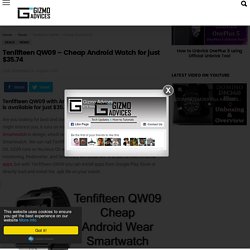
Then Tenfifteen QW09 might interest you, it runs on Android 4.4 KitKat firmware and is similar to DZ09 Smartwatch in design, which resembles the design of Samsung Gear 2 Smartwatch. We can call Tenfifteen QW09 as the DZ09 Smartwatch with Android OS. DZ09 runs on Nucleus OS which supports basic functionalities like sleep monitoring, Pedometer, and Sedentary Reminder etc. How to Install Apps on DZ09, GV08 and APLUS Smartwatches. DZ09, GV08 and APLUS are the cheapest smartwatches out there. As they are cheap they run on Nucleus OS but not on Android Wear OS. So these Smartwatches are limited to some or no applications unlike Android wear Watches can install apps from Google Play Store or from .APK package.
In this tutorial we have brought some .vxp apps for DZ09, GV08 and APLUS Smartwatches. These apps have the resolution of 240×240 which is the exact display resolution of these Smartwatches.