Zoom
Trash

Data Recovery CD/USB. Another article here describes how to use Puppy Linux for recovering data from hard disks that work well and have no major file system errors.

But it is much more difficult to get your files back after permanently deleting (erasing without moving to Recycle Bin first) these or from damaged/deleted partition or from a hard disk with bad sectors. That's why I've put together the free www.winhelp.us Data Recovery CD/USB. It is a bootable Windows Preinstallation Environment (PE) built with Ultimate Boot CD for Windows (aka UBCD4Win) and based on the good old Windows XP Professional with Service Pack 2. The CD or USB drive cannot be used to install Windows XP because many important system files are missing and there is no product key on it, so it is no piracy. It has no network support, either. Most of the recovery tools are free for home use only, so you should not use the CD/USB for business purposes. The CD version comes as an ISO file, USB version comes as an IMA file. FAQ: TOSHIBA Laptop Utilities and Features (How to enable/disable and use these applications and features)
FAQ: Toshiba Features and Utilities (How to enable/disable and use these applications and features).
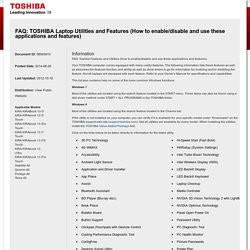
Your TOSHIBA computer comes equipped with many useful features. The following information lists these features as well as describes the features function and ability as well as show where to go for information for enabling and/or disabling the feature. Not all laptops are equipped with each feature. Refer to your Owner's Manual for specifications and capabilities. This list also contains help on some of the more common Windows functions. Windows 7 Most of the utilities are located using the search feature located in the START menu. Windows 8 Most of the utilities are located using the search feature located in the Charms bar. Forensic Hdd Tools Software - Free Download Forensic Hdd Tools. How to recover data from a Damaged Drive or Filesystem.
In the previous article I told you a couple of methods to recover a lost partition.

This is the case when you have a fine working hard drive. Now, what if the media concerned(CD, DVD, Hard Disk etc) is damaged. In this article I will tell you how to recover data from such media devices using GNU ddrescue. According to the software's man page – GNU ddrescue is a data recovery tool. It copies data from one file or block device to another trying hard to rescue data in case of read errors. Features of GNU ddrescue Ddrescue is fully automatic i.e. you don't have to tell it what to do after every step. If you don't have GNU ddrescue installed you may install it from here or you may install it from your favourite package manager (apt, yum etc), it will be available by the name of gddrescue. The basic syntax for ddrescue is [shredder12]$ ddrescue <options> input_file output_file <logfile> so, finally your command should look something like this.
Fixparts - MBR partition table repair utility. How To Fix A Corrupted Windows NTFS Filesystem With Ubuntu. How many of you have had that sinking feeling as your PC boots up? You know, a slight niggle in the back of your mind that says “this is taking longer than usual” before Windows drops dead in front of you, and refuses to play ball. Me too, and much of the time the original Windows CD/DVD/USB you used in your original install can’t fix the problem. You need something else. Something like a whole operating system, either installed on a separate partition or in Live CD/USB format. Enter Ubuntu! The 10 Cleverest Ways to Use Linux to Fix Your Windows PC. 22 Bootable Antivirus Rescue CDs Download List. If we are troubleshooting a system, it is important for us to have all the necessary tools and software with us which can help us fix problems.

One of the problems that we may encounter is an unbootable PC. In this scenario, none of the tools will work as the PC can’t boot into any Operating System. In this situation, a bootable rescue disc comes handy. If you don’t have a good antivirus installed on your system, virus will corrupt your system to the extent that it won’t boot. In this case, you can easily use one of the Rescue ISO files to disinfect the system and make it bootable again. In this article, we will discuss about the security rescue discs provided by the Antivirus companies. List of Antivirus Rescue CDs. Only The Best Portable Programs. Where ever possible, I use portable programs rather than full install programs for many reasons.
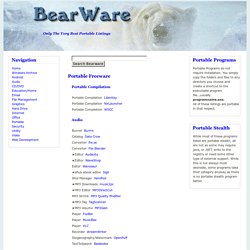
The most important advantage for me is the ability to keep these programs sync'd off computer to an external drive or online storage enabling the ability to quickly recover all files, settings and data if and when you re-stage or re-image your system. Simply re-image and then mirror the portable folders back to the new image and you are back in business. Boot Disk software (data recovery boot disk) is a complete IT Technician's package to fix system disk problems.
Data Recovery Software. Boot Disk. Freeware NTFS Tools. Problems doing a factory restore on a Toshiba Satellite Pro C650 - Geeks to Go Forum. Problems doing a factory restore on a Toshiba Satellite Pro C650 - Geeks to Go Forum.