

Use SpaceSniffer to Analyze Used and Free Disc Space [Windows] Are you looking for a way to analyze the applications taking up the most space on your hard drive?
![Use SpaceSniffer to Analyze Used and Free Disc Space [Windows]](http://cdn.pearltrees.com/s/pic/th/spacesniffer-analyze-windows-125522293)
If yes, then what you need is an effective disc usage analysis tool. This is a task that is completely effectively by an app called SpaceSniffer. SpaceSniffer is an excellent piece of freeware that comes as a desktop application for computers that are running the Windows operating system. The application comes in a ZIP archive that is sized at nearly 1.5 MB. To run the application, all you have to do is extract and run the EXE file contained in the ZIP archive. The title bar of the application will display the percentage completeness of the process. You can export the data that is analyzed by the application directly to a text file.
In the preferences of the application, you are able to control various interface factors that cover font sizes, minimum element sizes, element proportions, and initial detail level. Check out SpaceSniffer over here. How to Remotely Control Your PC (Even When it Crashes) Being able to remotely control your computer is an age old geek trick.

But what about changing BIOS settings or installing an operating system remotely? With Intel AMT KMS this is within reach for any geek with the right hardware. Intel vPro is a management platform built into Intel processors and other hardware that allows companies to manage their desktops and laptops out-of-band (OOB). That means the computers can be managed no matter if the computer in on or off, and even if the operating system has failed or there is no hard drive present. With Core processors Intel introduced Active Management Technology (AMT) 6.0 which introduced a slew of new features including Keyboard Video Mouse (KVM) Remote Control. Most geeks are familiar with VNC software that runs inside your operating system, but Intel AMT KVM runs at a hardware level which allows you to go remote with your computer in the case of a total system failure or even without an operating system installed. Enable Hardware KVM. Windows 10 Recovery Tools - Bootable Rescue Disk. SFC SCANNOW and DISM RESTOREHEALTH - Repair Corrupt FilesHere is a program to help users with corrupt windows files..

This program will run System File Checker and DISM commands to repair an online Windows image and will also look for the setup media to use as a repair sourceStep 1: Download and Extract > IMAGE_HEALTH.ZIP to a root folder ( C:\image_health ) Step 2: Right-Click IMAGE_HEALTH.CMD > Select Properties > Select Unblock Step 3: Insert your Windows Setup Media ( Mounted ISO or DVD or USB ) Step 4: Right Click on IMAGE_HEALTH.CMD and Run as AdministratorIMAGE_HEALTH.ZIP Preferred Windows 10 ISO > This Program supports any ISO with either an Install.wim or Install.esd. DISM - Repair Windows 10 Image.
Information If a Windows image becomes unserviceable, you can use the Deployment Imaging and Servicing Management (DISM) tool to update the files and correct the problem.
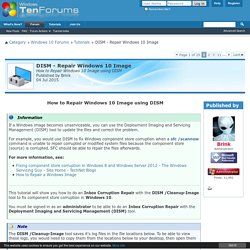
For example, you would use DISM to fix Windows component store corruption when a sfc /scannow command is unable to repair corrupted or modified system files because the component store (source) is corrupted. SFC should be able to repair the files afterwards. For more information, see: This tutorial will show you how to do an Inbox Corruption Repair with the DISM /Cleanup-Image tool to fix component store corruption in Windows 10. You must be signed in as an administrator to be able to do an Inbox Corruption Repair with the Deployment Imaging and Servicing Management (DISM) tool. Download Windows 10 Repair Iso. Download windows 8.1 iso windows 8.0 key, Folks, we have some great news for you!
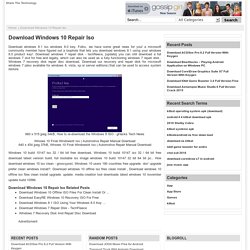
A microsoft community member have figured out a loophole that lets you download windows 8.1 using your windows 8.0 product key!. Download windows 7 repair disk - techfleece, [update] you can still download a full windows 7 dvd for free and legally, which can also be used as a fully functioning windows 7 repair disk.. Data Recovery: RAW SD Card Recovery. 1.

Urgent! My SD card now shows as RAW on my computer after inserting it and I cannot access to my photos inside. Please help me!!! Hi! There! 2. As I know, there is a free recovery program which is best for you. 3. It is quite simple. UBCD for Windows. SystemRescueCd. How to Repair Windows 10 to a State of Sparkling Awesomeness: Recover from Crashes, Restore, Reboot.