

Created tabbed GUI in GUIDE - MATLAB Answers - MATLAB Central. I have discovered the same issue.
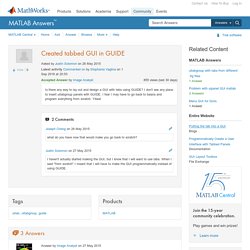
I primarily do my GUI's with Guide, and would like to continue. Here is my workaround: Make a GUIDE figure large enough to hold all of your tabs side-by-sideCreate panels side-by-side on the GUIDE page. Tag them P1, P2, etc. Make the panels all the same size, set the border to "none", and clear the title (if desired)Place panel 1 where you want all the panels to be. %Create tab group handles.tgroup = uitabgroup('Parent', handles.figure1,'TabLocation', 'left'); handles.tab1 = uitab('Parent', handles.tgroup, 'Title', 'My Tab Label 1'); handles.tab2 = uitab('Parent', handles.tgroup, 'Title', 'My Tab Label 2'); handles.tab3 = uitab('Parent', handles.tgroup, 'Title', 'My Tab Label 3');
Plot line transparency and color gradient. Accelerating MATLAB Performance book. Quick links: Reviews Table of Contents Book organization About the author Source code Errata list The Matlab programming environment is often perceived as a platform suitable for prototyping and modeling but not for “serious” applications.
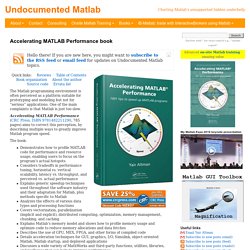
One of the main complaints is that Matlab is just too slow. How to change a specific line in a text file? - MATLAB Answers - MATLAB Central. I have written a function that scans for the specified SearchString in the InputFile and replaces it with the ReplaceString in the OutputFile.
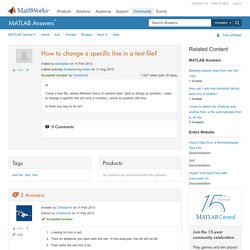
If the same file is specified as both the input and output file, the file is overwritten. function [] = func_replace_string(InputFile, OutputFile, SearchString, ReplaceString) %% change data [e.g. initial conditions] in model file % InputFile - string % OutputFile - string % SearchString - string % ReplaceString - string % read whole model file data into cell array fid = fopen(InputFile); data = textscan(fid, '%s', 'Delimiter', '\n', 'CollectOutput', true); fclose(fid); % modify the cell array % find the position where changes need to be applied and insert new data for I = 1:length(data{1}) tf = strcmp(data{1}{I}, SearchString); % search for this string in the array if tf == 1 data{1}{I} = ReplaceString; % replace with this string end end.
Amazon. Set Breakpoints. Set Breakpoints Setting breakpoints pauses the execution of your MATLAB® program so that you can examine values where you think a problem might be.
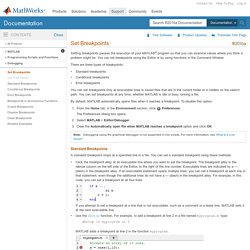
Mathematica Symbolic Toolbox for MATLAB. Create and Share Toolboxes. MATLAB Central - How to write a Diractive to LTSpice using MATLAB. What are newsgroups?
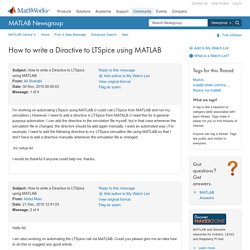
The newsgroups are a worldwide forum that is open to everyone. Capture axes or figure as movie frame - MATLAB getframe. Introduction to Operational Modal Analysis - MATLAB & Simulink Based Books. Introduction to Operational Modal Analysis comprehensively discusses the basic principles and practice of Operational Modal Analysis (OMA).
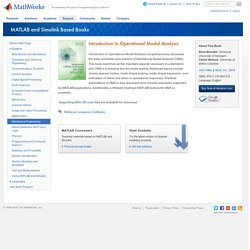
This book examines all the important aspects necessary to understand why OMA is a practical tool for modal testing. Advanced topics include: closely spaced modes, mode shape scaling, mode shape expansion, and estimation of stress and strain in operational responses. Practical applications of OMA is also discussed and includes examples supported by MATLAB applications. How to create a variable capacitor using Simscape Language in Simulink 7.7 (R2011a)? - MATLAB Answers. Matlab quickref. Networking - Push git changes to a shared network drive. Multibody Simulation - SimMechanics - Simulink. SimMechanics™ provides a multibody simulation environment for 3D mechanical systems, such as robots, vehicle suspensions, construction equipment, and aircraft landing gear.

You model the multibody system using blocks representing bodies, joints, constraints, and force elements, and then SimMechanics formulates and solves the equations of motion for the complete mechanical system. Models from CAD systems, including mass, inertia, joint, constraint, and 3D geometry, can be imported into SimMechanics. An automatically generated 3D animation lets you visualize the system dynamics. Some Programs Cannot Access Network Locations When UAC Is Enabled. Updated: November 16, 2009 Applies To: Windows Server 2008 R2 Symptom After you turn on User Account Control (UAC) in Windows Vista or Windows 7, programs may not be able to access some network locations.
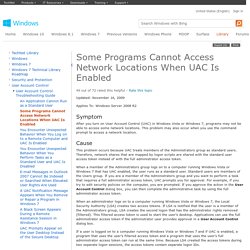
This problem may also occur when you use the command prompt to access a network location. Cause This problem occurs because UAC treats members of the Administrators group as standard users. When a member of the Administrators group logs on to a computer running Windows Vista or Windows 7 that has UAC enabled, the user runs as a standard user. When an administrator logs on to a computer running Windows Vista or Windows 7, the Local Security Authority (LSA) creates two access tokens.
If a user is logged on to a computer running Windows Vista or Windows 7 and if UAC is enabled, a program that uses the user's filtered access token and a program that uses the user's full administrator access token can run at the same time. Changing Cell Format for Excel using MATLAB - MATLAB Answers - MATLAB Central. How can I plot a 3D-plane in Matlab. Write to Excel Sheet through Matlab. This tutorial gives a complete overview as to how to write an Excel file from Matlab.

Lot of times, we come across situations, where we need to save the data or read the data generated from the experimental simulation to an Excel file. Steps Step 1: The first step is to create a COM server which runs the Excel Application. Excel = actxserver('Excel.Application'); This assumes that the Excel Application is installed in your system. Try Excel = actxserver('Excel.Application'); catch Excel = []; end Step 2 : In this step, we will check the version of Excel. Convert structure array to table - MATLAB struct2table. Convert structure array to table Syntax Description.
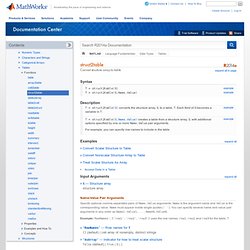
Create a Simple GUIDE GUI. This example shows how to create a simple GUIDE graphical user interface (GUI), such as shown in the following figure. Subsequent topics guide you through the process of creating this GUI. If you prefer to view and run the code that created this GUI without creating it, set your current folder to one to which you have write access.
A successful Git branching model » nvie.com. Note of reflection (March 5, 2020)This model was conceived in 2010, now more than 10 years ago, and not very long after Git itself came into being. In those 10 years, git-flow (the branching model laid out in this article) has become hugely popular in many a software team to the point where people have started treating it like a standard of sorts — but unfortunately also as a dogma or panacea.During those 10 years, Git itself has taken the world by a storm, and the most popular type of software that is being developed with Git is shifting more towards web apps — at least in my filter bubble. Web apps are typically continuously delivered, not rolled back, and you don't have to support multiple versions of the software running in the wild.This is not the class of software that I had in mind when I wrote the blog post 10 years ago.
How to change the step in lsqcurvefit in Matlab. Keyword Substitution. Change Color Settings. Changing Text, Background, and Hyperlink Colors in Desktop Tools To change the colors that MATLAB® uses for text and background in desktop tools follow these steps: On the Home tab, in the Environment section, click Preferences. Select MATLAB > Colors. Clear Use system colors.System colors are the text and background colors that your platform (for example, Microsoft® Windows®) uses for other applications.Select the colors you want to use from the Text and Background color palettes.When you choose a color, the Sample area in the dialog box updates to show you how it looks.Under Other colors, select the color you want to use for hyperlinks.Click OK.
Changing Syntax Highlighting Colors In the Command Window, Command History, Editor, and Shortcuts callback area, MATLAB conveys syntax information using different colors. In the Command Window, only the MATLAB input you type is highlighted. To change syntax highlighting colors, follow these steps: Documentation. Documentation Reference Reference Manual The official and comprehensive man pages that are included in the Git package itself. Quick reference guides: GitHub Cheat Sheet | Visual Git Cheat Sheet. Book. Make MATLAB & Git play well together - Manu Raghavan. GitHub for Windows. Source Control Integration. Git Tutorial: Rewriting History.